Chores for Kids 101: What You Should Know
Age Appropriate Chores, Allowance for Kids, and More
When should you start giving your kids chores?
Should you tie allowance to chores?
These are two age old questions – and truthfully there isn’t a right or wrong answer. There are different factors for every family and ultimately each parent needs to decide for their own family what works best.
Typically, I think we can all agree that children should help out around the house. There should be responsibilities each child has. It teaches them a good worth ethic and helps them learn responsibility and how to clean for when they have their own homes.
You can’t have a toddler doing the same level or amount of chores as a teenager, so be sure to asses the level and comprehension of your own child when deciding what chores are appropriate.
Below is a list of chores each age group should be able to handle. The chores for the younger ages would automatically move up to the older ages and just continue to accumulate as they get older.
I don’t think any child is really too young to start doing chores – my son, Jack, LOVES to help out around the house, and it doesn’t take much to convince him to help. By starting at a young age, you can foster the attitude that everyone helps out around the house – and it becomes very much a part of their regular schedule.

Chores By Age:
Ages 2 and 3
- Help make their beds
- Pick up their toys
- Put their dirty clothes in the laundry basket
- Feed the family pet
- Wash hands before meals
- Brush teeth with adult supervision
Ages 4 and 5
- Get dressed with pick out their own clothes
- Make their bed by themselves
- Help bring in the groceries from the car
- Pick up their toys
- Help set the table
- Help clear the table
- Help prepare meals
- Sort the laundry with parental help
- Match socks
- Fold washcloths and small hand towels
- Hang up towels
- Clean floors with a dry mop
- Brush teeth with minimal adult supervision
Ages 6 and 7
- Comb hair
- Brush teeth on their own
- Help write a grocery list
- Write thank you cards
- Walk the family pets with adult help
- Vacuum
- Mop the floors with a wet mop
- Fold laundry with supervision
- Put their laundry in their drawers and closets
- Put away dishes
- Empty trash cans
- Put groceries away
Ages 8 to 11
- Take their own showers
- Keep bedroom clean
- Be responsible for homework
- Keep track of belongings
- Bring laundry to the washer
- Help change sheets
Chore Incentives
Some families have incentives when it comes to chores. You could reward your child with extra screen time, playing with friends or with a fun treat or a new book.
You will have to decide if you want to give incentives on a daily, weekly, monthly or quarterly basis.
If all chores are completed in the day, you might want to allow extra screen time or the option of having a friend over to play. Once you have a month filled with completed chores you could choose a large reward such as a trip to the ice cream shop.
Personally, I’m not a fan of giving incentives for doing chores – simply because I do believe children should be expected to help out around the house without expecting some sort of reward. However, this can be a great way to reward going above and beyond.
Allowance
Getting an allowance should be a privilege – not a right. Some professionals actually recommend not tying allowance to chores.
However, that is a personal decision that you need to make with your family.
When I was young my parents gave me an allowance every month. It was given to me in dollar bills and placed in a white envelope that my mom kept in her desk drawer. It seemed to work for us, and I knew exactly where my money was if I needed or wanted to buy something.
But technology and times have changed and there are many other ways to manage money. With debit cards, smart phones and PayPal- there are so many ways to help manage allowance – especially if you have a child who is prone to losing cash!
For younger children, cash kept in a piggy bank or wallet might do the trick. Jack loves putting money into his piggy bank – though he almost has enough that we might start putting some into a bank account to accumulate some interest.
For older kids, though, there are other options beyond the traditional piggy bank. One powerful new solution is Greenlight.
Greenlight Card
Right now, Jack stores all his money in a piggy bank, and he rarely asks to buy anything.
However, I know that as he gets older, this may not always be the case (unless I can somehow instill his parent’s stinginess in him at a young age ;-). WHen he reaches the point where he wants to go to the store and make purchases himself, I want to make sure he has some safeguards in place to make sure he’s wise (and so he doesn’t lose it!).
I was really excited when Greenlight approached me about working with them. Greenlight is a fabulous app to help kids manage money and it is actually safer than giving them cash. It’s made for kids, built by parents so you know it’s going to be great.
While my kids are obviously not old enough to use a system like this for managing their money and allowance, I think it’s a great solution for those of you who do have children who may want to go out with their friends and spend some money.
Because I know many of you have older kids, I am still really excited to share this resource with you.
Here’s how it works:
- When you sign up for Greenlight, you register your child (or children).
- They will be sent a debit card in the mail that has their name on it – I feel that this really helps kids feel responsible since it’s directly tied to them.
However, unlike a regular debit card, it has parental controls on it that makes for much more flexible spending.
You can control where your kids spend their money – so, if you only want them to be able to buy items at the local grocery store, you can just add that store to their account. If they try to spend money elsewhere (such as at the video game or candy store), the card just won’t work. Here is a brief video showing how it works:

You can add and remove stores, deposit money, etc. very quickly anywhere that you have Internet access. This makes it great for when you are on vacation especially where there may be new stores that your child wants to spend money at.
CLICK HERE TO GET $20 FOR SIGNING UP
I think that this is a great way to help teach your child responsibility and give them the “freedom” of having their own money and debit card…just a little bit more control. Your child isn’t an adult yet – they don’t need that kind of freedom quite yet 🙂 Here are a few FAQs about Greenlight to help you decide if it’s the right solution for your family:
Greenlight FAQs
- How much does it cost? There is an initial $20 deposit you have to put into the account to activate it.
- How old does your child need to be? Any age is allowed, but if they want to create their own account, they must be over the age of 13.
- What information is needed to get started? Email address, mobile phone number, children’s names and ages, your full name, mailing address, date of birth, SSN, and debit card of bank account. I’ll admit, I was a little nervous about the last two, but Greenlight has assured it’s customers that security is very important to them.
- Do you have to have a smart phone? Someone will need to have an a smart phone and the app to use it. However, your child does not need to have a phone to use their debit card.
- What is the cost? If you go through my link, you will get $20 deposited into your account AND a free month. After that, it is just $4.99 a month for up to five cards. No other fees.
- Can it be used internationally? I thought this was pretty cool – YES! And there are no fees. I think this card would be awesome for vacations and letting kids get their souvenirs. Here are the countries where Greenlight can be used.
CLICK HERE TO GET $20 FOR SIGNING UP
Chore Apps For Kids
- Chore Monster
- Chore Pad
- Your Rule Chores
- iRewardChart
- MyChoreApp
I love that you can use this to hand out allowance, rahter than just giving out cash. I know plenty of kids that just aren’t responsible enough to be carrying around a wad of cash – and if it gets lost..it’s lost. With the Greenlight card, if they lose it, you can immediately turn it off so it can’t be used.
As your child gets older and earns more responsibility, you can add more stores – or even allow access to any store. However, if things get out of control, you can change the settings easily.
It’s also nice because you can get notifications whenever your child spends money, which might be helpful as you are giving them more responsibility.
Greenlight is $4.99 a month – however, I’ve worked out an exclusive deal for all of you! You get the service for free for 30 days, as well as $20 deposited into your account.
You do have to sign up directly through this link though to get this offer. It’s a great opportunity to see if this way of managing allowance and money for your child is the right way.
Family Chore Charts
One way to stay on top of chores is to have a chore chart. It can be as simple or as elaborate as you would like it to be.
Chore charts are a great visual for children. It’s a tangible way for them to see what they are being asked to do. It is also a great way to stay on top of things and to keep track of what every member of the family is responsible for- including the parents! Include the adults in the family, too. This way everyone can see what it takes to run a household.
My sister, Diana, started doing daily and weekly chore charts for their kids several years ago. When we went to visit them recently, I was amazed by how they just did their chores without putting up a fight. They just knew what was expected of them because it had become a part of their routine.
You can make your own, buy one on Etsy, or peruse Pinterest for free ones! There are even chore apps on your digital devices that are helpful. Here are a few that I liked:
- Classic Printable Chore Chart (we use this one)
- Magnetic Chore Chart
- Paint Chip Chore Chart
- DIY Kids Paid Chore Chart
- Jar of Opportunities
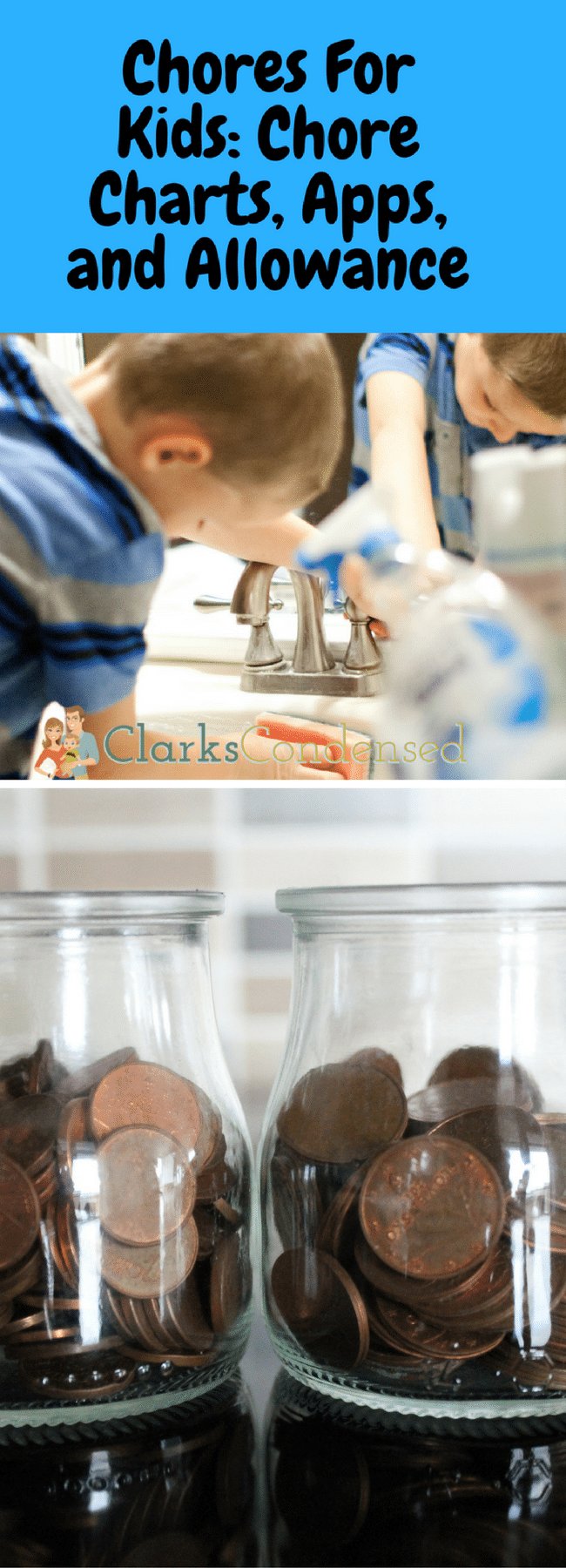


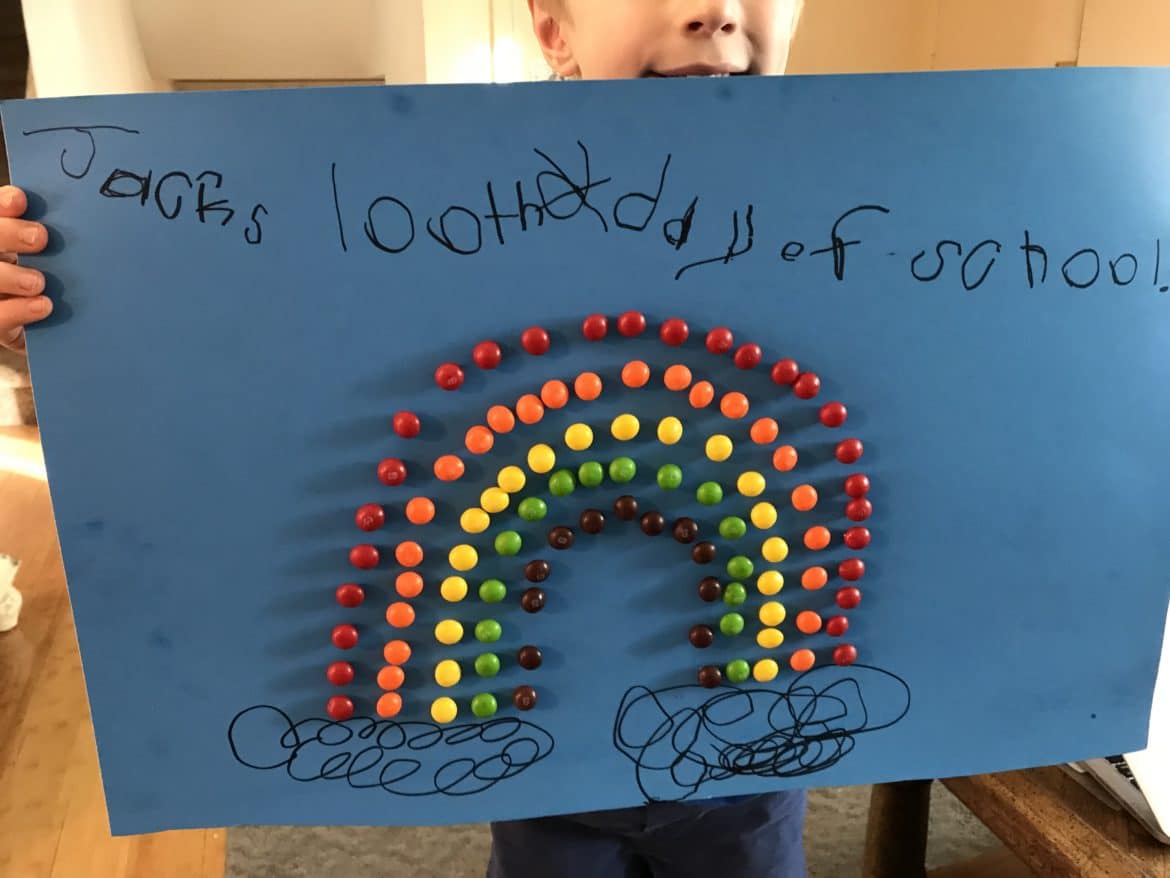
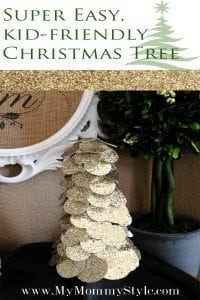

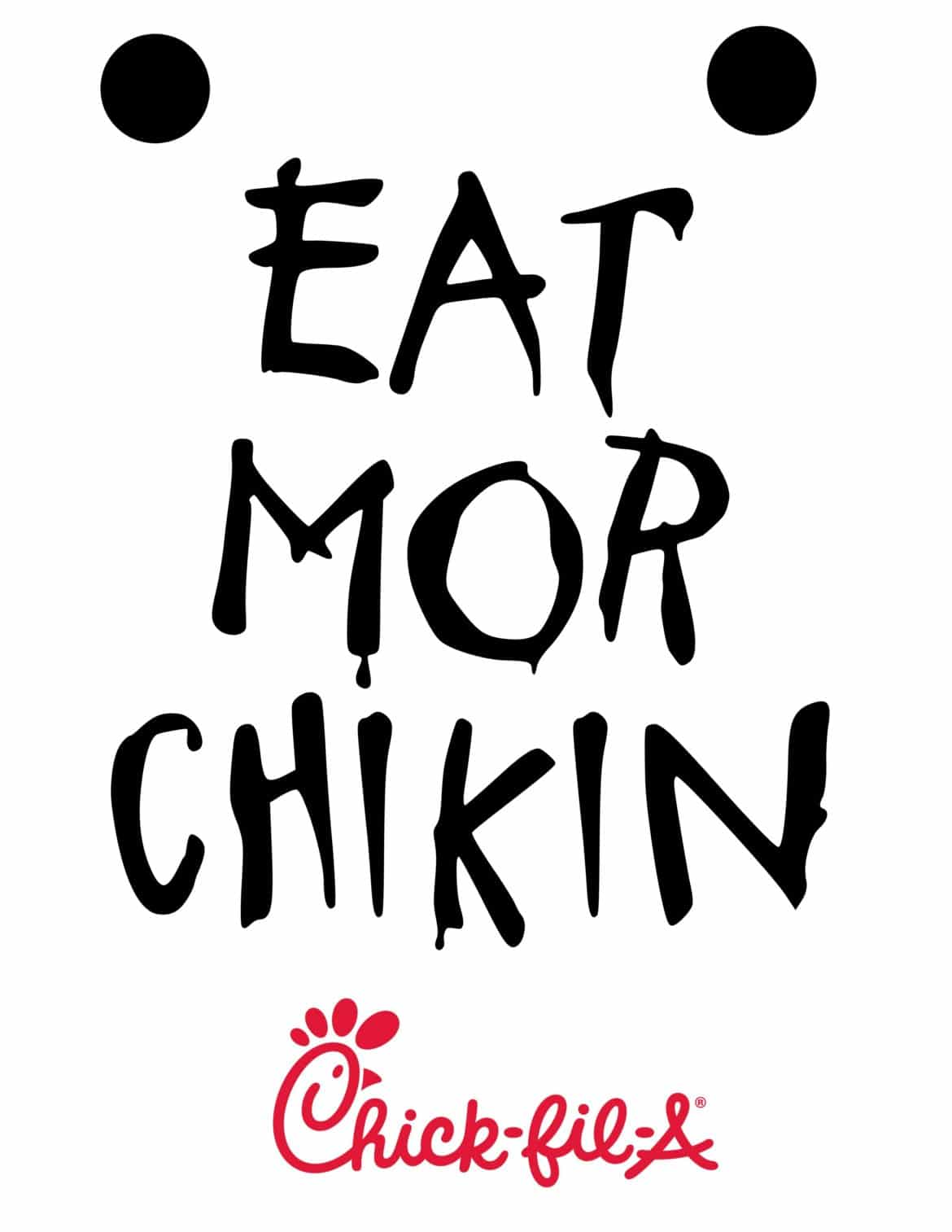

These chore ideas are so perfect! I’ve been trying to come up with easy things for my kids to do, and some of them are on the list!! Awesome!