Cricut FAQs: Answers To Your Most Common Frustrations
Wondering why your Cricut won’t cut through the material? Going crazy of your project being torn? Here are the answers to these – and many more – so you can feel a little less like throwing your machine through the window.

Cricut Personal Cutter
Over the past year, I’ve read so many questions about Cricut – and most of them are pretty similar.
Since Christmas just came and went, and I know that a lot of people are trying out their machine, I thought it was a good time to write a Cricut FAQ post. I’ve written a Cricut for Beginners post which goes of a little bit of everything, but this post really dives deep into common Cricut problems or questions you may be having!
These questions are ones I see time and time again, and I hope that this will be helpful to anyone searching for the answers. If you see something I’m missing, please leave a comment, and I’ll answer it as soon as I can!
**Don’t forget to signup for our Cricut for Beginner’s course! It’s a crash course into Cricut that will have you off on the right foot**
Why is my material tearing?
There are a variety of reasons for this – most often, it’s because your mat isn’t sticky enough! This may be because the stickiness has worn off, or you are using the incorrect mat for the material you are using. The purple mat is for things that slip around really easily, but they won’t tear when peeled up (such as leather). The blue mat is for things that don’t need as much stickiness to sit still – such as paper. The green mat is for everything in between.
Here are some other reasons why things might be slipping:
- You need to replace the blade
- You aren’t using the correct cut settings
- The image is very intricate – in this situation, you can switch to the cardstock – intricate design setting to see if it helps
- You are using the wrong blade. I’ve found that the deep cut blade is a lot more heavy-handed when cutting. When possible, use the fine point blade!
- The material you are using isn’t playing nice with Cricut – you can always do a test cut with paper to see if the issue persists. If it doesn’t, the material you are using might just not be appropriate to use.
How do I upload my own image to Design Space?
I answer this question in detail (and with video) in this post.
How do I convert an image to an SVG?
In general, it is best to find images that are already SVGs if you plan to manipulate them. However, I realize this isn’t always possible. There are tools online that will convert JPG and PNG images to SVG. Keep in mind that these aren’t perfect, and they may not always do what you want them to. This website tends to work pretty well.
What kind of vinyl should I use?
There are several different types of vinyl out there – here are a couple that you may hear of frequently:
Oracal 631 – This is considered non-permanent and removable. Basic Cricut Vinyl is considered this same kind.
Oracael 651 – This is considered permanent. If you are using Cricut-branded vinyl, this is what their outdoor premium vinyl is.
Iron On – there are many variations of iron on, but they are for materials like t-shirts, bags, and even canvases. Be sure to check out this post for more on Iron-on – How to Use Iron On Vinyl with Cricut.
I dive even deeper into this topic in this post – What Vinyl to Use for Craft Projects?
Where can I buy vinyl?
At the link directly above this, I mention several places to get vinyl. However, my very favorite is Expressions Vinyl. They have such a great variety, and I have always been very happy with what I get. I absolutely love their glitter vinyl!
Can I use my old blades with the Cricut Maker?
Yes! If you had a machine from the Cricut Explore line, then you can definitely use them with your Cricut Maker.
However, vice versa is not true. The only blades that work with the Cricut Explore line are the Fine Point Blade and the Deep Cut Blade. The Rotary Blade and the Knife Blade are only compatible with the Cricut Maker.
What Cricut machine should I get?
This can be a difficult one to answer. Cricut has a long line of machines over the years. A lot of people stumble upon older ones at garage sales (such as the Cricut Expression) and wonder if they should buy them.
And there is no clear cut answer! Older machines aren’t really supported anymore, and they cannot be used with Design Space, so you have to use cartridges. They are still good machines though, so if you don’t mind that, then sure, get one!
However, I generally recommend getting a Cricut Explore Air 2 or Cricut Maker. The Explore Air 2 is quite a bit less expensive, and it is still an amazing machine. If you want the latest and greatest, the Cricut Maker is going to be your best bet. You can read my comparison here – Cricut Maker vs Cricut Explore Air – Which Cricut Machine Should You Buy?
Why isn’t my transfer tape working?
Transfer tape can be a tricky thing – and it’s so frustrating when you go to use it on your project, and it doesn’t come up.
The main time I see people struggling with this is when they are working with glitter vinyl. Standard transfer tape just does not work with it. Most rolls of vinyl will come with transfer tape that you can use, but if it doesn’t, I recommend the Cricut brand StrongGrip transfer tape. However, don’t use it with the regular vinyl (so many rules, I know).
I know other people who just use contact paper or painter’s tape – cheaper that way!
Can I cut . . . ?
People are always wanting to know what they can cut with their machine – and it’s understandable. There is SO much.
First off, here is a post that addresses this very topic – What DIY Projects Can I Make with My Cricut? 50+ Creative Ideas.
Secondly, if you go into Design Space, make a test project, and then go and cut it, you can see all the materials there.
And finally, if you ever have a material you aren’t sure about, just go to Google and search “Cut *insert material here* with Cricut” and see what comes up!
What font is this?
I’ll admit, I ask this question often, too. There are a lot of cool fonts out there, and there really isn’t an easy way to figure it out just by looking at it.
The two resources I always recommend are the forums on Dafont.com, and then the app “WhatTheFont” is really awesome as well.
How can I save on Cricut materials?
This can be an expensive hobby – I know! But there are ways to save.
For materials purchased in stores like Michaels or Jo-Ann’s, they are not eligible for in-store coupons. However, they often run sales in-store, so just keep your eyes peeled for this. And here’s a little trick – if you use the Ibotta app and submit your receipt after you make an in-store purchase, you can get anywhere from 4-20% cash back on your purchases, which do include Cricut branded products! If you sign up for Ibotta through my link (it’s free!) through my referral link, you’ll get $10 back once you redeem your first rebate.
Beyond that, you can watch for discounts on their website. They have mystery boxes every now and then, which can save you a lot of money if you can grab one. You can always use our discount code CLARK10 for 10% off and free shipping on materials and supplies on orders of $50 or more. (and this can be combined with other deals!)
Occasionally you can find some good deals on Amazon, so keep your eyes peeled there. And there are plenty of alternative places to buy materials such as vinyl. Just read the reviews before you get it!
And if you are looking for some inexpensive project ideas, be sure to check out this post – 80+ Dollar Tree Cricut Projects.
Do I need a printer? What printer should I use?
Nope, Cricut machines are not dependent upon printers. However, if you want to do print and cut projects, then yes, you will need a printer.
If you have an HP printer, I highly recommend using their HP Instant Ink program. You’ll never run out of ink in the middle of an important project again, and you’ll likely save money along the way. We have been using them for a year or so now, and we’ve been very happy.
As far as what printer to get, you just need something that prints color! I’ve always had luck with HP printers (I have the HP Envy), but there are a lot of great printers out there.
Where can I get images?
There are many places you can get images for your Cricut projects because you can upload your own images. There are many free images available, as well.
As far as paid images, you can get them for fairly inexpensive. I always love using Etsy.
You can also use Cricut’s image library. Some of these images are free, though if you pay for a Cricut Access Subscription, you will have access to thousands of images and fonts. I highly recommend it.
Here are some great places to get images as well:
- So Fontsy – This is a great place to find fonts, SVG files, and much more! Lots of freebies available as well.
- Craft Bundles – This website is really fun, and each month, they release a bundle of images and fonts for about $20 (valued at over $300 typically) – all with the license to use commercially. THey also have some great $1 deals that are absolute steals.
- DaFont and Font Squirrel – These are my two favorite websites to find free fonts. Just make sure oyu check the licensing if you plan to sell anything!
Best place to buy apparel?
Apparel projects are popular with Cricut – and for good reason. It can get pricey to keep buying t-shirts and bags, though! I often get plain t-shirts at Jo-Ann’s or Michael’s for about $3 when they are on sale, but I’ve found that Hobby Lobby has a great variety of styles and sizes, so I like going there as well.
When I asked in our Cricut Support Group, a lot of people raved about JiffyShirts.com, so that’s a good place to check out.
It’s a little more pricey, but I personally LOVE Primary.com for children’s apparel. We have gotten several things before, and the quality is unbeatable. Everything is plain colored, so they are the perfect canvas for projects.
Why is my blade cutting all the way through the material?
This can be so frustrating! Here are a few things to check:
- Make sure your blade is pushed in ALL the way. This is my most common mistake!
- Check that your blade doesn’t have any debris around it. Compressed air can be helpful for cleaning the blade.
- Make sure you are using the correct setting for the material you are using. Sometimes you may have to adjust the settings still. You should increase the pressure settings by 2-3 increments at a time before doing a test cut.
Why are my images not showing up right on the mat?
Sometimes you’ll have your project perfectly laid out in Design Space, and when you go to cut it, it’s all messed up!
This can be frustrating, but there’s a pretty easy fix. You just need to press “Group” and then “Attach” from the layers panel before you cut, and they will stay just where you want them.
What accessories do I need for my Cricut machine?
There are a lot of accessories available – and let’s be real…you don’t need all of them! I wrote a post awhile ago about all the essential accessories, grouped by what type of person would need them. I will direct you over to that post for more information – Essential Cricut Accessories for Beginners
What heat press should I get?
A heat press is really helpful – especially if you do a lot of iron on projects. I have the Cricut EasyPress, and I’m a big fan of it (especially because I came from a faulty iron that just didn’t work that great).
The EasyPress is Cricut’s Heat Press. It combines the portability and size of an iron with the power of a heat press. If you are doing projects that are mainly 12×12 or smaller and only using a fabric-like material for the projects, it’s a great option. I wouldn’t necessarily recommend it for people doing large quantities of projects (for instance, if you sell t-shirts on Etsy) or projects that are better when done with just one press that are larger than 12×12. They recently released the EasyPress mat, which I think helps make a more smooth project every time!
Beyond that, I would just search on Amazon for the heat press that has the best reviews! There are often some great sales that go on, so keep your eyes open!
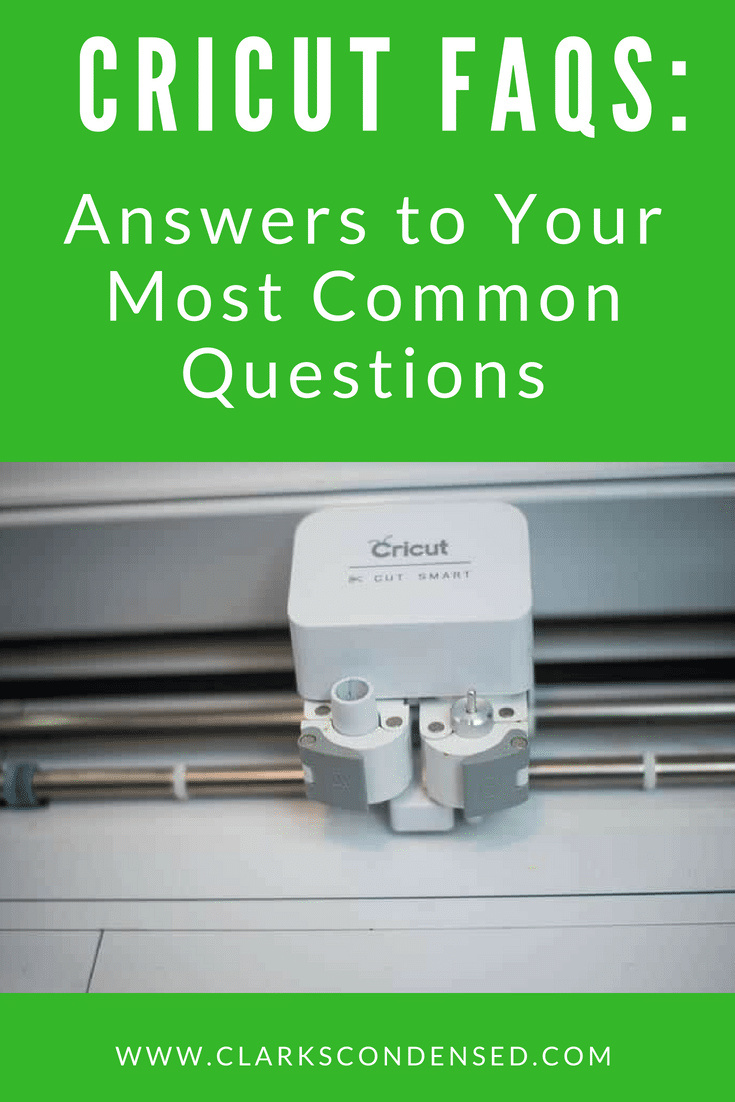








If I put the Maker 3 in the garage, which is about 30′ from my computer inside the house, can I still connect via Bluetooth or would you recommend having the laptop next to the Cricut?
I believe they recommend being within 10-15′.
When I put in text and try and cut it, the computer says this item not for sale. I’m putting in my own text, so I don’t understand why this is happening.
Thank you
Hmmm are you using a paid font?
No there’s prices anywhere.
Hmmm if you send me a screenshot to katie @ clarkscondensed . com, I can look into it more.
I cannot get my my cricut to pair up for Bluetooth on my MacBook, iPad or iPhone. Help
What error are you getting?
When I go through the steps to slice (putting square over my design and then selecting all) the slice is not active.
Any suggestions?? Thanks in advance!
Hmm is the square entirely over the item you are trying to cut it out? If it’s not, it won’t allow you to slice.
I just received my first Cricut. It is the Explore Air 2. I have worked with it twice now just to get it set up and am feeling doomed. I followed all the steps to setup and connect and I cant even complete the sample project. I am connect USB and for some reason the website acts as if my machine times out or shuts off in the middle of the project. I moved on in day two to try a different project to no avail. I was still having connectivity issues even though I was connected USB and my laptop recognizes the connection. I got on chat with Cricut when I had issues with the sample and they seemed to think its the tutorial known issue. But as mentioned that was not the case since I still had issues with new projects. Any insight? Anyone else have issue with initial setup? Im ready to return it and try a new one.
I have 13 cartridges and some are new but they have all gone sticky. I have wiped with and ajax wipe but that did nothing. Cricut said use Clorox wipes but haven’t found in Australia. Can anyone give me some ideas on what to try??
Help .. my Cricut explore air will not connect to my ipad. It has in the past. I have powered off & back on. Deleted app & reinstalled.
When I finish a project and I click finish, my computer just spins and never complete the last step for me to see? Any suggestions?
Hi
I have my cricut explore 2 two months ago.. and suddenly stop working clamp B does not go up or down when cutting, can you help me with a suggestion to make it work?
Why doesn’t cricut cut where I have it set to cut?
It keeps shifting no my greeting cards and when I adjust to where it cut, then the cut moves again! I’m ready to through it through a window!!!
Bought a $250 item to save money on cards and now I have to go buy a card because tomorrow is Mother’s Day.
I’m sorry, Jane! Have you calibrated your machine?
Hi Katie,
I recently bought a new Explore Air 2. I cut a large project on light cardstock with no issues. I then moved to a heavy glitter cardstock and it didn’t cut so great, so rather than mess with settings I decided to just use a lighter cardstock. However, now it will only cut all the way through the left side of the image. The right side will not make it all the way through the material. I’ve tried paper, cardstock, and plastic. Changed the pressure settings, and even changing it to make 2 and 3 passes, all with the same results.
Any thoughts?
I emailed cricut customer service and after 3 days waiting, I finally heard back to uninstall my cricut app, restart my computer, and reinstall the app. As you can probably imagine, that did nothing. So I am waiting to hear back again from them. Thought I would reach out here to see if anyone else has had the same issue.
Thanks.
hiya lindsey did you sort out you issue? i am having the exact same issue and i woundered if you could help? my email is nicolacoulton@hotmail.co.uk
Is there a way to remove permanent vinyl from a painted board without also removing the paint?
I think that would be rather tricky 🙁
These are common issues every Cricut owner face! You have summed up nicely and addressed each issue.
Thanks, Angela!
I tried the coupon code you posed above but it didn’t work.
They recently changed it to being for $50 or more – I will update this post!
This is such a helpful post!!! Next time I use my Cricut I’m sure I’ll be back 🙂