Cricut Foil Transfer Tool: FAQs Answered!
Cricut’s done it again – they’ve released another exciting new product – the Foil Transfer Tool System. This new tool can be used across various Cricut machines and adds permanent and professional foil to dazzle out all your projects! Here’s everything you need to know.
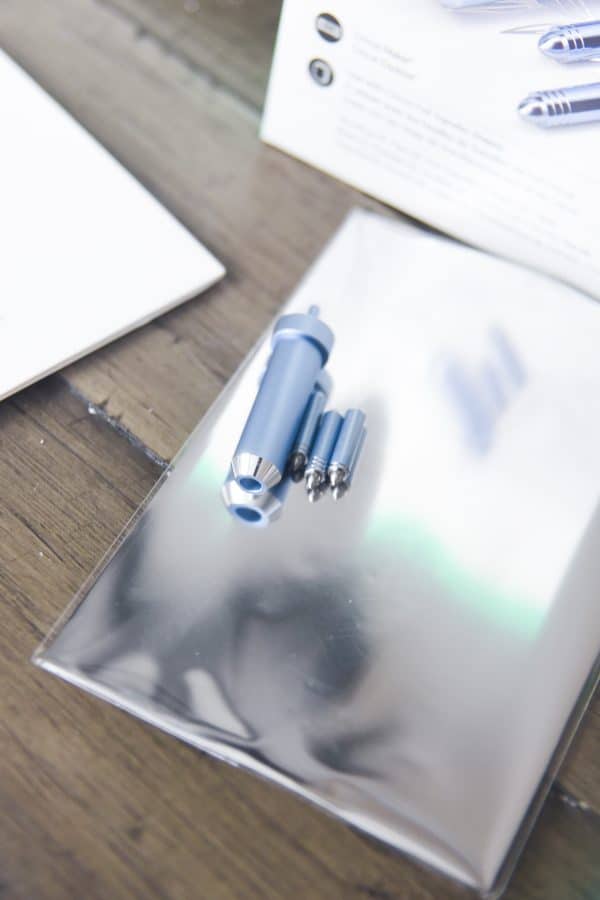
For the past few weeks, I’ve been holding on to a very exciting secret…and now that Cricut has let the cat out of the bag, I can finally tell you everything I know!
The Cricut Foil Transfer system is HERE! For years, they’ve had adhesive and iron on foil (which I LOVE) that made for fun effects on different types of projects.
However, cutting out the foil and applying it yourself has its limitations – including longevity.
The new Foil Transfer Tool and System makes it easier than ever to embellish your crafting projects (of all types) with beautiful and professional-looking foil finishes.
This is such an exciting new tool! It allows you to apply foil while doing other actions – such as cutting, scoring, debossing, etc. And it’s done WITHOUT the use of heat – making it a safe and permanent way to make your projects look better than ever.
I have a few other posts about the foil transfer system that dives a little deeper into the logistics, but below you’ll find the answers to the most common questions people are asking right now!
CLICK HERE TO BUY THE FOIL TRANSFER KIT ON CRICUT.COM / AMAZON.COM
[the_ad id=”93378″]
What is the Cricut Foil Transfer System?
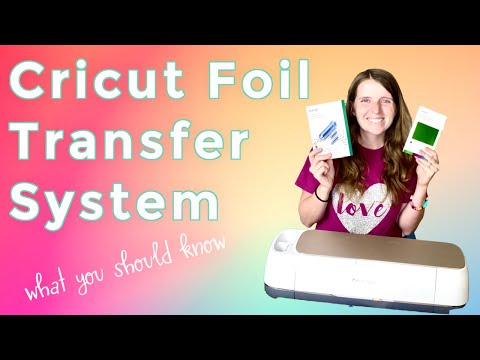
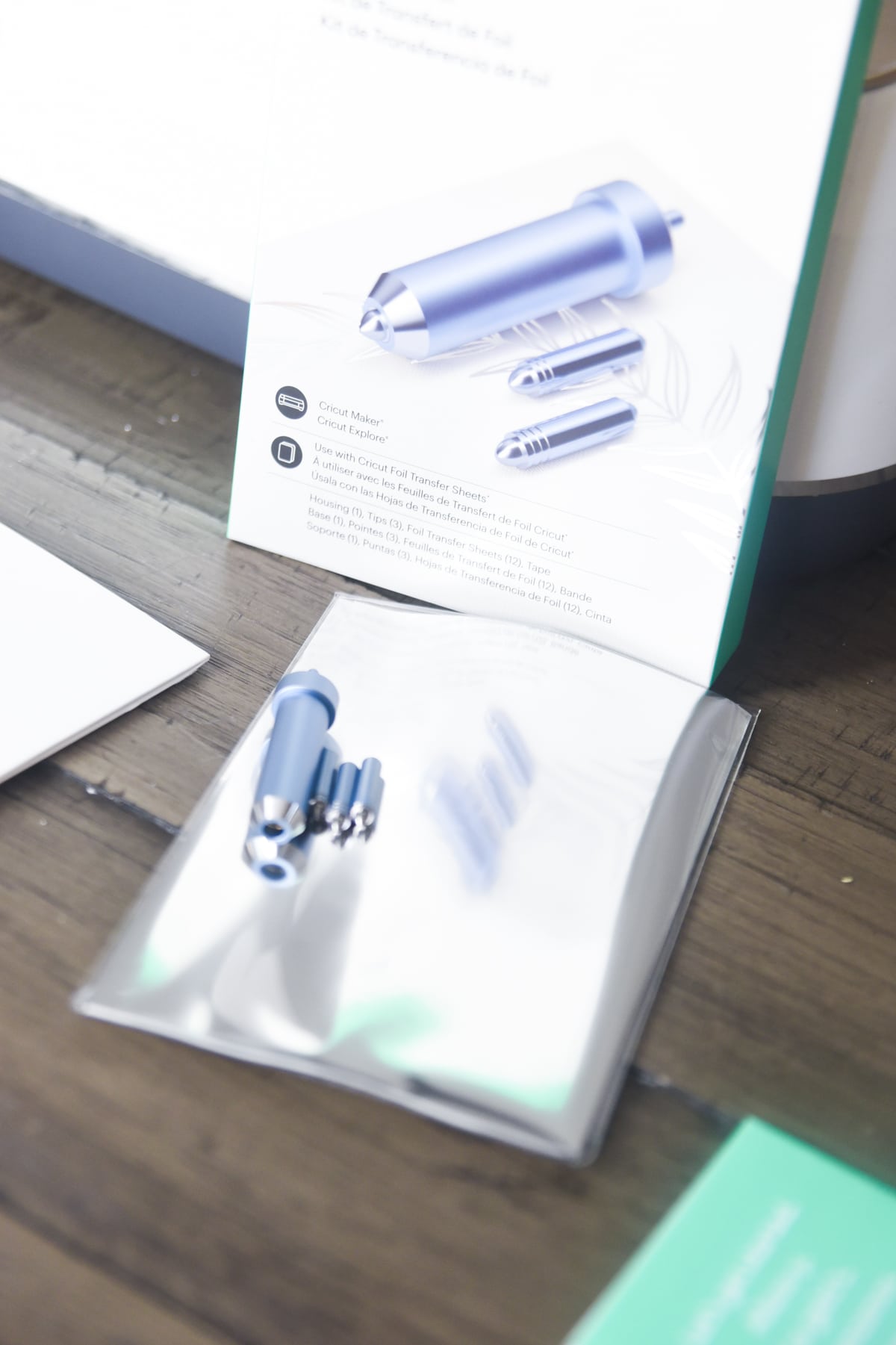
This is the latest and greatest from Cricut. It is a tool that you use with your machine to add foil embellishments to tons of different projects.
It uses pressure to imprint the foil directly into the project medium that you are working with. The tool kit comes with three different sized tips, and Cricut has designed specific foil to work with it.
What machines does the Cricut Foil Transfer System Work with?
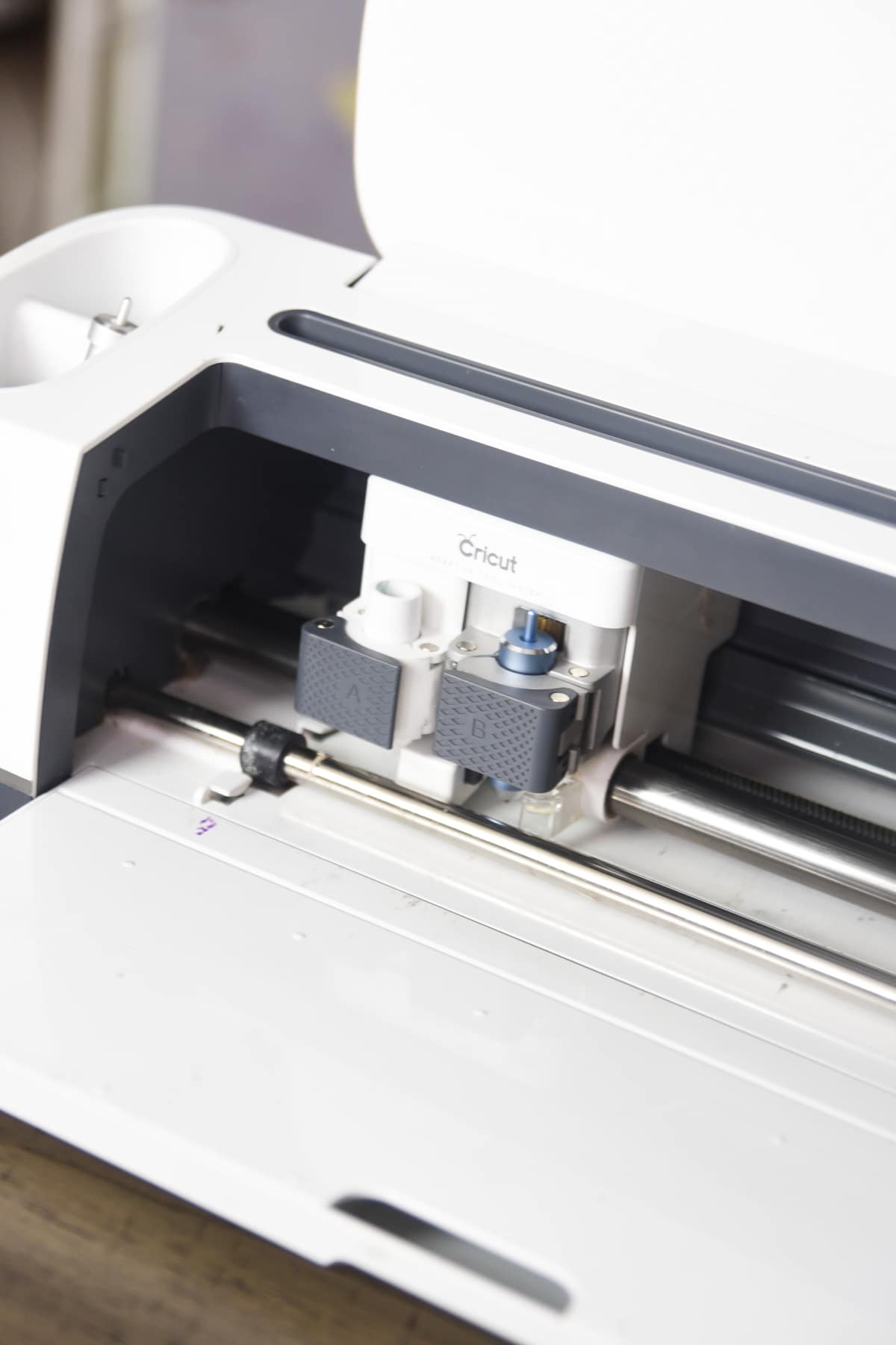
This is the most exciting news – this system is backwards compatible, which means it works with all of the machines from the Cricut Explore Line, as well as the Cricut Maker.
For some of these machines, they haven’t seen a new tool in years. I always feel a little bad when I announce a new feature or product knowing that many loyal Cricut users can’t quite use it.
But this is inclusive of so many more Cricut users. Yay!

Does it require an adapter?
Nope! It fits nicely into the tool holder for all of the machines.
Can you use this with non-Cricut cutting machines?
No, this foiling tool is only compatible with Cricut machines and Design Space.
What types of images can be used?
If you have Cricut Access, Cricut has been quietly adding tons of new images over the past few months that will work perfectly with the foiling tool.
You basically need an image that has a discernible outline. Fonts can work great with it! At this point, there’s not an easy to to fill in an image with foil.
Are the results permanent?
They are! The foiling tool provides a very professional and lasting finish.
Where can I buy the foil transfer tools?
The tools can be purchased on Cricut.com, Amazon.com, and any store that you normally can buy Cricut supplies and materials at.
How much does the foil transfer system and materials cost?
The Foil Transfer Kit, which includes the housing, the three tips, and a sample piece of foil, is $39.99.
The 4″x6″ sheets – which come in a sampler set of 24 – is $7.99.
And the 12″x12″ foil sheets – which come in a set of 8 – is $12.99.
You can check out all the foil options here.
What colors of foil are available? Will more be released?

Currently they have gold, silver, and a bejeweled sampler available. More will be released in the future, though I’m not sure what types. They are sold in packets/sheets rather than foils.
You can check out the options here.
Can I use Cricut’s adhesive foil?
The adhesive foil that Cricut has had for years is not designed to work with the foil system.
What sizes of foil are available?
There are 12″x12″ sheets and 4″x6″ sheets available.
Can I use transfer sheets from other brand?
You can try, but it’s not likely to have the results you are looking for. Because of how Cricut’s foil system is setup to work,
No. Other brands of foil sheets are heat activated. Cricut Foil Transfer Tool is a
pressure- activated system and was designed to work with Cricut Foil Transfer Sheets.
Does the foil work with other non-Cricut tools?
It sure does! The foil is specifically designed to work with the foil transfer tool, but it can be used with other foiling tools. The results just aren’t guaranteed one way or the other 🙂
What type of tape should I use?
Each package of foil sheets comes with enough tape for the materials at hand. Should you need more, use a tape with a light adhesive to prevent tearing.
What Types of Projects Can I Make?
So many things! You can make your paper projects pop with foil, add to home decor, signs, and so much more!
Can I use foil alongside other actions, such as cutting?
Yes! This is one of the best things about the system – it fully integrates with all the other actions you might be doing for a project, making it work a lot more seamlessly.
The transfer tool is completely compatible with Design Space, so you select the foil line type directly in Design Space for the project you are working on. You can combine the foil linetype with cutting, drawing, or scoring in just one project!
More Posts About the Cricut Foil Transfer System:
- What Materials Can I Use the Cricut Foil Kit With?
- The Ultimate Guide to the Cricut Foil Transfer System
- Cricut Foil Transfer versus Foil Quill







I’m guessing this doesn’t work with iOS yet either? Every time I click on a foil transfer project it tells me that there is an error and it cannot be used with iOS 🙁
No it doesn’t 🙁
I have an android tablet that I use with my Cricut but the Foil option is not an option when I select Linetype. It also does not have it on my phone which is also an android phone. Is this an update that just hasn’t been done yet or do I need to use a computer?
I think you. need to use your computer – I don’t think it works on Android yet.
love it . It work good.