Cricut Foil Transfer vs Foil Quill: Which One Should You Get
If you are wanting to put some fun foil embellishments on your crafting projects, you might be trying to decide on the Cricut Foil Transfer System or the We R Memory Keepers Foil Quill. This post breaks them down to help you decided which one to get!

A few years ago, We R Memory Keepers released a tool called the “Foil Quill” which allowed you to add amazing foil embellishments for your Cricut projects.
This was not a tool endorsed or created by Cricut, but it was something that lots of people were excited about and found good success with it. Most people really loved the results!
However, there were some issues – including the fact that it was a non-Cricut product, which using can void your warranty.
Now that Cricut has released their own foiling tool – many people are asking, “Which tool should I use?”
This post is a straight-forward, non-biased look at these tools to help you decide which one is best for your situation – and if you are already have the foil quill, hopefully it can help you decide if you want to the the foil transfer tip from Cricut as well!

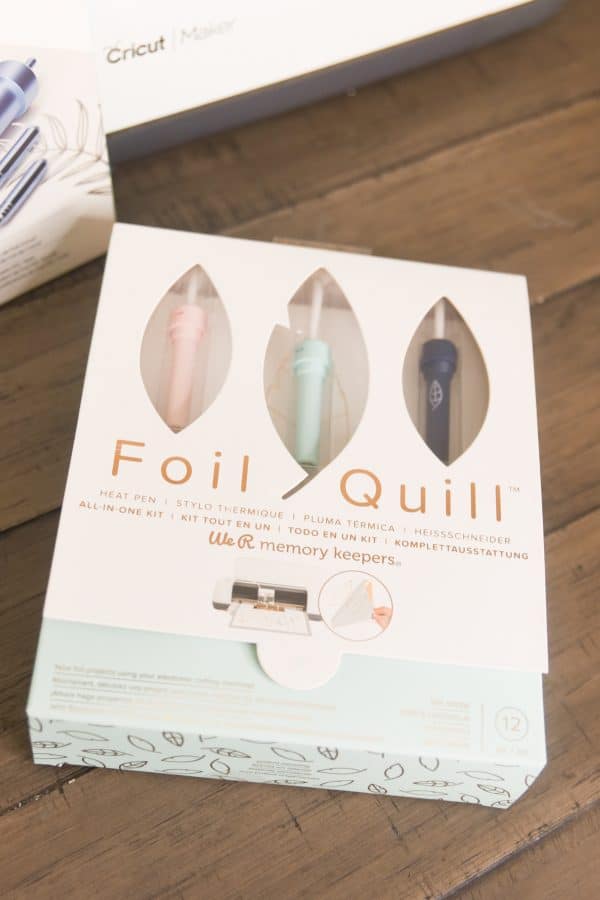
[the_ad id=”93378″]
Here is an at-a-glance comparison. I’ll go into more detail at the end of this post.
| Cricut Foil Transfer | We R Memory Keepers | |
| Application | Pressure | Heat |
| How Many Tools | 1 housing with 3 tips | 3 separate tools |
| Clamp | Clamp B | Clamp A |
| Linetype | Foil | Draw |
| Line Sizes | Fine, Medium, Bold | Standard, Bold and Fine |
| Tool Price | $39.99 | $39.99-$99.99 |
| Material Price | $7.99-12.99 | $8.99-$19.99 |
| Material Selection | Three options | Many options |
| Machines Compatibility | Cricut Only | Various Machines |
| Plugged in? | Nope – just drop and go | Corded and plugged in with USB |
| Foil Used | Cricut Foil | We R Memory Keepers (though other brands may work) |
Application Method
The most prominent difference in these tools is the application method.
The Cricut Foil Transfer Tool uses pressure to imprint the foil into your base material. This doesn’t require any additional plugging in, and it works very well.
The Foil Quill requires that you plug it in, and it uses heat to imprint the foil into the project. Most people don’t have any issues with this, but it can pose some safety risks because it does get hot.
I honestly am not super versed in foil, so I don’t know if one method is ideal over the other other.
Winner: Cricut Foil Transfer Tool
Both return permanent and professional-looking results. However, the pressure-based system seems to be a little more straight-forward and is a bit safer as well.
How Many Tools
The Cricut Foil Transfer System has one housing with three drop-in tips. With the We R Memory Keeper’s system, there are three separate tools for each linetype, each of which has it’s own separate cord.
Winner: Cricut
I’m all about keeping things compact, which is why Cricut wins here for me. It takes up less space – though I could see the little tips might get lost more easily than the three separate tools.
Ease of Use
Both of these tools have a little bit of a learning curve, but I definitely think Cricut’s is most user-friendly. This is primarily because it’s a very simple tool – it doesn’t have any extra cords or
Winner: Cricut
Price
The Foil Transfer Kit is $39.99 – and that includes the housing, the three tips, and a piece of foil. After purchasing this, all you have to worry about is purchasing foil or
Winner: Cricut
Material Cost
These are pretty similar in cost. We R Memory Keepers have options that are more expensive than Cricut’s most expensive option, but they have a wider range of products available, too.
Winner: Tie
Variety of Materials
Currently, Cricut offers 12×12 sheets in silver and gold, and a bejeweled sampler in 4×6 – you can check those out here.
We R Memory Keepers does have a lot more options currently, so for the time being, I give this one to them!
Winner: We R Memory Keepers
Line Types
Both the Foil Transfer Tool and the Foil Quill have three line types that are very similar. Cricut’s use the same housing just with interchangeable housings, while the Foil Quill has three separate tools for different line types.
Winner: Tie
Compatibility with Cricut
Obviously, the Cricut Foil Transfer system was designed to work with Cricut machines, and it’s fully compatible.
We R Memory Keeper’s Foil Quill is an off market product. It does work with the Cricut machines, and it seems to work well. However, it requires that you remove the pen adapter – and by doing so, you void your warranty. If you are outside the warranty terms, this may not matter as much to you.
Because the We R Memory Keeper’s Foil Quill goes where the pen holder is, it makes it a little trickier to do different actions (such as drawing and foiling) at the same time. The Foil Transfer System fully integrates with Design Space, which makes it easy to combine different linetypes within the same project.
Winner: Cricut
Compatibility with Other Brands of Machines
The Cricut Foil Transfer system is only designed to work with Cricut machines. However, We R Memory Keepers is compatible with a much wider variety of machines, including:
- Silhouette Machines
- Brother
- Cricut Maker
- Cricut Explore Air
- Cricut Explore Air 2
- Sizzix
So, obviously, if you have a machine that isn’t a Cricut, then you’ll definitely want to consider the Foil Quill.
All of these require an adapter, which is included with your purchase.
Winner: We R Memory Keepers
Results
I don’t see a huge difference in the quality of the final product with either of these products. They both provide high quality results. I plan to do a side by side comparison of them, soon!
Winner: Tie
Designs
You can use a variety of artwork and designs with each material. I mean, anything that you can get from Design Space or upload to Design Space is fair game. Though be aware that not everything will work well with foil 🙂
Cricut has been adding designs to their library that work great with foil, and I imagine they are just getting started. We R Memory Keepers offers USBs with design files that you can upload to Design Space
Winner: Tie
Conclusion
If you have a Cricut machine and don’t currently own a foiling tool, I would definitely go with the Foil Transfer Tool. It’s less expensive, fully compatible with Cricut, does great work, and it’s not going to void your warranty when you use it.
If you have another machine that isn’t from Cricut, the We R Memory Keeper’s is the option you should go with, since the Foil Transfer Tool isn’t available with off-brand machines.
WHERE TO BUY
CLICK HERE TO BUY THE FOIL TRANSFER KIT ON CRICUT.COM / AMAZON.COM
CLICK HERE TO BUY THE FOIL QUILL ON AMAZON.COM / JOANN FABRIC
More Posts About the Cricut Foil Transfer System:
- What Materials Can I Use the Cricut Foil Kit With?
- The Ultimate Guide to the Cricut Foil Transfer System
- Cricut Foil Transfer Tool – FAQs
More Cricut Posts You May Enjoy:
- How to Make Car Decals with Cricut 101
- The Cricut Maker Machine: Everything You Should Know
- Cricut Infusible Ink Pens: Tips and Tricks for Getting Started
- The Cricut Joy: Answers to ALL Your Questions!
- How to Use the Cricut Explore 2: The Beginner’s Guide
- Cricut Maker vs Cricut Explore Air – Which Cricut Machine Should You Buy?
- Cricut Joy versus Explore Air 2 Versus Maker: Which Should You Get?

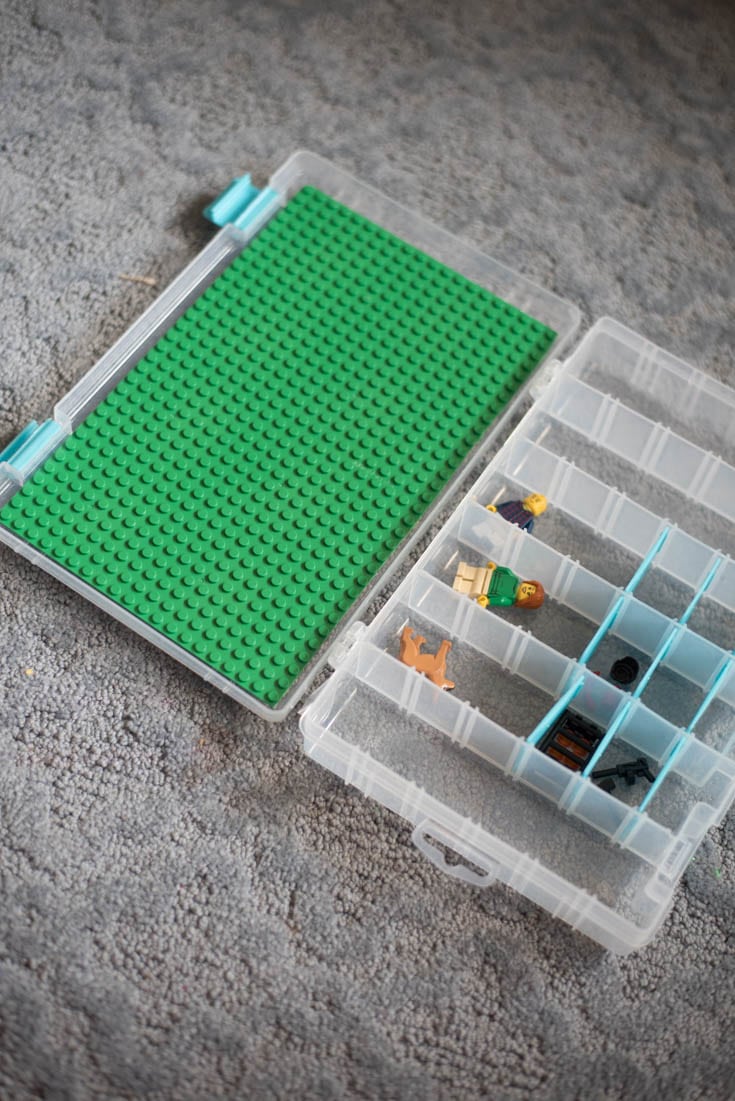


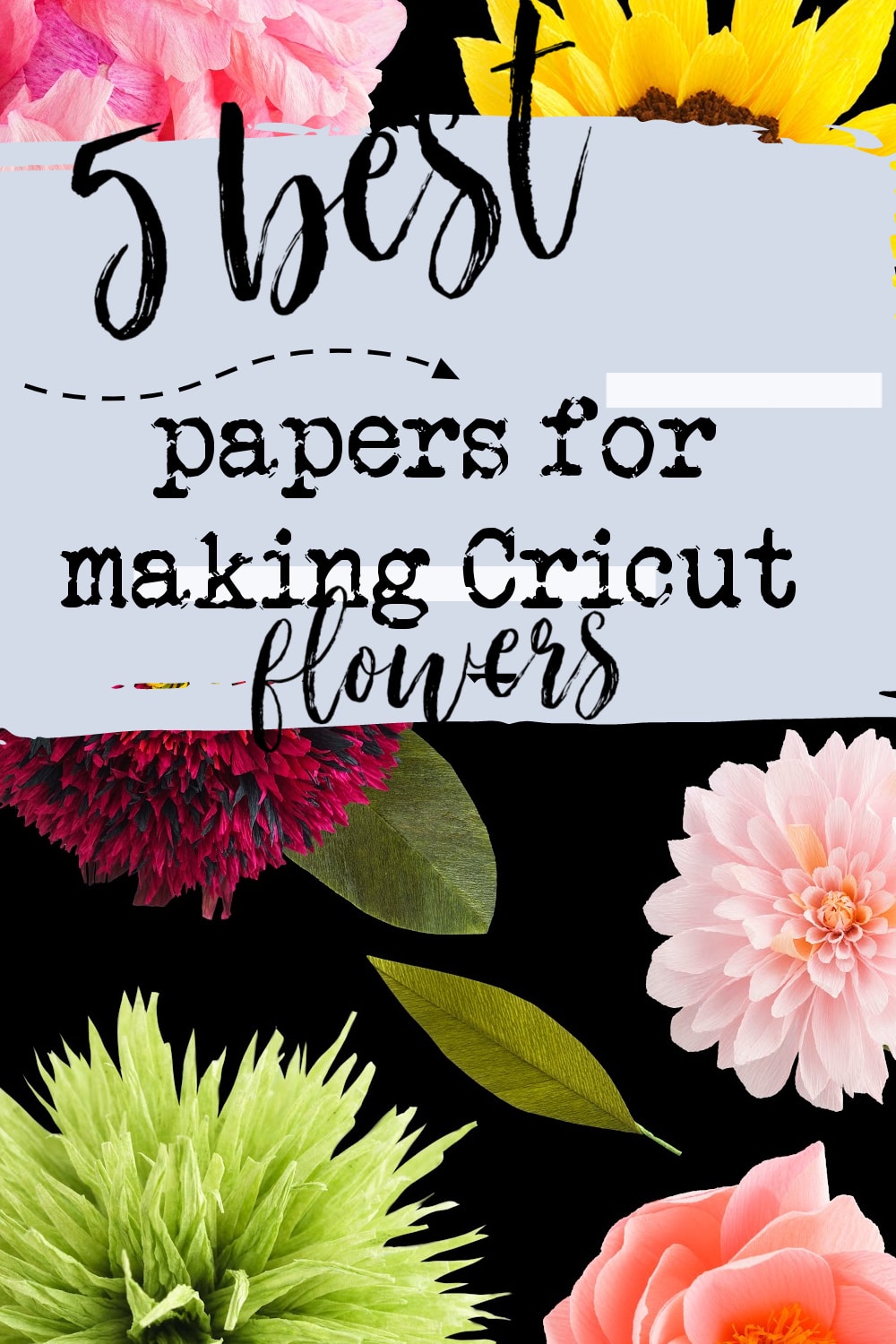
Can I use Cricut foil on leather etc? Or will Foil Quill work better because it uses heat?
Faux leather works with it, but if you want real leather, you’ll probably need to use the Foil Quill 🙂