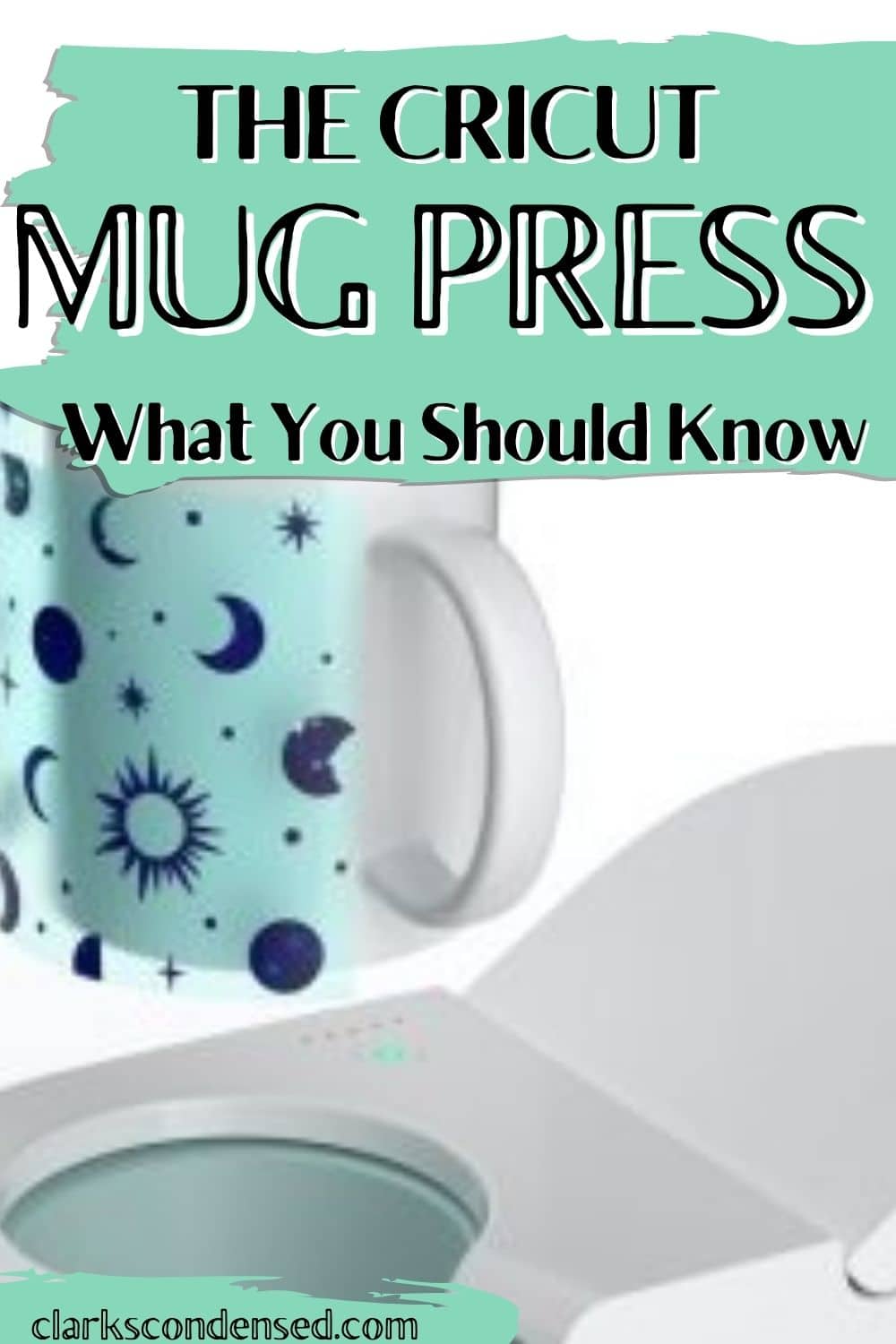Cricut Joy versus Explore Air 2 Versus Maker: Which Should You Get?
Not sure what Cricut machine you should get? Here is an overview of the Cricut Joy versus Explore Air 2 versus Maker that will help you decide which option is best for YOUR needs!

I don’t know about you, but I am the WORST at making decisions.
I am the type of person who will sit on the floor at a store and look at two products for an hour trying to decide what to go.
Thank goodness I do most of my life-altering shopping online these days 😉
Whenever I’m looking to make a big purchase, I research the heck out of it to make sure I am getting the most bang for my buck and situation.
And buying a Cricut machine is definitely one of those big purchases.
Chances are if you’re reading this post you are in one of two camps:
- You are trying to decide what to buy for your first Cricut machine
- You are considering upgrading or getting a different machine
With the release of the Cricut Joy earlier this month, there have been a lot of questions in regards to whether or not people should buy that or not as well.
So today, I am going to talk about three machines that are currently sold and support by Cricut, the pros and cons of each, and who each one is best suited for.
I own all three machines, and I do feel like certain ones will be better fit for certain people. So I hope that my insight and this post will be helpful to you.
Table of contents
Video Comparison

Cricut Machine Comparison

I’m sure this is *mostly* common knowledge – but let’s talk about the three machines available.
These range in price from $179 to $399 and vary in cutting abilities. In my opinion, they are all GREAT machines – and I use each one on a regular basis in my house.
However, since I’m sure most people aren’t wanting to buy all three machines, below are some of the pros and cons of each machine to give you a deeper dive into whether or not it will be a good option for you or not!
Cricut Joy

The Cricut Joy is the newest machine from Cricut. I just got mine a few weeks ago, and I can honestly say I LOVE it.
I might even go as far as saying it’s my new favorite machine, which is saying something…because I love the other machines that have served me well for years.
Price:
$179
Size:
It weighs just 3.9 pounds! It can cut designs that are 5.5″ wide.
What can it cut?
Cricut developed the Joy to cut around 50 materials – they tried to focus on the most popular
Pros
- Small and portable
- Ability to make a card in less than 10 minutes with their card mat and card kits
- Amazing labels making features
- It can cut matless
- It can cut shapes up to 4 feet long, or a repeated design up to 20 feet long
- Very easy to use – no buttons to fuss around with!
- Great for simple personalization projects
Cons
- Limited width for projects
- Materials can’t be very thick
- While you can cut with the non-smart materials, they are preferred, especially for the long cuts
- Can only be used via Bluetooth (no USB port)
Who should get this?
- People who want something SIMPLE. It literally has no buttons, the mats load themselves, it currently only has one blade, and it’s so easy to use
- People with a small crafting space – it’s so small and can be easily stored
- People who want something portable. As someone who has lugged around my Cricut machines, I love that I can just sling this over my shoulder.
- and don’t need it to cut wide images
- Children/Teens/College students – my kids ADORE it!
- Someone who is new to crafting/cricutting
- People who want to make no-fuss cards
Buy on Cricut.com / Buy on Amazon
Cricut Explore Air 2

I use my Cricut Explore Air 2. It does so much, and it’s certainly a great option for a lot of people.
Price:
$249
Size:
The Explore Air 2 is 24 x 9.5 x 9.5 and about 16 pounds.
What can it cut?
It can cut over 100 materials in varying textures and thicknesses. I have been able to even successfully cut wood using the deep cut blade!
Main Features:
- 2x faster cutting (than previous models in the Explore line)
- 4 tools – fine point blade, deep cut blade, scoring tool, and
- Material dial – this has the most popular materials for the Explore Air 2
Who should get this?
- This is a great machine for a hobbyist or beginner.
- Someone who wants to cut a variety of materials
- Someone who does a lot of vinyl or iron-on projects
- Someone who needs something with a little more versatility than the Joy offers but doesn’t quite need all the “oomph” that comes with the Maker
Buy on Cricut.com / Buy on Amazon
Cricut Maker

The Maker is a beast. It has SO many features and options, and it’s hard to talk about all of them. If you want to learn more about the Maker, you may appreciate one of these posts:
- Cricut Maker Machine: Everything You Need to Know
- Cricut Maker 101: Bundles, Projects, Ideas and More
It can be overwhelming, and I don’t think it’s the best option for everyone. But it can be a great option for someone who WANTS IT ALL.
Price:
$399
Size:
The Maker is 10.2 x 25.8 x 10.4 inches
What can it cut?
It can cut over 300 kinds of materials of different sizes, shapes, textures, and thicknesses. This is definitely a pro-level machine, but they’ve made it accessible for home crafters and businesses!
It is a great machine for cutting fabric. While you can cut fabric with the Cricut Explore Air 2, it does require an adhesive backing. With the Maker, all you need is the pink FabricGrip mat and the rotary blade!
Main Features:
- 12+ compatible Blades and Tools
- Adaptive tool system (which means they are always developing new ideas and tools)
- Cuts fabric beautifully
- Can cut through thick materials like no other Cricut machine
- Can cut projects 12″ wide and 24″ long
- Bluetooh and USB compatible
Who should get this?
- Someone who wants lots of versatility
- Someone who is a professional crafter
- Someone who sews frequently
- Someone who wants the best of the best and doesn’t want to miss out on any cool new features that might be released
- Enjoys doing intricate paper projects – there are some great tools that are available for this
- Want to do interesting finishes on products (wavy edges, debossed materials, etc.)
Buy on Cricut.com / Buy on Amazon
Other Common Questions
What is your budget?
I think this is one of the biggest questions to start with – how much can you afford?
These three machines all come in at different price points, and if you can get away with a less expensive machine – then do it.
And as much as I believe in not overspending, I also believe in the idea of buying it right and buying it once. If you feel that you will use all the capabilities of the Maker (now or in the future), it may be a good option for you.
What Will You Use it For?
This is another clincher – think about what you want to use our machine for. If you are wanting to make labels, small iron-on projects, simply cards or skinny but long large scale projects…then maybe get the Joy!
But if you are wanting to cut thick materials, fancy paper projects, and be able to do all sorts of fun techniques like debossing, the Maker might be a better option.
If you are planning to do work professionally, I think the Maker or the Explore Air 2 will probably be your best option.
Should you upgrade to a Maker?
A lot of people who have an Explore Air 2 or earlier machine often wonder if they should jump to the Maker.
The Maker is certainly an investment, and it can do a lot.
The thing I always suggest asking yourself is, “Does my current machine do everything I need it to easily?”
If the answer is yes – you probably don’t need to upgrade.
But if there’s something about the Cricut Maker that that really appeals to you, and it would make your life easier/more productive, it’s certainly something to consider. It IS a great machine, and I love mine.
Do I need a Cricut Joy?
With the recent release of the Cricut Joy, a lot of people are wondering if they need to get it.
It is a smaller machine with less features. I do really love it though, and I use it any chance I get.
However, I do a lot of very simple and small projects, and I especially love the card making feature. So for me, it makes sense.
I also bring my machine to church or people’s houses, so being able to bring the Joy makes it a lot easier.
If you never really have a reason to transport your other machines, and you don’t have a need for cutting longer, matless projects, you can probably get away with not adding the Joy to your collection.
But as with the Maker – if it has a feautre that really stands out to you, I don’t think you’ll be disappointed with it!
Please let me know if you have any questions in the comments!