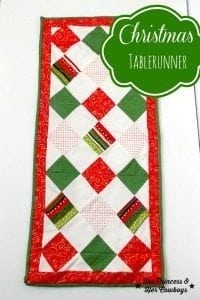DIY Christmas Santa Ornament with Free Cut Files
Want to make Christmas feel more cozy? Homemade ornaments are easier than you think with the Cricut—and totally worth it! This Santa ornament will look great on your tree as you make Christmas more personal this year.

Homemade ornaments can be really fun, plus they add some personality to your home. I love Christmas decorations and I appreicate the uniqueness and beauty of homemade decorations that are custom made.
Break out your Cricut and we’ll give you a step by step of how to craft your own Santa ornament.
PHOTO
Where can I get the cut file for this project?
You can click here or simply press the add to cart button below. This is a free file!
[purchase_link id=”135182″ text=”Purchase” style=”button” color=”blue”]
What are those red balls?
We used glitter ball filler for this project. However, you could also use red paint or glitter!

Does It Matter Which Cricut Machine I Use?
The good news is that all Cricut machines cut vinyl! For this project, you’ll be printing out the Santa images onto vinyl, then transferring to the ornaments. At the end of the day, any model of Cricut will get the job done.
Because the file we are using is a JPG, you can also upload it to Silhouette, Brother, or even print and cut it out with scissors!

How to Make a Homemade Santa Ornament
Here’s What You’ll Need:
- Clear, plastic disc ornaments
- Filler material, paint, or glitter (as pictured, we used glitter ball filler)
- Permanent vinyl
- Weeding tool
- Transfer tape
- Scissors
- Template
- If filling with glitter: Beacon Glitter It
- Funnel
- Cup (for excess glue and/or glitter)
- If filling with paint:
- Funnel
- Cup (for excess paint)
Instructions
- Remove the tops from the ornaments.
- Pour a small amount of Glitter It into the ornament and slowly swirl around until the inside is coated.
- Remove the excess Glitter It by pouring into a cup.
- Using a funnel, pour glitter into the ornament and shake around until completely coated.
- Tap the ornament upside down over a different cup to remove excess glitter.
- If a thicker coat of glitter inside the ornament is desired, allow the ornament to dry and repeat the previous steps.
- Once the glue is dry, replace the cap.
To fill with paint: - Remove the tops from the ornaments.
- Pour a small amount of paint into the ornament and slowly swirl around until the inside is coated.
- Remove the excess paint by pouring into a cup.
- Let the ornament rest on its side or upside down overnight to dry completely.
- Once the paint is dry, replace the cap.
To decorate with template: - Open the Cricut Design Studio and create a new project.
- Upload the template to the Cricut Design Studio.
- Select to remove the background of the image (if needed) and save as a cut file.
- Insert the image into your project and select your desired print color to help organize the cuts.
- If all of the details of your ornament will be the same color, click and drag to select the elements for the ornament and select to weld the items together.
- Select the image and size to match the dimensions of the ornament.
- Cut the images from vinyl.
- Weed the excess vinyl away and then use transfer tape to move the designs to the ornament. Press firmly or swipe over the transfer tape with a scraper to make sure the vinyl adheres to the ornament. Pull the transfer tape away.

DIY Santa Claus Disc Ornament
Materials
- Clear, plastic disc ornaments
- Filler material, paint, or glitter (as pictured, we used glitter ball filler)
- Permanent vinyl
- Weeding tool
- Transfer tape
- Scissors
- Template
- If filling with glitter: Beacon Glitter It
- Funnel
- Cup (for excess glue and/or glitter)
- If filling with paint:
- Funnel
- Cup (for excess paint)
Instructions
Remove the tops from the ornaments.
To fill with glitter ball filler
Use a funnel to pour glutter balls inside the disc ornament until filled.
To fill with glitter
Pour a small amount of Glitter It into the ornament and slowly swirl around until the inside is coated.
Remove the excess Glitter It by pouring into a cup.
Using a funnel, pour glitter into the ornament and shake around until completely coated.
Tap the ornament upside down over a different cup to remove excess glitter.
If a thicker coat of glitter inside the ornament is desired, allow the ornament to dry and repeat the previous steps.
Once the glue is dry, replace the cap.
To fill with paint:
Remove the tops from the ornaments.
Pour a small amount of paint into the ornament and slowly swirl around until the inside is coated.
Remove the excess paint by pouring into a cup.
Let the ornament rest on its side or upside down overnight to dry completely.
Once the paint is dry, replace the cap.
To decorate with template:
Open the Cricut Design Studio and create a new project.
Upload the template to the Cricut Design Studio.
Select to remove the background of the image (if needed) and save as a cut file.
Insert the image into your project and select your desired print color to help organize the cuts.
If all of the details of your ornament will be the same color, click and drag to select the elements for the ornament and select to weld the items together.
Select the image and size to match the dimensions of the ornament.
Cut the images from vinyl.
Weed the excess vinyl away and then use transfer tape to move the designs to the ornament. Press firmly or swipe over the transfer tape with a scraper to make sure the vinyl adheres to the ornament. Pull the transfer tape away.
Other Fun Crafts You May Enjoy
- 30+ DIY Dollar Tree Christmas Decor, Crafts, and More
- Easy DIY Glitter Ornaments with Mop and Glo
- We Survived 2020 Ornament
- DIY Christmas Nativity Ornaments with Free Cut Files
- What DIY Projects Can I Make with My Cricut? 50+ Creative Ideas
- 20+ Festive Cricut Christmas Shirt Ideas
- DIY Ornament Christmas Tree + More Dollar Tree Christmas Projects
- DIY Cactus Christmas Ornament + Free SVG
- A Cricut Christmas Gallery- Free Design Space

These shimmering Christmas ornaments aren’t hard to make! You can use your Cricut to create a homemade ornament that you’ll love for years to come.