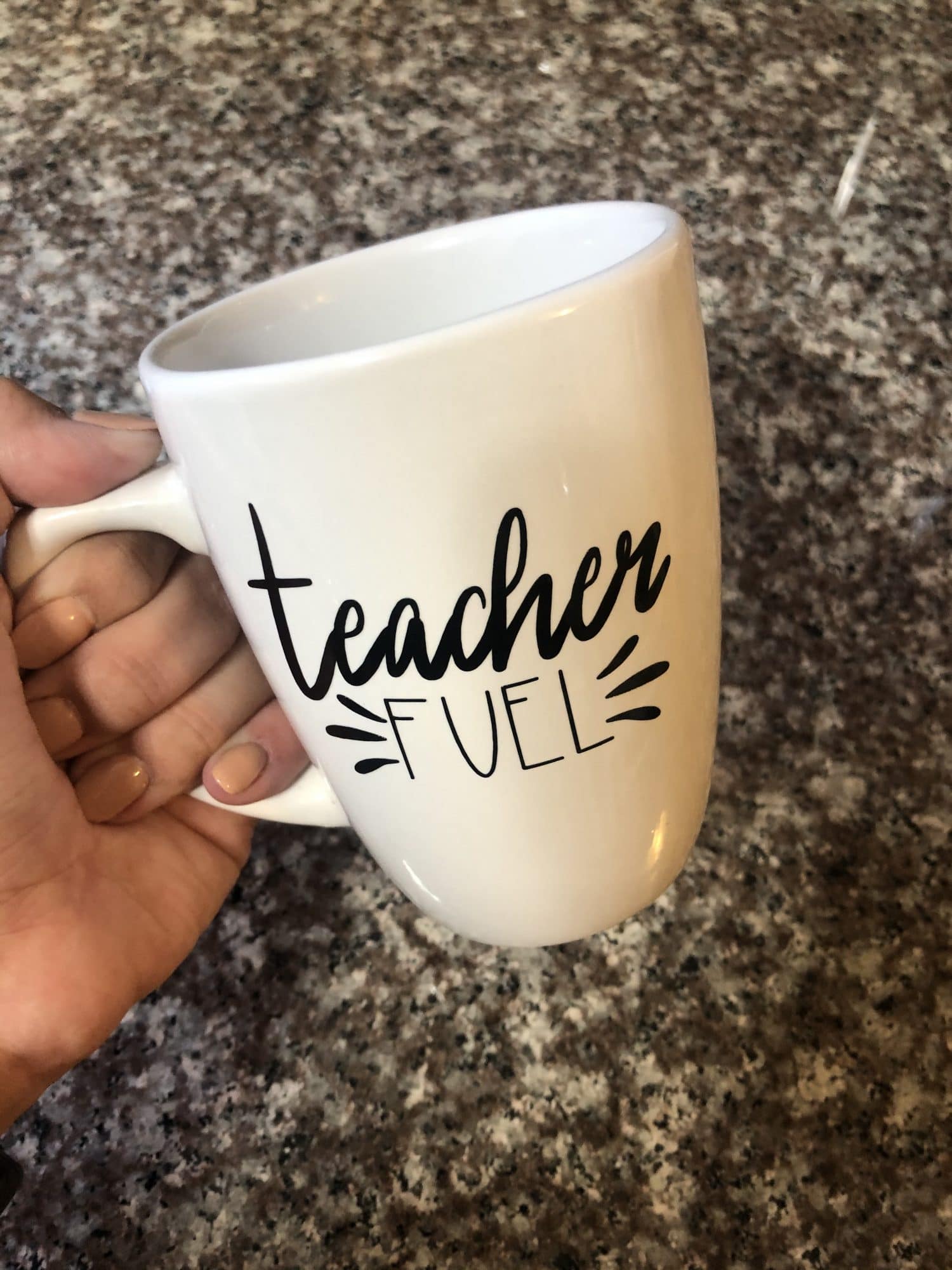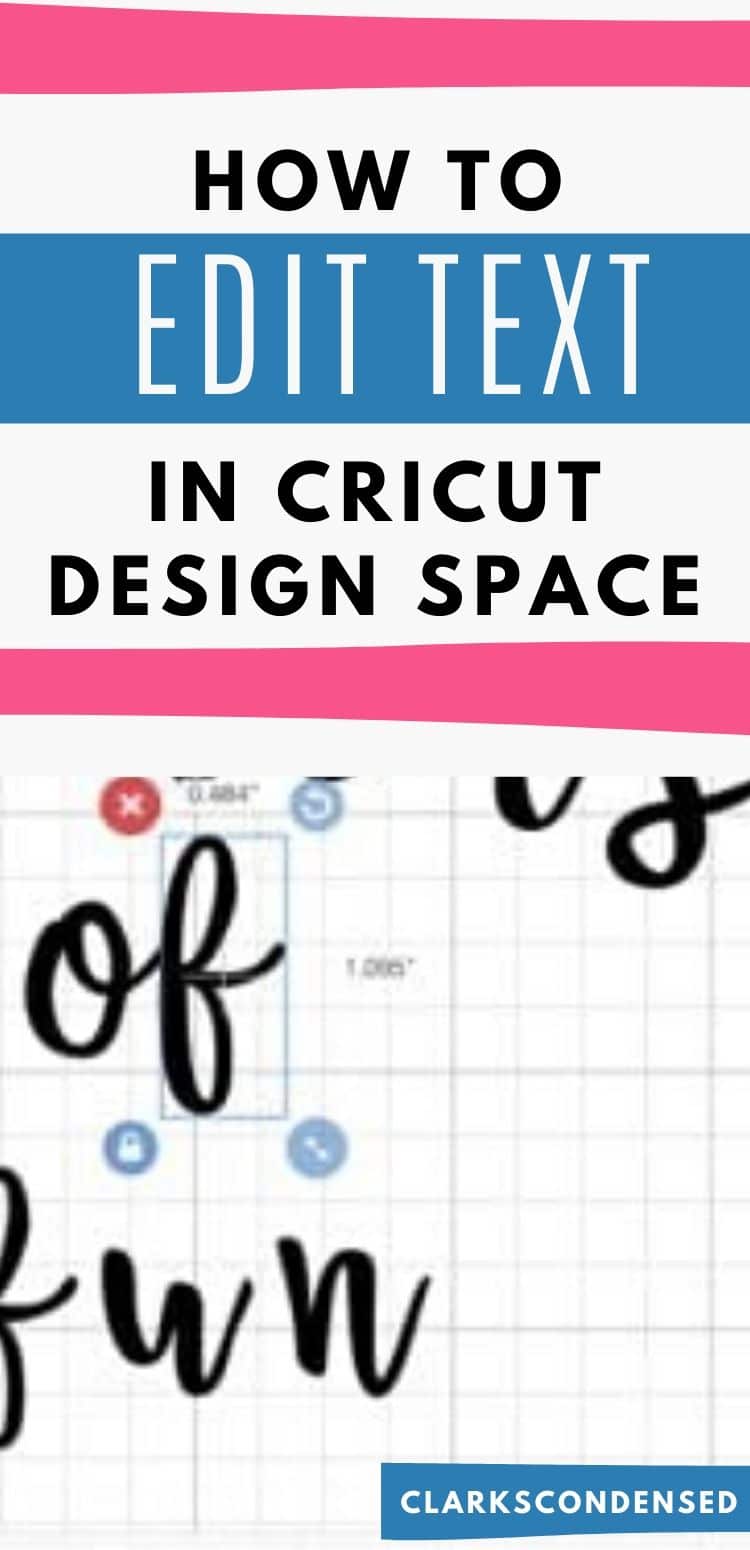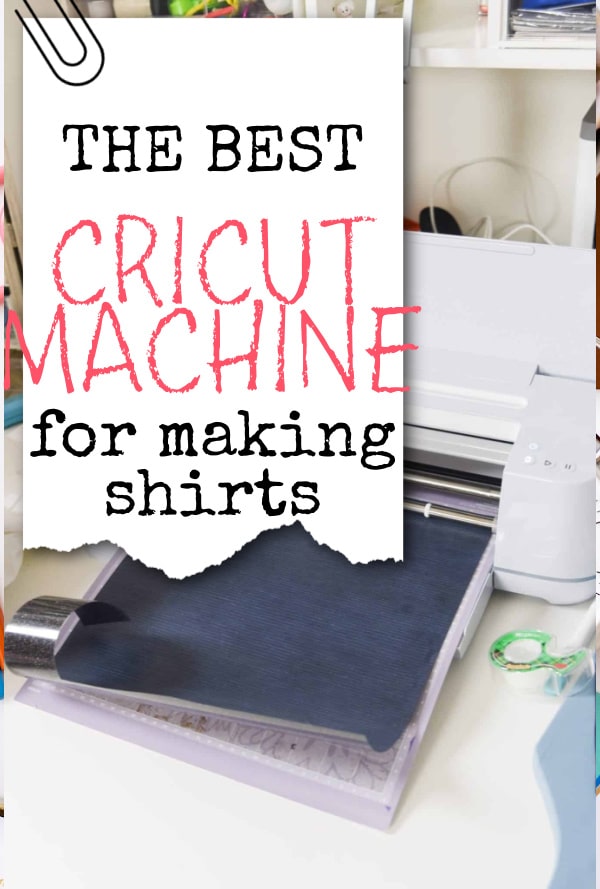DIY Happy Fall Y’all Front Porch Sign + Why I Love My Explore Air 2
A fun and festive “Happy Fall Y’all” front porch sign – free Design Space file included!

Fall Front Porch Sign
Forrest is from North Carolina, so the word (phrase?) y’all is a pretty standard part of his vocabulary.
For some reason, I always feel like I’d be an imposter saying it, even though it is a lot handier than saying “you all” or “you guys”. I had a former manager who went on a rant about people saying “you guys”, and I’ve always tried to avoid it since.

Anyways. Even though I don’t say y’all myself, I feel like since we have a resident Southerner in our house, it only makes sense to have a “Happy Fall Y’all” sign on our front porch.
Last year, we made this Fourth of July front porch sign. I always had the intention of putting another holiday on the back so it could be used for more than just July through early September, but I never got around to it.
Until now! I made this “Happy Fall Y’all” file in Design Space, and I just put the project together. I am just so pleased with how it turned out.

For the original sign, I used iron-on vinyl for some of the elements, and I wish I would have for this project. However, the colors I had were only in permanent vinyl, so I went with those. But iron-on vinyl is so much easier to use on wood than the permanent – and I really think it lasts longer.
Anyways. This was a really easy project, and I’m excited to be able to share it with you all (or, should I say y’all?!). It can really make your front porch just a little bit more festive this time of year.
Why I love My Explore Air 2
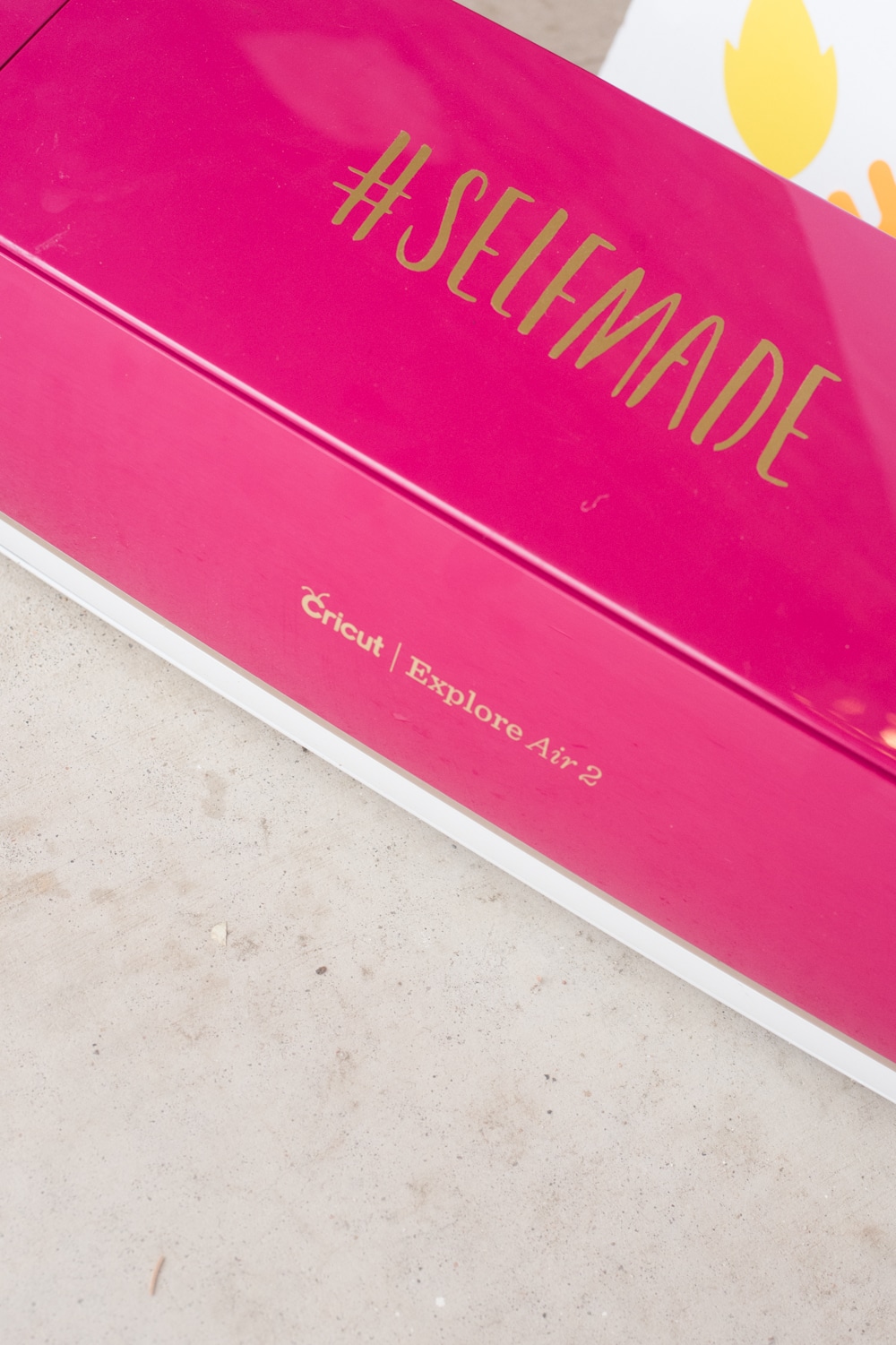
But before I get to that, I wanted to share five reasons I LOVE my Cricut Explore Air 2. With the holidays coming up, I know people are putting together their wish lists, so I thought it might be helpful to share some highlights.
I have the original Explore Air, the Air 2, and the Cricut Maker. And honestly? I used my Explore Air 2 the most!
I mean, there are certain things I can only do with my Maker, and I really love it. But my Cricut Explore Air 2 is the one that’s in my craft room – it can do so much of what I need!
Makes me seem craftier than I am
I always have people tell me how crafty I am, and it always makes me laugh.
I DO enjoy crafting, but it’s not something that comes easily to me. I get frustrated easily, and I mess up a lot – that’s likely because I’m a little absentminded and don’t pay attention to details most of the time.
However, as soon as I started Cricutting, I felt like it opened a whole new world of crafting to me. Suddenly, I was able to more easily create so many different types of projects.
Although I have plenty of frustrating experiences (like the number of times I forget to mirror a design), I feel like it’s helped me be able to create a little more freely and easier. I can make so many more projects than I could have ever dreamed of before I got my machine.
It makes up for my poor handwriting

Chicken scratch is something that certainly described my handwriting, sadly. I’ve always been envious of people who have beautiful handwriting.
I LOVE the writing feature with the Cricut Explore Air 2. I am able to make writing look good on projects, envelopes, and more. I just made these DIY place cards for Thanksgiving, and I love how the writing turned out.
Because there are so many different colors and tip sizes of pens, there are just so many options. I love it!
Customization Galore
I love being able to customize everything to my heart’s content – t-shirts (like for Disneyland), baby blankets and bodysuits, and even things like matching games and Guess Who!
Sometimes I take it a little far and customize everything I can think of. But it’s nice to be able to make a nice, professional-looking customized project without having to pay the premium that many places require.
Easy to Use
While these machines can be intimidating at first, I really think they are quite user-friendly.
I used another cutting machine back in the day, and I felt like it was so complicated – especially the design software. However, I love everything about Design Space and the ease of use with the Cricut Explore Air 2.
Although the Maker has more bells and whistles, I like that you can do so much with the Explore Air 2 without too much effort!
The Speed

For a long time, I had just the Cricut Explore Air. I really liked it, but boy oh boy, was it SLOW.
I love the 2x speed that the Cricut Explore Air 2. I’m always amazed by how much quicker it is than the Explore Air. It’s the same speed as the Maker, so it’s nice to feel like I’m not wasting my time using the Air 2 instead of my Maker.
It cuts so many things

The Cricut Explore Air 2 cuts over 200 different materials – and they aren’t just different types of vinyl and paper. You can cut everything from wood to chipboard to leather and tin foil!
Materials:
- Design Space File
- Cricut Explore Air 2
- Fine Point Blade
- StandardGrip Mat
- 12×60″ wood board – we got ours at Home Depot. You can do other sizes, but the Design Space file is specifically for this size, so you’ll need to adjust it as needed.
- White spray paint (or whatever color you want)
- Black Permanent Vinyl
- Yellow Permanent Vinyl
- Orange Permanent Vinyl
- Green permanent vinyl
- Transfer Tape
- Scraper tool
Directions:
Prepare your wood board by sanding it and spray painting several layers of your choice of spray paint. Let it dry completely.
Open this file in Design Space. If you need to adjust the size, do it at this point. There is a rectangle in the background that you can adjust to the size of your wood if you need to. Make sure you delete the rectangle before you cut.
After making any edits to size or color, press make it.
Preview your mats and continue on to the next page.
Select permanent vinyl.

Place your first vinyl color on your mat and press go.
Repeat until all vinyl is cut.

Once the vinyl is cut, weed out the excess material.
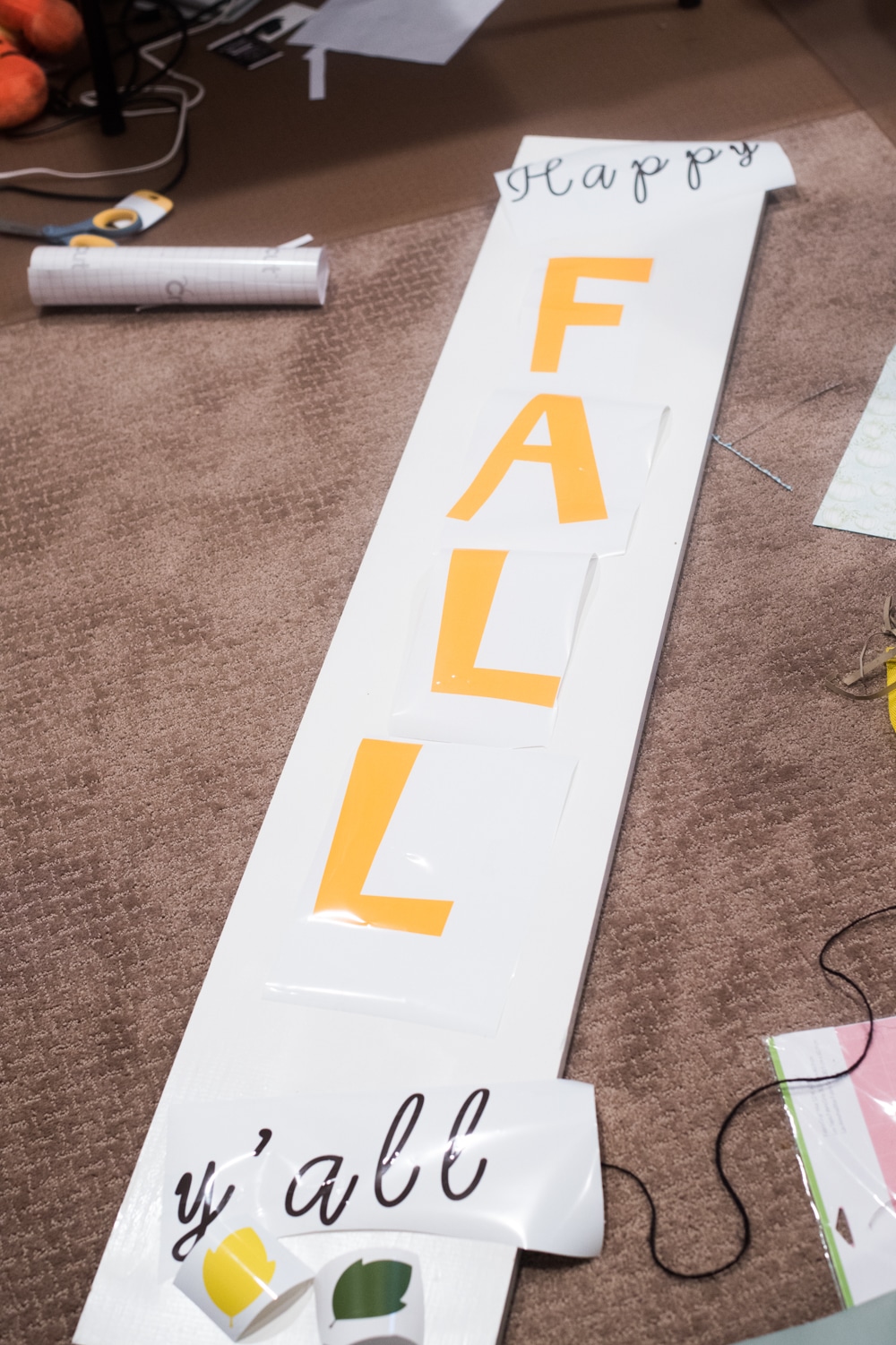
Place the vinyl onto the board to make sure you have everything in the right place.


Use transfer tape to transfer each piece of vinyl to the wood.
Enjoy!