Must Have Cricut Maker Accessories (and What to Skip)
Did you just get your first Cricut machine and aren’t sure what accessories you should get? In this post, we share MUST-HAVE Cricut essentials for every type of crafter – as well as what we think you should skip (for now, at least).

Cricut Accessories
Lately, I have been getting a lot of questions about what I recommend Cricut newbies buy along with their machine.
It’s a good question – if you aren’t familiar with all that Cricut can do and offers, it can be a little bit overwhelming when you look at all the supplies.
The first question you should ask yourself is this:
What do I want to do most with my Cricut machine?
This will help guide what extra materials you want to start out with – and maybe which ones you want to skip.
So, here is a list of what I would recommend getting with your machine, based on what you are going to do with it! If you aren’t entirely sure
[the_ad id=”93378″]
Table of contents
Cricut Essentials for Everyone

These are items that everyone should really get for their Cricut machine, regardless of what they want to do with it.
MATS
You really can’t cut with any Cricut without a mat – you definitely want to have these before you get started. There are four different kinds of mats:
SHOP MATS ON CRICUT.COM or AMAZON
And these are available in various sizes. I usually just say to go with the 12×24 size, especially if you are on a budget. The best mat for you will really depend on what material you use the most. If you can get a couple of each, that would be ideal. I personally use my StandardGrip the most!
BLADES
Your machines should come with the Fine Point Blade, and I would also suggest getting a couple of replacement tips for it. I would also suggest getting the Deep Point Blade as well.
SCRAPER
The scraper tool is essential! I use this all the time with all my different types of projects – you just really can’t go long.
WEEDING TOOLS
I can’t think of man projects where you won’t need a weeding tool. These are pretty inexpensive, and I think it’s a great tool to have.
SCISSORS
Cricut has some scissors, and the small ones can be handy – but honestly, if you have other scissors that work well, just use those. I would recommend having a pair of scissors that you only use for your Cricut projects.
RULER
Cricut has some acrylic rulers, and if you want to get one of those – go for it. However, I think you would be just fine getting any ol’ acrylic ruler. It doesn’t have anything to do with the machine, so you don’t need brand name.
Portable Trimmer
I actually have a couple of these, and I really like it. I use it for vinyl, paper, etc., so I think it’s multi-use enough to justify saying it’s something I recommend for everyone!
I would suggest getting the basic tools set – it comes with a scraper, weeding tool, and a spatula – perfect for getting started.
And if you are looking for the best type of storage for your Cricut and crafting materials, make sure you consider the DreamBox. This is certainly a splurge, but in my craft room, it’s definitely essential! Read our full review here – Create Room DreamBox Review: Everything You Need to Know (2021)
Is the Cricut Essentials bundle worth it?
The Cricut Essentials Bundle Includes:
- Everyday Iron-On Sampler, Elegance
- Premium Vinyl Sampler Removable, Elegance
- Iron-On Protective Sheet
- Transfer Tape
- True Control Knife, Blue
- Cutting Mat Varietry Pack, 12″ x 12″ 3 pk
- Tools Basic Set
- Portable Trimmer
If you are just getting started out and not sure what materials you want, this can be a nice bundle to buy. However, if you don’t feel like you are going to use the vinyl samples, it’s probably not worth it.
There are a few bundles that include a few more materials that I would probably consider first. If you just want a tool set, the Cricut Essentials Tool set is a great option.
Out of the supplies included, I only use the cutting mats, tools set, and portable trimmer.
Cricut Accessories for Maker Users

If you have a Cricut Maker, there are a lot of different options when it comes to the blades. I don’t recommend running out and buying all of them, but I do recommend purchasing the following ones to start out:
- Rotary Blade
- Knife Blade
- Quick Swap Housing – this is required for many of the tips listed below. I would definitely get this first – if there’s a tip that you know you want, you can buy it is a combo.
I would also suggest purchasing the Machine Tool Organizer. I think this is a great way to store all your blades, wheels, and tips.
Here are the tips that are available with the Quick Swap Housing. Not everyone is going to need these – I have all of them, but I rarely use most of them. You can research each one to determine if it’s right for you

- Scoring Wheel Tip – This is the one I think most people will use at some point or another. They have a single and double
- Engraving Tip – I do like this one and find it helpful
- Debossing Tip
- Perforation Blade
- Wavy Tip
What are the different attachments for Cricut Maker?
The Cricut Maker is Cricut’s most diverse machine. It has a lot of optional attachments that you can use to make crafting a little bit easier due to the adaptive tool system. Many of these are exclusive to just the Cricut Maker and cannot be used with other Cricut machines.
Not all of these attachments are necessary for everyone, but it’s a good idea to know what they are so you can know if they are worth buying for your Maker.
- Deep Point Blade (available for all machines)
- Fine Point Blade (available for all machines)
- Rotary Blade
- Knife Blade
- Quick Swap Housing
- Scoring Wheel
- Wavy Blade
- Engraving Tip
- Debossing Tip
- Perforation Blade
- Cricut Roll Holder – this is available for the Cricut Maker 3 and Explore 3 to hold the Smart Materials
- Foil Transfer Tool
What mats do I need for Cricut maker?
The Cricut Maker can cut so many materials, so it is compatible with all the Cricut mats. The mats you get will depend on the materials you use:
- For paper projects and light weight materials, you will need the blue LightGrip Mat
- For vinyl, iron on, foil, etc., you will need the green StandardGrip Mat. This is probably my most used mat.
- For cutting wood, cardboard, and other thick materials, you will need the purple StrongGrip Mats.
- If you will be cutting fabric, you definitely link the pink FabricGrip mats.
Best Cricut Accessories for Joy Users

The Cricut joy is unique because it isn’t compatible with some of the tools and blades the other machines are compatible with. If you just purchased a Cricut Joy, it has its own set of unique tools that you’ll want to start out with in addition to the items I mentioned above.
Blade
There is currently only one blade available for the Cricut Joy. It’s most similar to the fine point blade. The blade and housing come with the Cricut Joy when you purchase it, so I would just recommend buying a few replacement blades!
Mats
In addition to the blade, you will need the cutting mats. These are much smaller than the regular mats, so you obviously can’t use ones that are made for the Explore Air 2 and Maker.
The Joy has the following mats:
- Standard Grip in 4.5×6″ and 4.5×12″
- Light Grip in 4.5×6 and 4.5×12″
- The Card Mat
Unless you know FOR SURE you won’t be making any cards, I would recommend buying all over the above.
Materials
What materials you need will just depend on what you are planning to make. If you are thinking you’d like to try everything out, here is my recommend materials to start out with:
- Cricut Joy Insert Cards
- Cricut Joy Smart Iron-on Vinyl
- Cricut Joy Smart Vinyl – Permanent or Removable
- Cricut Joy Writeable Labels
Best Cricut Accessories for Iron-On Projects

This is my personal favorite type of Cricut crafting.
- Cricut EasyPress 2
- Iron-on materials – Cricut has a wide variety, including:
- Everyday Iron-On
- Iron on glitter
- Iron on holographic
- Iron on foil
- I also love the iron-on options from Expressions Vinyl.
- Blanks – you need things to iron on your materials to! The sky is the limit – shirts, bags,
Articles that may be helpful:
- How to Use Iron on With a Stuffed Animal
- How to Use Multiple Types of Iron-On
- How to Use Vinyl Iron On
What accessories do you need for Cricut easy press?
If you have an EasyPress, I highly recommend having an EasyPress mat. It is a convenient and sturdy surface for creating projects, and it is designed to work with the EasyPress.
Cricut does sell the iron-on protective sheet, but I honestly have never used it.
Cricut Essentials for making Adhesive Vinyl Projects
- Any materials you’d like to work with – Cricut has a wide variety; adhesive vinyl and adhesive foil are popular, but they also have other items, too. Again, I love Expressions Vinyl.
- Extra Fine Point Blades
- Consider a bright pad
Best Cricut Accessories if you want to use Infusible Ink

Infusible Ink is Cricut’s version of Sublimation. I do think it’s pretty fun to work with, though it’s certainly not for everyone. You can learn more about Infusible Ink here. If you’ve decided it’s for you, here’s what I recommend having:
- EasyPress
- Infusible Ink Transfer Sheets
- Infusible Ink Pens
- Printer Paper
- Infusible Ink Blanks – there are a lot of options! Check out this post to help you decide what would be a good blank to start with – 45+ Infusible Ink Blanks to Try – Cricut & Non-Cricut
Cricut Accessories if You Will be Sewing

You can cut fabric with the Cricut Maker and the Cricut Explore Air 2. However, it is much easier and smoother with the Maker. Regardless, here are a few things I really like:
- Sewing Kit – You could probably get all these materials elsewhere, but I do really like the kit
- Brayer
- Washable Fabric Pen
- Extra pink fabric mat (in 12×12 and 12×24)
- Extra rotary blades
- If you don’t have a Maker, you will need some kind of adhesive backing for your fabric. I also recommend the bonded fabric blade if you
Cricut Essentials for Paper Crafting

Paper Crafting is certainly popular with Cricut, and there are a lot of tools out there to help. If you have a Maker, you might find some of the tips mentioned under the “Maker” section helpful for creating even more fun projects
- Pens
- Scoring stylus
- Trimmer
- Extra fine point blades
- Extra deep point blades
- Papers in a variety of thicknesses and styles (I really do love Cricut brand cardstock and other specialty papers – such as pearl paper, scrapbook paper, etc. – but any that you like will do).
Cricut Attachments You Can Skip (For Now)
Below are items that I don’t think you need RIGHT NOW. Some people may want them right away, but when you are starting out, I’m not sure they are necessary and may just make things more difficult.
Foil Transfer Tool
I have used and liked the foil transfer tool, but I don’t really feel like it’s a must-have – especially for beginners.
If you are interested in this tool, though, here are a few posts that might be helpful:
- Cricut Foil Transfer vs Foil Quill: Which One Should You Get
- The Cricut Foil Transfer Tool Kit: The Ultimate Starter Guide
- What Materials Does Cricut’s Foil Transfer Work With?
- Cricut Foil Transfer Tool: FAQs Answered!
Bright Pad
I actually think a Bright Pad-like product can be helpful – however, I don’t know if the CRICUT Bright Pad is that right one to get. There are some great off-brand ones on Amazon that are less expensive and have better reviews.
Every Size of EasyPress
Do I have every size of EasyPress? I sure do! But I don’t think everyone needs every size. I would recommend thinking about the general size of project that you do and start with an EasyPress that will work best with that. I personally love the classic 9×9 EasyPress – it can do most projects (except for those really small ones!)
Here are some EasyPress posts that might be helpful for you:
- The Ultimate EasyPress Guide & FAQs
- The Ultimate Guide to Cricut EasyPress Settings
- Cricut EasyPress vs Heat Press vs Iron: The Ultimate Showdown
- The Cricut EasyPress Mini: Everything You Wanted to Know
Cricut Mug Press
This is a new product from Cricut – and I think it MIGHT be helpful for a specific group of people. But it’s expensive and limited in what it can do, so this definitely hits my list as a non-essential to start out with.
Carrying Tote
Unless you are moving your Cricut around a lot, you probably don’t need a carrying tote if it’s just going to sit on your shelf!
Other Cricut Posts You May Enjoy:
- Cricut for Beginners
- How to Use Iron on Vinyl
- 30+ Craft Storage Ideas – An Option for Every Budget
- 23 TikTok Cricut Hacks That Blew My Mind
- What DIY Projects Can I Make with My Cricut? 50+ Creative Ideas
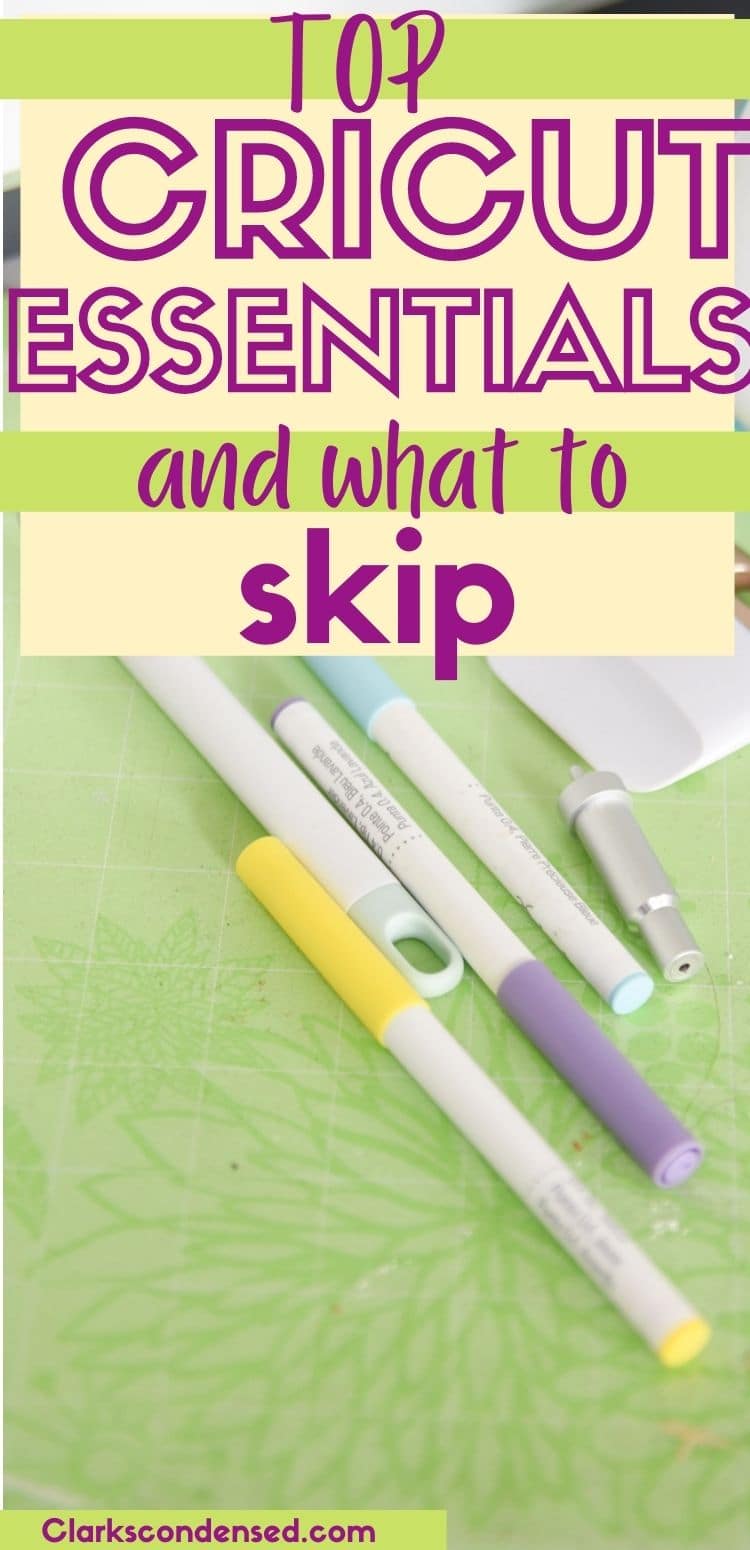
Check out these other favorites from Clarks Condensed:




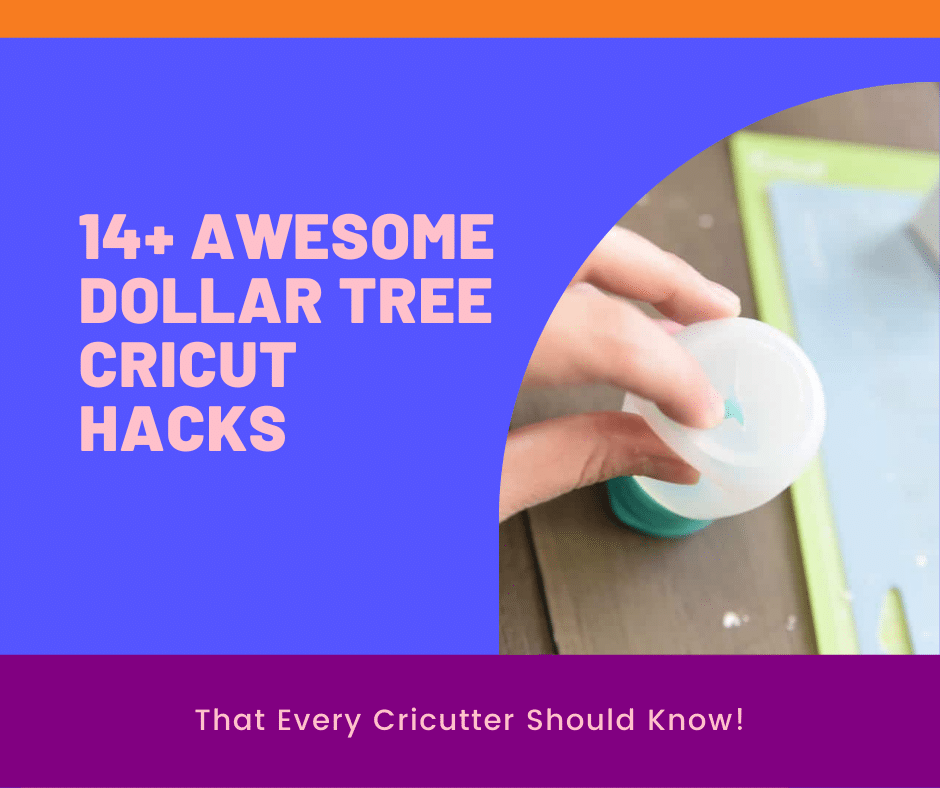

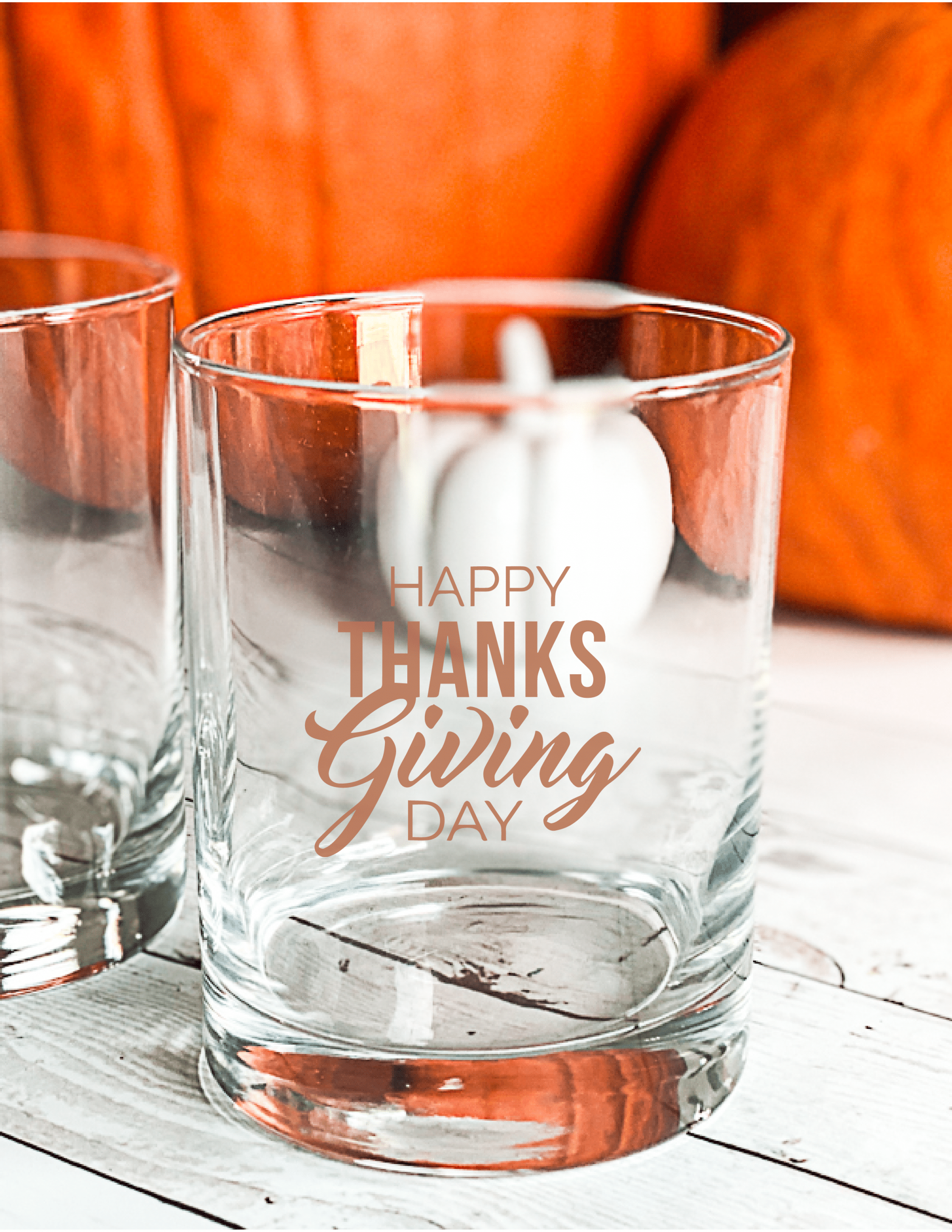

Katie,
Thank you for taking the time to help all our newbies. With all this info I’m sure I won’t be that overwhelmed once operning the box.
God Bless.
I am so glad this is helpful!
Wonderful ideas. Thank you.
Thank you!