Make your life a little more organized with this week-at-a-glance dry erase board – free SVG file included!

Hi, this is Janet from Try it – Like it – Create it with a useful Cricut project for back to school.
You can create this week at a glance dry erase board in just a few easy steps.
It’s great for decorating your school locker because that is a thing now. Place inside or out.
Is your college dorm room door metal? It would work there are well.
No kids? Got you covered too, place it on your fridge for a weekly meals calendar. It is really that versatile.
Materials:
- Cricut vinyl (black permanent, red permanent)
- Cricut transfer tape
- Dry erase board (Dollar Tree)
- Personal cutting machine (I used a Cricut Maker)
- Scissors
- free SVG file –
Directions:

Working with Cricut vinyl is really easy because it comes printed with a grid on the back the grid is in 1/2″ increments so it makes measuring and cutting easy.

After you download the free SVG file, upload it to Cricut Design Space or your design software of choice, and use your machine to cut the vinyl. Here is a tutorial on how to upload an image to Design Space.

I used two different colors for this project. I like to put them together before the application. I find the alignment a lot easier doing it this way
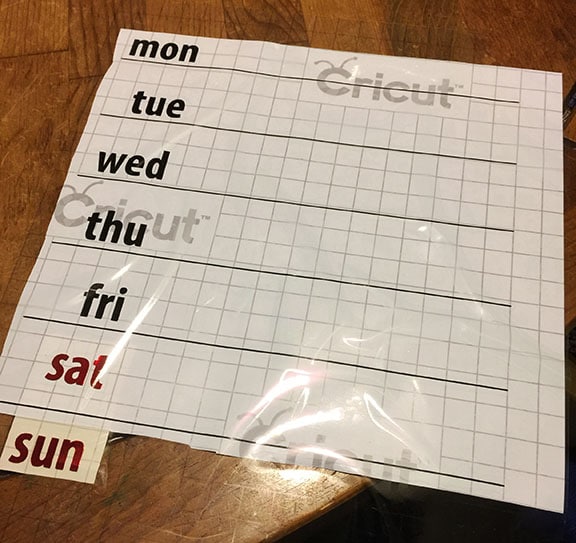
Cover in transfer tape

Unwrap your dry erase board
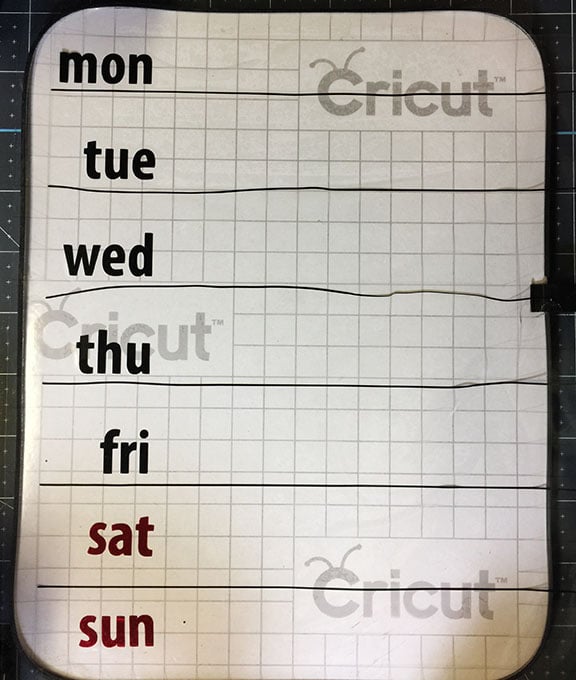
Position the artwork on the whiteboard.
Those thin lines can be pesky – don’t worry
gently stick them in place and then adjust them afterward
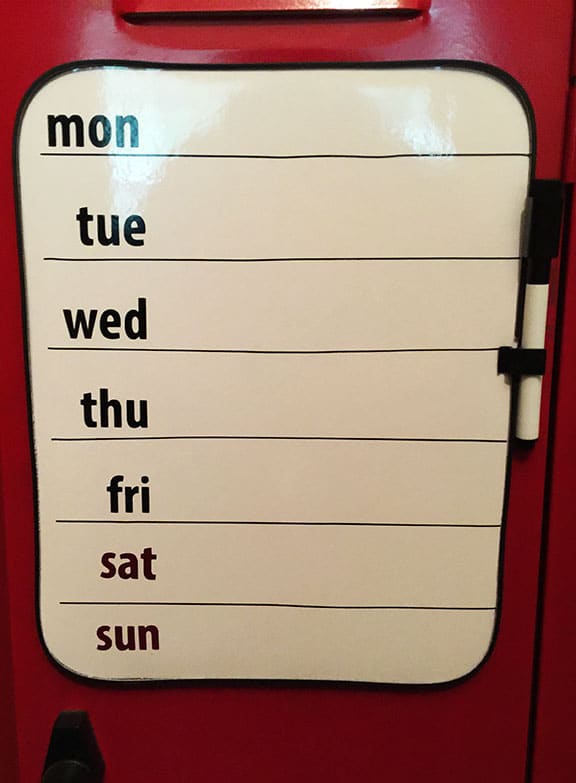
You can make your dry erase board to match your decor.
Check out this black and white and red themed locker decor!
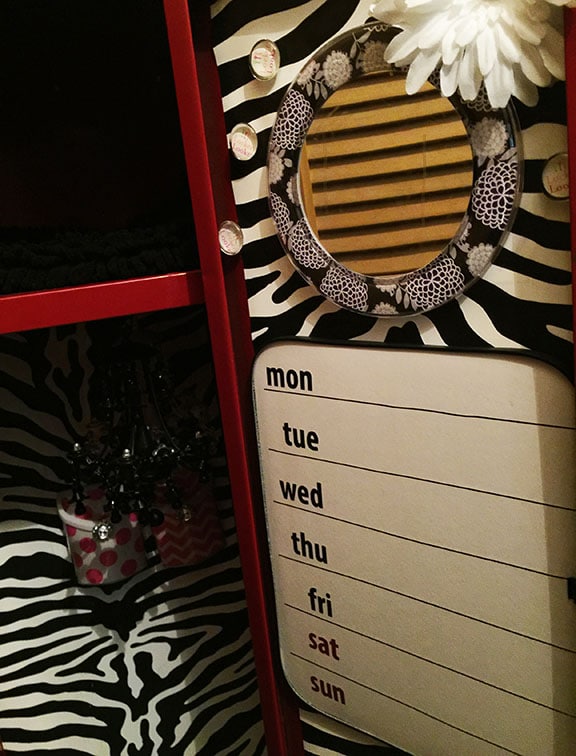
Be sure to check out more of Janet’s creations here!
A special thanks to Cricut for supplying many of the products that were used in this post.
I am part of their design team and I am given products from time to time to promote their brand.
More Back to School Projects You May Enjoy:
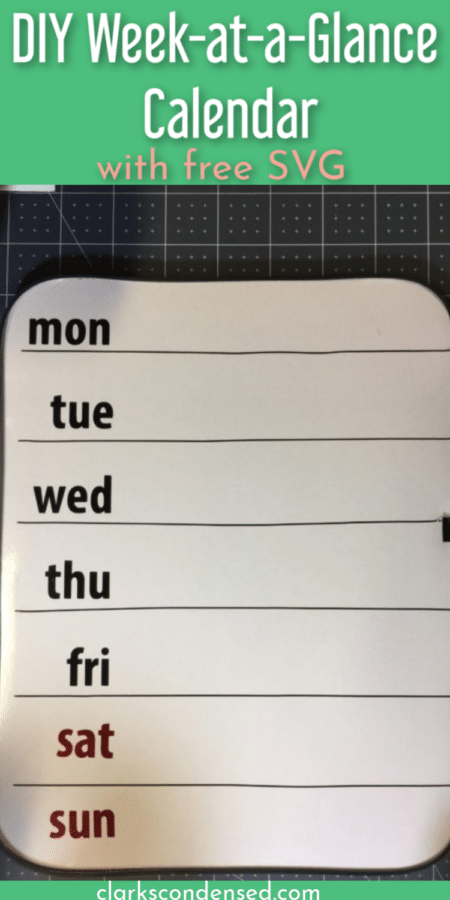
Leave a Reply