The 8 Best Glowforge Design Programs for All Skill Levels
Making your own designs to cut and engrave with your Glowforge can open so many opportunities – but it can be overwhelming to get started! Here are the top eight best Glowforge design programs available – there’s. an option for every skill level!

One of the most commonly asked questions I see in the various Glowforge groups I’m in is, “What do you use to design your projects for your Glowforge?”
Glowforge does have a variety of design tools and images built into its app, but most people find this to be a bit limiting. I really don’t see many people saying that they use it exclusively or even at all.
As I’ve read different opinions on design programs, I thought it would be helpful to provide an overview of these different programs to help you decide which one will best suit your needs. These are the most commonly cited programs I’ve seen, and it seems like a lot of people like using them. Of course, you have to do a little bit of trial and error to find what works best for you!
I haven’t used most of these programs myself, so I am just providing the names and basic information, along with some of the things I’ve seen people say. Be sure to comment below with your favorites!
Are you ready to take your Glowforge to the next level? Make sure you signup for “Grow with Glowforge: Project Jumpstart Guide“. It’s the ultimate resource for going from feeling overwhelmed by your project creation to confident and making $$$! We even have a couple design tutorials!
Inkscape

What is it?
Inkscape is a program where you can create vector graphics for free.
Pricing
Inkscape is a free program to download
Main Features
- Inkscape is a free, professional-level software that works on both Mac and Windows platforms.
- Good for beginners
- Large number of designing tools
- People use it to make: diagrams, logos, programmatic marketing materials, web graphics, scrapbooking.
- Good for producing banners, posters and brochures.
- Its file format is SVG
- Streaming text is not supported outside of the program you will have to convert it first to plain text.
Ease of Use
This software is good for beginners but there is also a very steep learning curve that comes along with it. So be prepared for learning the ropes and spending time figuring everything out. Glowforge does have quite a few tutorials for Inkscape, and since it’s such a popular program, there are a lot of people in the Glowforge forums providing tips and tricks.
Some tools need improvement and the compatibility with Illustrator make causes a few hiccups.
Silhouette Business Edition

What is it?
The Silhouette Business Edition is the main software design program commonly used among crafters. This program is best for beginners.
Pricing
The Basic version that comes with your machine is free but the Business Edition (as well as the Designer Edition) is available as an upgrade. The Business Edition is meant to be an add-on to the Designer Edition.
If you own the Designer Edition, you would only need to get the upgrade for $34.99 from Swing Design. If you do not have the Designer Edition, you can buy the Business Edition for $59 from Swing Design.
Main Features
- If you design files in Adobe, Core, etc. you can open them directly in the Silhouette Business Edition.
- Supports multiple cutters- this means that if you want to use more than one Silhouette machine, you can connect them up to the same computer and run them both. They can cut the same design or different designs at the same time.
- Tiling feature- this make it so the job is cut up into smaller pieces automatically.
- Allows the nesting feature to help save your projects
- The Matrix Copy Feature allows you to design in Silhouette Studio and then replicate it without changing the original design.
- Automatically adds weeding lines to your project
- Ability to use SVG files
- Uses JPG, BMP, and PNG files
Ease of Use
Most people find this software easy to use and most helpful to do a variety of things. It is one of the most popular options amongst beginners and advanced users.
Adobe Illustrator

Adobe Illustrator is a design app used for creativity with shapes, color, effects, and typography. Work with it on your laptop, desktop or smartphone to create designs you can sell, print, animate, and more!
Pricing
You can sign up for a 7-day free trial but ultimately you pay around $20 a month for the subscription
Main Features
- Integrates with all other Creative Cloud products like Photoshop
- Great customer service- monthly subscription available for customer support
- Software works for beginners to experienced designers
- Allows for collaborations on files, track versions, create mirror images, modify spacing and other editing processes.
- Allows users to create and export custom banners in JPG and PNG file format.
- Offers iOS and Android-based mobile applications,
Ease of Use
Most users say they love how flexible the program is but that it can also be complex. So be patient with yourself as you learn the ropes as the learning curve is what most people complain about. But remember- their customer support is awesome and you can reach them whenever you have a question!
This definitely isn’t a super beginner program. We definitely recommend taking a class or two – there are lots of free and affordable ones online. We are personally fans of all the classes that Creative Live offers on Adobe Illustrator!
Afinity Designer

Affinity Designer is a great program for design and illustrating. It is web and iPhone supported
Price
A one-time subscription fee of $61 for Mac and Window Users or around $22 for iPad users — get started with a free trial.
Main Features
- Loads faster than many other design programs
- Speed, power and precisions are its strong suits
- Same basic tools as Vector
- No monthly subscription fees
- Allows a fluid workflow between Mac and iPad versions of the app
- Tools are easy to learn
- Supports multiple image and vector file formats including EPS, PNG, TIFF, GIP, JPEG, PDF, SVG, and PSD
- Enables creative teams to add to projects
- Search filter
- Drag and Drop feature
Ease of Use
This is a great program to use even if you are not an advanced used of Illustrator or Photoshop and can easily be used and enjoyed by all levels of expertise.
Sure Cuts a Lot
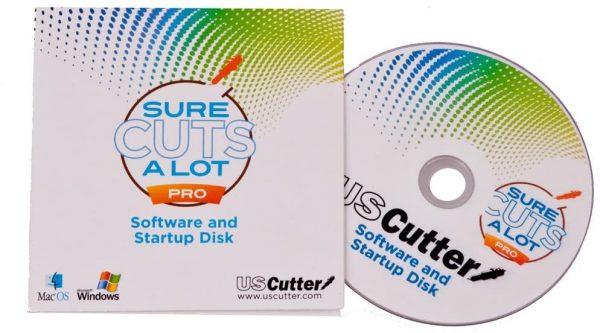
What it is
Sure Cuts A Lot is a great program for beginners to cut pretty much any font or shape with an electronic cutting machine.
Pricing
Main features
- Workspace can go up to 200″x200″
- Has Vectorization capabilities
- Print and cut capabilities
- 3D Shadow
- Works with thousands of free TrueType Fonts including Dingbat/Wingding Fonts
- Imports from various file formats such as SVG and PDF
- Available for Windows and Macintosh OSX
- You can share and save design space
- You can combine fonts, pre-existing shapes/artwork, or draw your own.
Ease of Use
This is tailored for beginners but includes some advanced exponents. Some users complain that it is not the most intuitive software and that there are not a lot of tutorials
Corel Draw
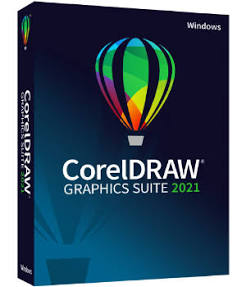
Corel Draw is a great vector-editing program perfect for beginners that is a complete suite of professional graphic design applications for vector illustration, layout, photo editing, and more – and can be used for your platform of choice.
Pricing
You can start with a 7-day free trial and if you love it – you can purchase it for $250 a year (about $21 a month)
Main Features
- 2D Drawing
- Batch Processing
- Collaboration Tools
- Color Matching
- Content Import\Export
- Custom Fonts
- Design Templates
- Real Time Editing
- Color\Pattern and Art Storage
- Presentation Tools
- 7,000 clipart, digital images, and vehicle wrap templates
- 1,000 high-resolution digital photos
- Over 1,000 TrueType and OpenType fonts
- 150 professionally designed templates
Ease of Use
Most people say that Corel Draw is easy to use and learn and has a lot to offer.
Canva

What is it
Canva is a web-based design program that can also easily be used on an iPhone and Android Smart Phone. It’s a great graphic design and video editing tool that allows you to design and publish anything using an intuitive drag-and-drop editor.
Pricing
Anyone can get an account for free but that will limit you to what access you get. At that point, you can pay for extras and add-ons but if you are going to use it regularly then the $12.99 a month is definitely affordable and worth it. They do offer a free trial to make sure it’s the right fit for you!
If you want to add on another person it is an additional $7 a month.
Main Features
- Helps you design beautifully designed posters, leaflets etc. without any graphic design knowledge.
- Software that enables you to create and design off an already amazing template
- Ability to change text, colors and layout
- 1000’s of stock images, elements, images, etc. to choose from
- Great for advertising material
- Easy to use!
- Great customer service and many tutorials to get you started
- Animation
- Content Import\Export
- Customization capabilities
Be sure to check out this tutorial we did about how to make an SVG with Canva.
One issue that we did have with Canva and Glowforge is that sometimes the text was overlapping and didn’t cut correctly. We had to upload the image to another design program to fix the overlap, which was a little annoying!
Ease of Use
It is typically used for and typically used by entrepreneurs, small to medium-sized businesses and large enterprises. Because of this, it is fairly easy to use and simple to catch on to. Canva is great for someone just dabbling in graphic design but is a great tool for someone more advanced, too.
WHat program do you like the most? Comment below!





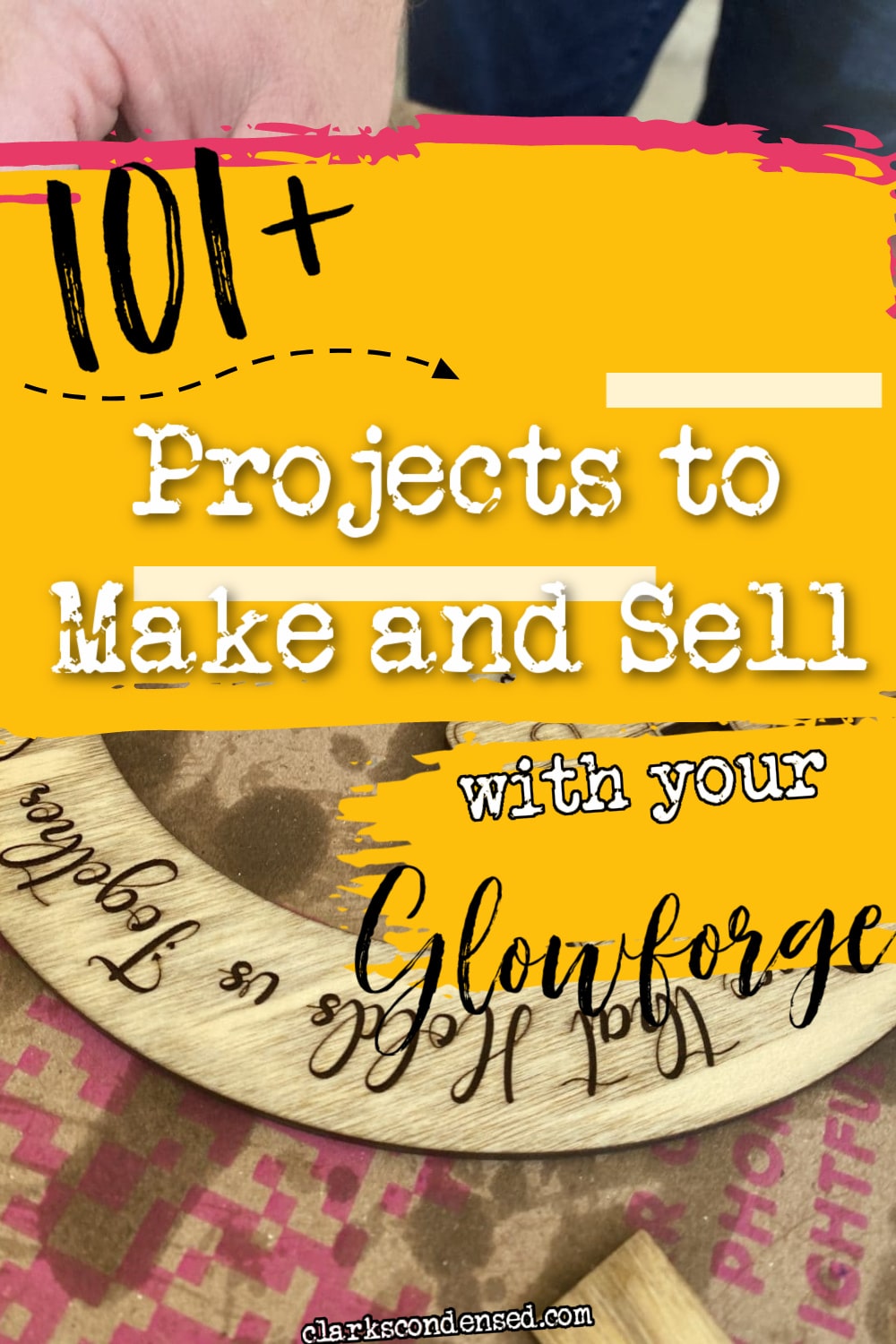

Very Useful Post, I Learn A Lot , Thank You