How to Get the Most Out of Your FitBit (and 21 Ways to Get More Steps)

FitBit Tips and Tricks
Just a few hours into Christmas morning, I got several requests to become “friends” with people on my FitBit app.
I’ve been using a FitBit for about a year now, and I love it!
I use the FitBit Charge, and it’s definitely one of my favorite items I own. Since I’m sure there are a lot of new users right now, I thought I’d share some tips and tricks on how to use a FitBit, as well as some ways to get more steps in your day.
Because trust me, once you start using your FitBit, you will start wanting to increase your steps whenever you can!
What is a FitBit?
A FitBit is a wearable fitness tracker. There are tons of brands of these available now, but I think that the FitBit is the most well-known and popular. Its most basic function is to track your steps (so, a bit like a glorified pedometer.) However, it also allows you to track calories, some will track your sleep, and you can compete against others.
There are several different FitBit models, and they vary in price from about $40 to $250. Obviously, the more expensive ones have more features. This guide will mainly be referencing the FitBits you can wear on your wrist, but most of the information can be applied across the board.
I currently have the FitBit Charge – it’s one of their newer models, though not the most expensive. I chose it because I liked the looks of it, it was rechargeable, and it tracks your sleep.
Update: I can no longer say I can recommend the Charge. I have gone through two in the year because of it separated from the band. Google and asking our readers reveals this is a very common issue with the Charge. I hope to try the new Alta, as it seems sturdier and made better.
FitBit Comparison Chart 2019
Here’s a brief overview of the different ones that are currently being promoted by FitBit on their website. There may be other options still available on Amazon! You can do your own comparison using their comparison tool here.
[compareninja tableid=”130465″]
I highly recommend getting a rechargeable FitBit. All FitBits I’ve seen or talked to anyone about lose their charge within about a week, so if you don’t want to constantly change the battery, the rechargeable ones are the way to go.
If I hadn’t already had a Polar FT7 heart rate watch, I would have been tempted to get one with the continuous heart rate feature. While knowing how many steps you are getting a day is important, I think knowing how many calories you truly burn while exercising is even more so.
If you are trying to decide if an activity tracker like the FitBit or a higher quality heart rate monitor, be sure to read this post!
How Does a FitBit Track Steps?
Their official website has a much better response than I could write myself, so I’m just going to put that here:
“Fitbit devices use a 3-axis accelerometer to understand your motions. An accelerometer is a device that turns movement (acceleration) into digital measurements (data) when attached to the body. By analyzing acceleration data, our devices provide detailed information about frequency, duration, intensity, and patterns of movement to determine your steps taken, distance traveled, calories burned, and sleep quality. The 3-axis implementation allows the accelerometer to measure your motion in any way that you move, making its activity measurements more precise than older, single-axis pedometer.”
How a FitBit Can Help you
So, whether you just bought a FitBit or you are thinking about buying one, you may ask yourself – why do I even need one? Well, you don’t. No one really needs more than food, water, and shelter 😉 However, they are helpful and motivating.
For me, it pushes me to be more active. It’s a little eye-opening to see how many steps you get on a regular basis when you first start using it. For me, I got it when I was pregnant, and while I did exercise every day, the rest of my days were usually spent in bed (I was sick almost the whole time!)
However, seeing how many steps I had made me want to get more, and I was always determined to at least get my goal in for the day. There were many days where I spent time marching in place right before bed!
I do think that the FitBit can help you reach your fitness goals. There’s obviously a lot of other things involved, but it can be motivating. I love that it shows you how many “active minutes” you have and the approximate amount of calories. Although the calorie count isn’t as accurate without the heart rate monitor version, it still gives you a good estimate.
How to Get Started
When you first take your FitBit out of the box, make sure it is fully charged. Then, you should go download the app on your phone. If you don’t have a smartphone (or you don’t have enough space on your phone for the app), you can set up your account online and sync it that way.
After you download the app, you will set up your FitBit device to work with it. You can add a new device by going to the settings section of your FitBit app. After you sync your device, you can set goals, time zone, and other preferences.
Tips and Tricks for Using the FitBit:
So, you can easily just put your FitBit on, sync it to your phone, and go on your merry way. However, there are ways to make your use of it more effective. Here are a few tips and tricks for using the FitBit!
Disable Syncing Throughout the Day
Not only does this require you to keep your Bluetooth enabled all day (which will drain your phone’s battery), the constant syncing will cause your FitBit to die faster. The only thing you have to remember is to login to your app daily to make sure your steps get updated! Just go to your app, click on “account” in the bottom right corner, then click on your device, and scroll to the bottom. There should be an awesome for “All-Day Sync” and you can turn that off.
Fake Steps
So, the FitBit tracks steps based on movement. If you have a wrist FitBit, it tracks a step when your wrist moves. This is fine, until you are patting your newborn baby’s back for hours. This happened to me one day – I got in bed, and a short while later, my FitBit started vibrating – apparently, I had hit my step goal without even moving! Just be aware of this and consider taking it off if you are doing something that may involve wrist action (but isn’t physical.) It may be fun to get 3,000 extra steps, but remember – just because it says you have those, doesn’t mean you’ve actually burned the calories!
Use on non-dominant arm
This is more to prevent fake steps than anything. If you put it on your dominant arm, you are going to get steps that aren’t really steps!
IFFTT
IFFTT is a website that helps streamline your life and make connections between your favorite apps to make life run a little smoother.
There are different “recipes”, and they happen to have one for a FitBit! You can set it up here, but by default, if your step goal isn’t met by 3 PM, you’ll get a motivating text message encouraging you to meet your goal!
What Apps Work with FitBit
The FitBit can sync up with many other fitness and health-related apps. I personally sync it with MyFitnessPal, because I use that app a lot as well. You can see what apps work together here.
Sleep Sensitivity
For the first week or so that I had my FitBit, I would wake up with 500 steps. I was starting to think that I must be a sleep-walker (okay, not really.) As much as I liked to think I somehow got 500 steps in my sleep, I switched my FitBt sleep setting from sensitive to normal, and I woke up without random steps to start my day off with.
Find Friends and Participate in Challenges
I would say one of the best parts of having a FitBit is the motivation you get from competing against your friends. My brothers and I have a weekly and weekend step challenge, and there have been many times where I’ve been more motivated to get my steps so I could get ahead. I’ve been in step challenges with other bloggers, and I hate when my steps are lower than others, so I am more motivated to step it up a little more.
I would definitely connect your FitBit account to Facebook, so more people can find you. There are several different challenges you can invite people to, so look into those.
Silent Alarms
With the FitBit, you can use silent alarms. You can just set these for certain times of days, and your FitBit will slowly vibrate to wake you up (or to remind you of something during the day.) I really prefer the gentle vibration waking me up to a loud alarm!
Quick View
Quick view is a fairly recent thing, and I was so confused at first after my FitBit and app updated. My FitBit just kept turning on and telling me the time whenever I moved my arm, and the battery died so fast. I honestly thought my FitBit was breaking. I contacted their support team, and they told me that it was the Quick View feature, and I could turn it off. It’s basically a feature that shows you the time whenever you flip your wrist. I really didn’t like it, and I felt like it was just wasting the battery on my FitBit. So, I would consider turning this one off.
Setting Goals
In the settings portion of your FitBit, you can set goals. By default, it has your step goal at 10,000 steps, since that’s how many are recommended for a person per day. You can change this to whatever you want, as well as adjust your calorie intake goal, the distance you want to walk, active minutes, and floors climbed.
You can also put your goal weight, nutritional goals, and how much water you want to drink.
I think it’s good to wear your FitBit for a few days before you set any goals – you can see what you average already. If you are only getting 4,000 steps a day, you might get discouraged if you set your initial goal super high.
I would take your average for a week, and increase it by 10%. I think that makes the goals more attainable. Then, once you start reaching that step goal, increase it by another 10%!
Sleep Tracking
I love the sleep tracking! It tells you how much sleep you got, and the quality of it. It really helped me understand my sleep patterns a little bit better.
Water
FitBits are not waterproof. There are some that are “pool resistant”, but I wouldn’t chance it. My brother got his a little bit wet, and it completely stopped working.
On the flip side, I wore mine in a pool, and while it didn’t track any steps in there, it worked just fine afterward. However, I would err on the side of caution and take if off when you are going swimming, taking a shower, etc. It’s the perfect time to charge it!
Put in Pocket
I personally love having one of the FitBits that you can wear on your wrist. However, there is one downside – if you are pushing a stroller, a shopping cart, etc., it’s not going to track your steps.
I found this out one day after I went on a big long walk around the lake and realized that I didn’t have any steps tracked! I was so sad. From that day on, whenever I push my stroller around for exercise, I just put my FitBit in my pocket, and I get credit for all my steps.
I actually did a post over here about how accurate the FitBit Charge is.
Ways to Get More Steps:
- Take the stairs
- Park in the parking spot furthest away from the destination
- Go on a walk around the neighborhood
- Walk around as you talk on the phone or check your email
- Play disc golf
- Take laps around the house
- Set a timer for every thirty to sixty minutes. Walk around the house or office when it goes off. You can even download the Stand App. You just set up a specific interval of time that you want to go by before it reminds you to get up and walk for a few minutes.
- Yard work
- Jog in place during commercials
- Walk during your lunch break. When I used to work at an office downtown, I would walk around eating my lunch outside every day.
- Volunteer to walk someone’s dog
- Print everything at work to the printer furthest away from your desk
- Go up and down every aisle at the grocery store
- Take the stairs instead of the elevator
- Walk in place as you watch TV
- Do a walking exercise YouTube video
- Participate in Zumba
- March in place as you brush your hair or teeth
- When folding laundry, fold a few pieces of clothing and then take them upstairs. Repeat – don’t just do it all at once!
- Wokamon reminds me of a tomagatchi a little bit. It’s a game – the more you walk, the more your “pet” grows – more or less. It also tells you how much you’ve burned off (for instance, it will tell you when you’ve burned off a cheesecake!)
- FitRPG – This is a game you can play to use your steps, sleep, calories burned, etc. to win quests, improve your character, and win a game!
originally published in 2015; updated in 2019.
Make sure you subscribe below to get your quick reference guide to all these tips for extra steps:
Other Posts You May Enjoy:
- The Best Healthy Instant Pot Recipes (That Actually Taste Good)
- Aaptiv Review (2019); The Best Exercise App for Beginners AND Pros!




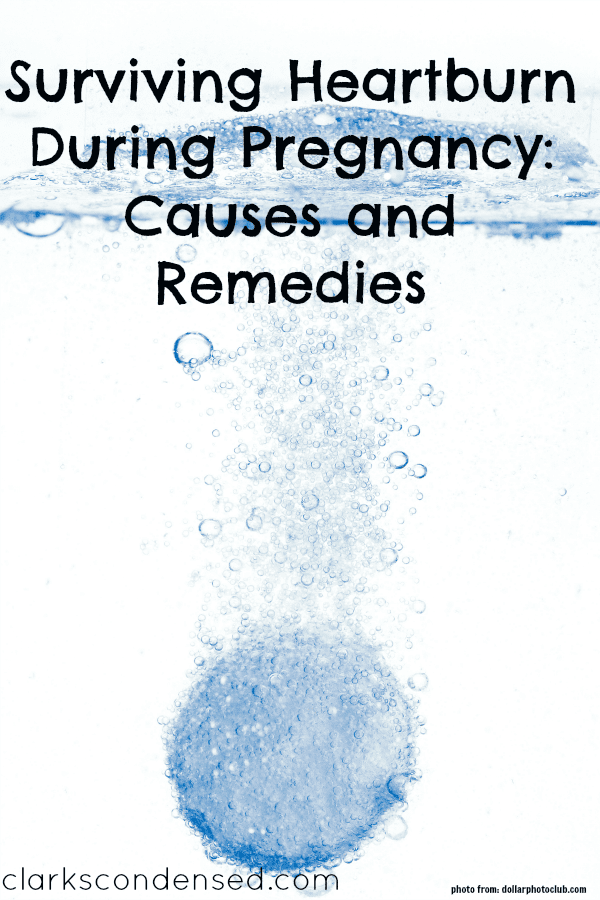
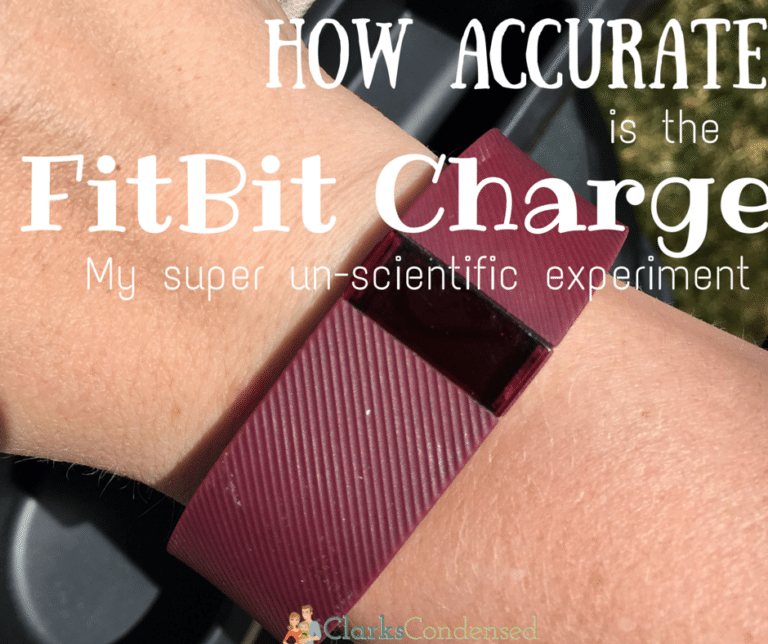


I’ll definitely have to give FitRPG a try. I’ve been using Habitica for a few years now, which is a similar idea but instead of leveling up by taking steps, you level up/earn gold/etc by completing self-defined tasks.
Soon enough I’ll have a little RPG game tied to everything I do every day, lol.
A very indepth with huge information about Fitbit I found for the first time. Thanks a lot for this awesome work. It will help from new user to advance user all. Thanks again.
How does it count steps in your pocket?
”Thanks, I found your info very useful.
Great information! thanks, can’t wait to share with friends.
Thank you, Katie, for sharing your experience with FitBit and for your tips. I own a FitBit HR, and I love it.
The silent alarm helps me wake up without waking up our baby, who sleeps in our room.
I started walking more and avoid public transportation on short distances to reach my 15.000 steps target. I have the same problem as you with the stroller, though.
The sleep tracking is quite good. But it shows that I am restless around half of the night. I actually sleep pretty well. So, I don’t know what to get out of this.
I was as well very happy with the customer service of FitBit. The skin of my device started to peel off after some time. I wrote to their customer service and received a replacement for free!
I am going to give a try to some of the apps/games you recommend. Take care!
Why doesn’t it track pushing cart or stroller
I am not sure!
It does count. My husband hand pushes our mower and it counts his steps.
Interesting! Mine never does!
Great tips! I’ve loved having the charge, but I’m drooling on the Alta (I think I’m getting it for mother’s day!)
One thing, fit studio no longer gives points for Kmart and Sears. I guess too many people found out about it and they lost too much money or something.
That’s too bad! I hope you were able to get your Alta! =)
Thank you for the great information! I got a Fitbit Flex almost 2 years ago as a gift and I absolutely love it! I am an active 72 year old and it this really motivates me to stay fit.I have found as others have that wearing it on my wrist and pushing or holding on to isomething does not record your steps 🙁 I started wearing it in my pocket or in my sock when wearing runners….just place it on the front of your ankle and pull the sock up (mine is the small band so if you have a small ankle and large band it may even go around your ankle. 🙂 It is steps/miles per day that are important and this works very well for me….It counts every step! I see that a lot of others are doing the same …there is a thread on discussing it on the Fitbit site.My goal is to reach 20000 steps in a day and most days I accomplish it..I have also found out that charging your battery when it needs it rather than daily will extend the life of my battery.
Thank you for the suggestions!
I see you had trouble with your band. Did fitbit replace if under a year old?? I am not computer savvy and it seems like when the updates are done it messes with either the syncing or recording. Right now I can do neither.
They replaced it, yes. And then it broke six months later again, about two weeks after my one year warranty. They acted like they didn’t know this was a problem and said that it was still going by the past warranty, but they eventually gave me a one time exception and sent me a new one. Don’t have a ton of confidence in it though! I would contact them about the syncing and recording thing. I feel like their technology is abit glitchy.
Katie, Thank you! This has been a great resource! I’ve had my FitBit for awhile now, but still did not know that pushing a cart/stroller did not track your steps. Putting it in pocket is a great tip! And also the additional apps! Can’t wait to start incorporating those. And especially excited about earning points / $ for y FitBit. Thank you!
Also, check out my website for Fun Flair Accessories for your FitBit!
http://www.LaurelsLoop.etsy.com
Hi, Laurel! Thanks so much for commenting. I’m so glad you found this helpful. I was always so disappointed after I would walk around the lake, and it showed I only took 20 steps! lol.
I love your Etsy shop! If you’re interested in me possibly doing an instagram review/giveaway, I’d love to chat!
Hi Katie,
That sounds fun! Though, I’m not entirely sure what that is 🙂 But I’d love to discuss more. Feel free to contact me through my Etsy Shop and I can also provide you my direct contact information there.
Just got the Charge HR and am so glad I found this article. Thank you for the advice.
You’re welcome! I hope that you love it!
I just got a Fitbit Charge HR for Christmas and I already love it! This is one of the best articles I’ve seen over the fitbit and tips to use it. I also didn’t understand why it would keep showing me the time randomly… now I know! Thanks 🙂
I’m so glad you liked this article! I hope you enjoy your charge HR though. I think that one looks awesome. And it seriously drove me crazy when the time kept flashing at me! haha