How to Use Alexa with DISH
DISH and Alexa Commands and Integration

This is a sponsored post with DISH. All opinions are my own.
For a while Katie and I “cut the cord”, so to speak, when it came to television, and we didn’t have any cable or satellite subscription.
However, when you get the opportunity to try all of DISH’s latest and greatest technology with their full suite of channels, it’s definitely worth giving it another shot. We have really enjoyed becoming familiar with their huge 2 terabyte DVR, and their new remote with voice search. There a lot of other great features that we like (you can read more about that here).
And now you can use Amazon Alexa with DISH.

If you’re unfamiliar, Alexa gadgets like the Echo can be activated when you say “Alexa”, and you don’t even have to press any buttons to make it listen. The Echo devices allow you to ask ‘Alexa’ to do a lot of cool things. You can have Alexa tell you about your favorite sports team, add something to your to do list, and play music.
Now you can use Alexa to control your DISH television.
It was kind of a genius move in my opinion.

All you have to do is use the Alexa app to download the DISH skill, and the app will walk you through the set up.
It is like Star Trek, but instead of saying ‘Computer, show me comedies,” you can now say, “Alexa, show me comedies”and a list of comedies you can watch will show up on the side of your screen. Currently, using Alexa’s DISH ‘skill’ isn’t as functional as the actual DISH voice remote (that thing is awesome!), but it is still a great tool to have available
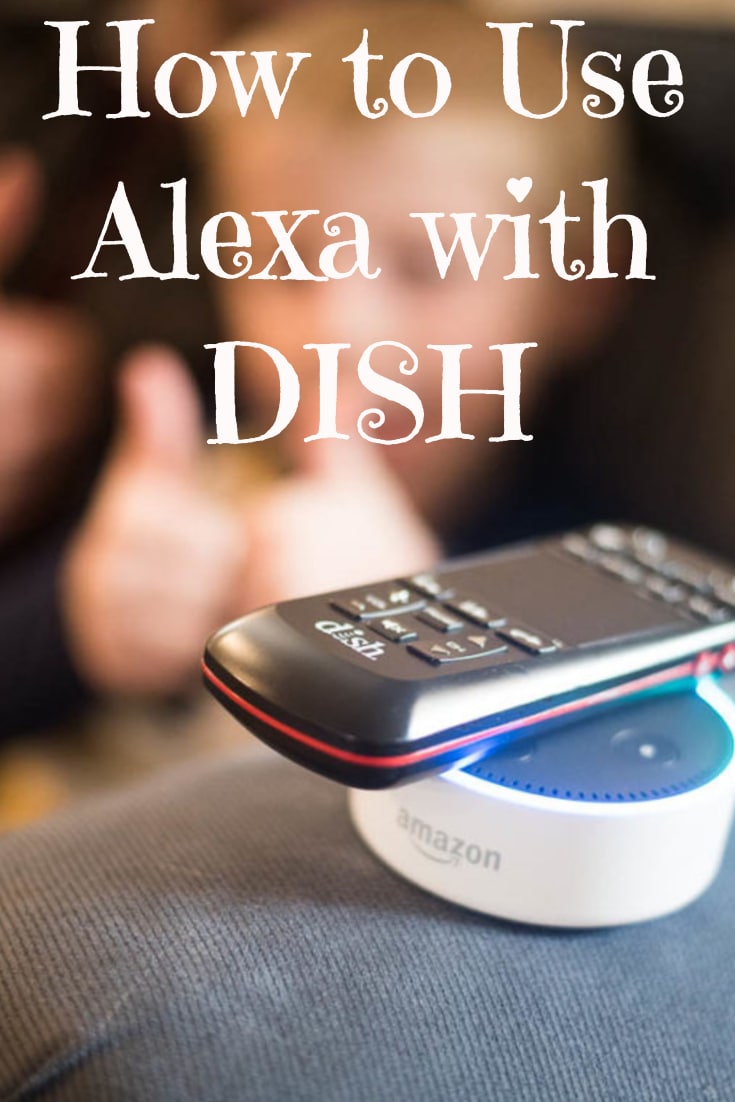
Alexa Skills with DISH
- “Alexa, change channel to/tune to/go to ESPN.”
- “Alexa, find/search for/show me a specific show/ a genre or type of movie like comedies/movies or shows with a certain actor/actress.”
- You can even have Alexa play the most recent recorded episode of a show from your DVR.
- “Alexa, skip forward/fast forward/rewind.” ( up to three minutes by increments of ten seconds).
- Alexa, “pause/play.”
When Alexa can come most in handy is in certain situations for specific things. One thing I really like is if you don’t want to get up, (like when you’re sick), you don’t have to! Alexa can be your remote.
Other perks:

If your television is on and an exciting game is starting, then you can tell Alexa to go straight to that channel fast.
The Autohopper feature automatically skips over commercials on some shows for you. Now you can just use Alexa to skip the commercials, you just have to do it increments of three minutes or less. You can even pause the show real quick to go to the bathroom just by saying, “Alexa, pause.”
One thing that we’ve found to be important is to not put Alexa right next to the television. If you have the volume up high it might have trouble hearing your commands.
Alexa, plus all of DISH’s great features makes for an elite combination. I think it might be impossible to find a media viewing system that is more user friendly than this. It’s easy and intuitive to use, and it definitely made our lives easier. No one wants to lift a finger during precious down time. It is nice when your television just does what you tell it to do!


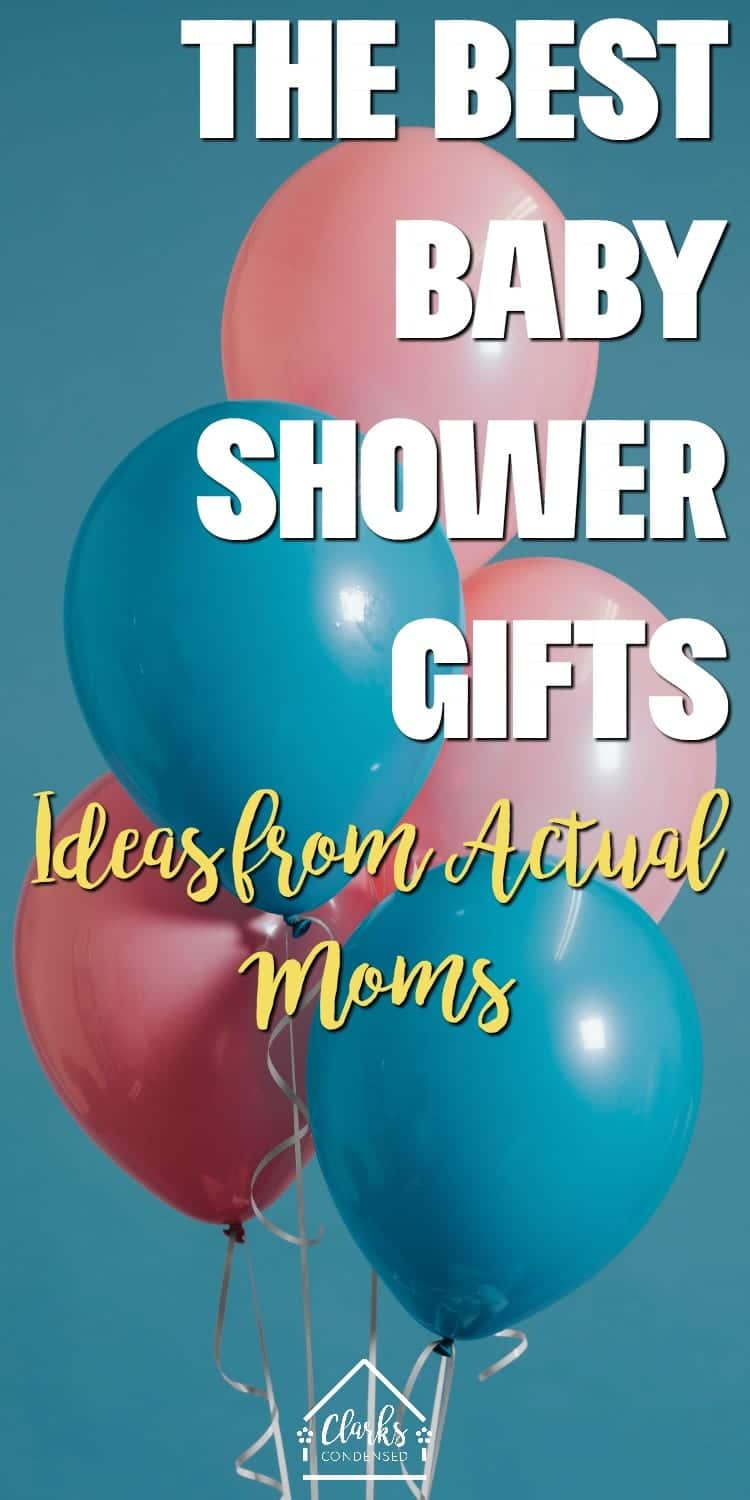
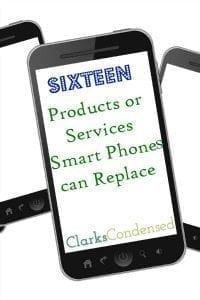

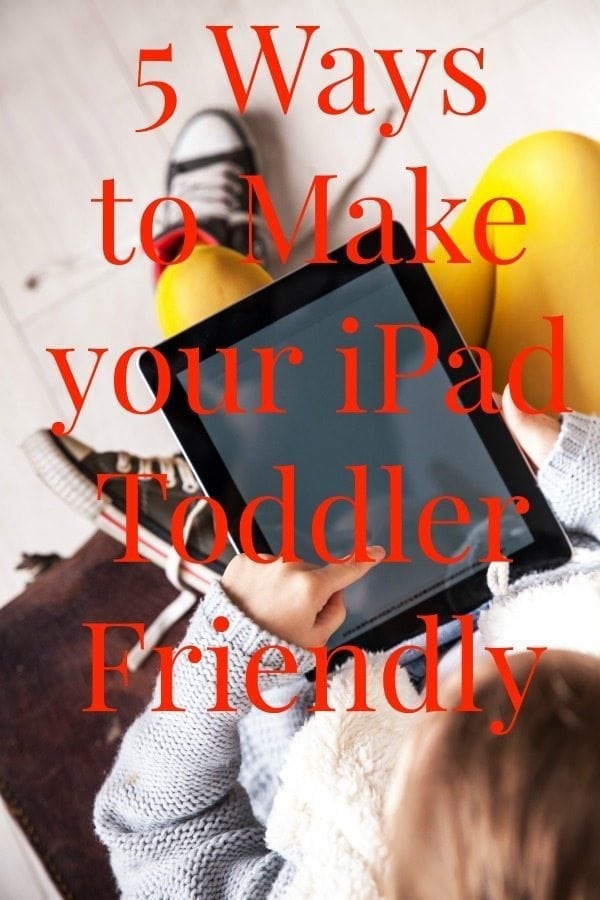
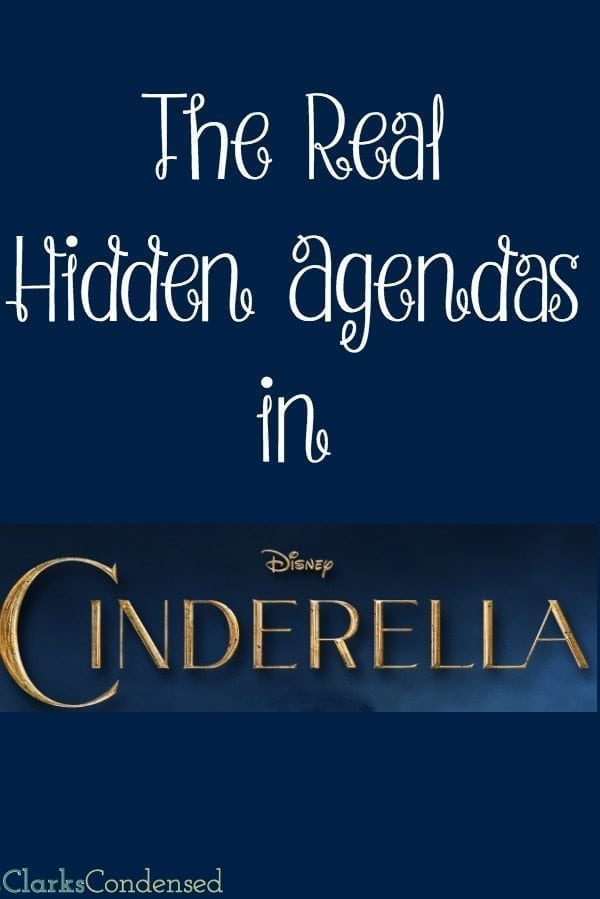
Thanks Forrest. Great info. I’ve been eyeing Alexa for a while but didn’t know how it would work with dish. Thanks again.
Glad you found this helpful! We love using Alexa with Dish 🙂