The Cricut Maker Machine: Everything You Should Know
The Cricut Maker is the ultimate personal cutters available on the market today. But is it right for you? This post discusses the Cricut Maker price, what comes with the Cricut Maker, and how to get started with its advanced tools today.

It has been several years since the release of the Cricut Maker.
It feels like just yesterday as I was sitting at the Grand America at the Cricut Make-a-Thon as they made announcement after announcement about new products.
And finally…the Cricut Maker.

It was so exciting – and for good reason. The Cricut Maker is an incredible machine, and I have absolutely LOVED using it over the years.
I’ve said it before, but ever since I got my first Cricut machine, I feel like I’ve been able to seem a lot craftier than I am because of the things it helps me create.
There are more options than ever for personal cutting machines, so I just thought I’d update this post with a few crucial things to know about the Cricut Maker – so you can decide if it’s best for you.
And if it is? GREAT! Make sure you check out this post all about Cricut Maker Bundles, Tips, and Tutorials to get you started! Here is a video as well:

This post was originally written in 2017; Updated in 2020.
Table of contents
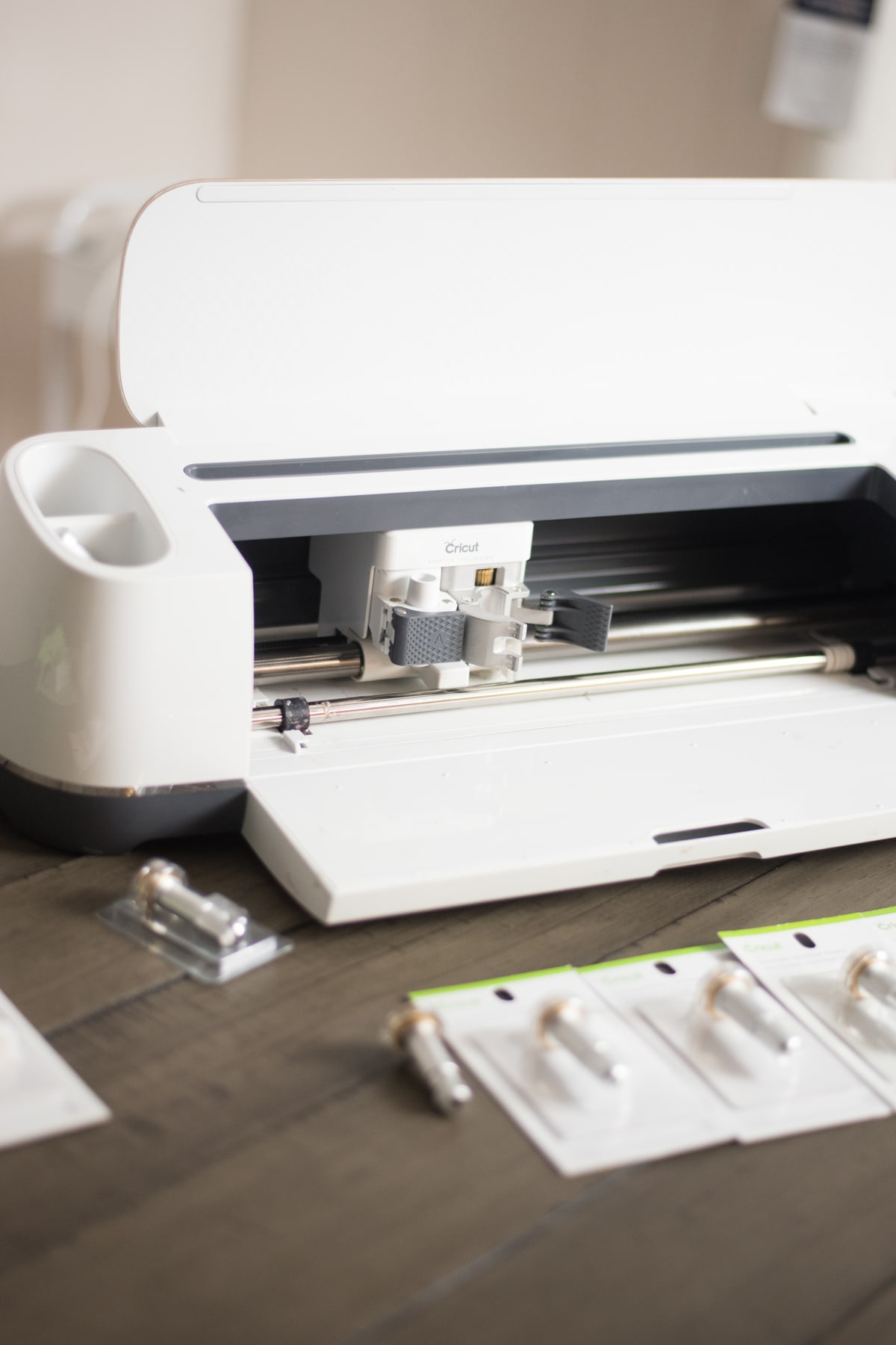
[the_ad id=”93378″]
What comes with the Cricut Maker?
Here is what comes in the Cricut Maker box:
- Cricut Maker machine
- Rotary Blade + Drive Housing
- Premium Fine Point Blade + Housing
- Fine Point Pen
- FabricGrip Mat 12″x12″
- LightGrip Mat 12″x12″
- Welcome book
- USB cable
- Power adapter
- Cricut Access free trial membership
- 50 free ready-to-make projects, including 25 sewing patterns
- Materials for your first project
You get 50 free projects that come with your Cricut Maker – sewing patterns, quilting, paper projects, iron-on images, vinyl decals, and two complete parties.
The Cricut Maker comes in various colors – some are available only at places like Joann’s and Michaels. On the Cricut website, you can buy:
- Champagne
- Lilac
- Mint
- Rose
- Blue
What is the Cricut Maker Price?
Ah yes, the million-dollar question. Fortunately, the Cricut Maker is not a million dollars (though maybe it will help you become a millionaire ;-).
It is a bit expensive though. At $399, it is definitely the most expensive Cricut Machine…but when you hear about what it can do…you’ll understand why it’s around $400. It’s a powerhouse.
The good news is, there are often deals for it available making it less. The cheapest I think I’ve seen it gone is $350. You can also take advantage of a Cricut Maker bundle, as well,
What are some of the Cricut Maker Features?

This is where it gets fun – this machine is especially amazing for sewists – and people who wish they could sew better but get stuck with all the details (the cutting, the pinning, etc.).
It’s also amazing for anyone who has wanted to cut more with the Cricut Explore – but felt limited by the hundreds of materials it could already cut 🙂 You can read my Cricut Maker versus Cricut Explore Air comparison for more details.
First off, there are a couple of new blades.
It can cut fabric beautifully – and fabric of all kinds. There is a new mat specifically for fabric that works beautifully with it.
And even better…this machine can cut patterns. Cricut Design Space is partnering with Simplicity and Riley Blake Designs to bring us HUNDREDS of amazing, digital designs. I’m obsessed with the designer fabric Cricut is now selling, as well as their quilting kits.
No more cutting patterns (well, within reason – the mat is only 12×12). I know that cutting patterns is something I despise, so being able to use the machine to cut out my patterns with perfection directly into the fabric is mind. blowing.
A traditional pattern can take over an hour to cut – and if you are like me, it’s not always cut perfectly.
With the Cricut Maker, you can get your patterns (and mark them) in just about 15 minutes. They have a new washable marking pen, and from what people have said, the ability for the machine to mark your patterns is basically the best thing EVER.
And yes, you can upload your own patterns. The only thing to keep in mind is that you need to make sure the dimensions are correct.
Something else to keep in mind is that patterns are projects – not images. They are locked so you can’t change the sizes. There are also PDF instructions that show you exactly how to put the project together.
The Cricut sewing kit is awesome – it comes with sewing scissors, a pincushion, tweezers, seam ripper, leather thimble, and a measuring tape. It is priced at $29.99. Love mine!
What I love is that this opens up sewing and the Cricut to so many new people – people who were intimidated by the prep work. People who only sew and didn’t find any use for a Cricut machine in the past. People who don’t even know where to start with sewing. It’s really a machine for everyone.
you may also enjoy: Fabric and the Cricut Maker
Next, the knife blade.
Have you ever wanted to cut something thicker than what your Cricut Explore can do? Then you will be THRILLED to hear about the knife blade.
This blade has been developed to cut through materials as thick as 2.44 mm thick…which is incredible.
So we’re talking about thick leather, balsa wood, thick chipboard and more.
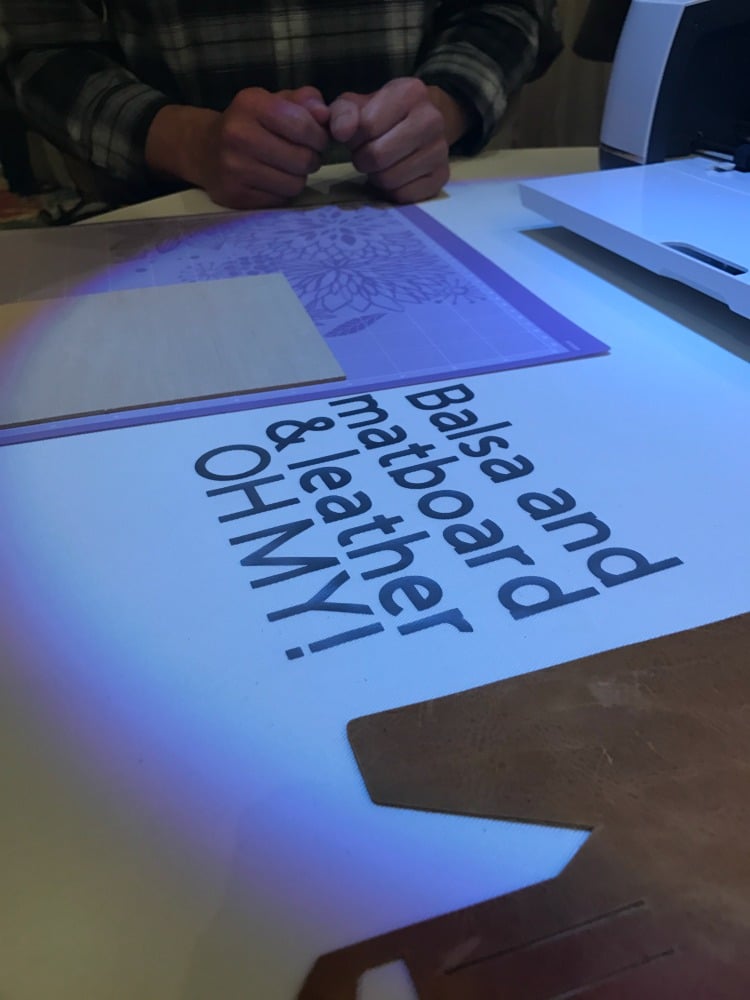
It makes it even easier to create puzzles, model projects, and so much more.
The knife blade is 10 times more powerful – exerting 4 kilograms of force through materials.
Something that is amazing is that this machine optimizes the blades for each material it cuts – it optimizes the pressure, creates the cleanest cut possible, and in the end, this optimized the life of the blade.
Cricut Maker Blades and Tools

Since the initial release of the Cricut Maker, they have released even more tools and blades for the Maker. In addition to the rotary blade and the knife blade, you can now use:
These all are amazing tools – especially for people who do a lot of paper projects. Be sure to read these posts below to learn more about these items. These are ONLY available for use with the Cricut Maker:
- Cricut Maker QuickSwap Tools – Everything You Need to Know
- Scoring Wheel: 20+ Projects and What You Should Know
Print and Cut
Oh, and Print Then Cut! With the Cricut Maker, you print on colored and patterned paper. Yay! That opens up all sorts of possibilities with Print then Cut.

What Can I Make with the Cricut Maker?
I think the better question is – what CAN’T you make?!
Okay, I realize that answer isn’t really helpful. But with the expandable suite of tools, there are hundreds of materials available for cutting which open up SO many crafting possibilities.
It gives you the freedom to cut popular materials like vinyl and HTV but also thicker and more complex materials like fabric, leather, and wood.
Here are some things you can make:
- Quilts
- 3D Wood Models
- Ornaments
- Puzzles
- Cake Toppers
- Baby Moccasins
- Pillows
- Zipper Pouch
- Hot Pads
- Keychains
- Notebooks
- Wooden Wall Signs
- Leather Wallet
- Stocking
- Birthday Banners (with thicker material)
- Letterboard
- Cupcake Topper
- Dress up dolls
Of course, that list is just tipping the iceberg!
What Materials Does the Cricut Maker cut?
While this list isn’t completely comprehensive, here are some of the most popular materials you can cut with your Cricut Maker easily. I went through the list Cricut.com and picked out materials that specifically need Maker blades – so don’t worry, it can definitely cut cardstock, vinyl, etc.
- Balsa Wood (1/16″ and 3/32″)
- Bamboo Fabric
- Basswood (1/16″ and 3/32″)
- Bengaline
- Boucle
- Broadcloth
- Burlap
- Burnt out velvet
- Calico
- Cambric
- Canvas
- Cashmere
- Challis
- Chambray
- Chantlily Lace
- Charmeuse Satin
- Chiffon
- Chintz
- Corduroy
- Cotton
- Crepe Charmeuse
- Crepe de Chine
- Crepe Paper
- Crepe-back satin
- Damask
- Damask Chipboard
- Delicate fabrics (like tulle)
- Denim
- Dotted Swiss
- Double Cloth
- Double Knit
- Duck Cloth
- Dupioni Silk
- Extra Heavy Fabric (like burlap)
- Eyelet
- Faille
- Faux Fur
- Faux Suede
- Felt, Acrylic Fabric, Glitter, and Wool
- Flannel
- Fleece
- Flex Foam
- Foulard
- Fusible Fabric
- Fusible Interfacing
- Fusible Fleece
- Garbadine
- Garment Leather
- Georgette
- Gossamer
- Grois Point
- Grosgrain
- Habutai
- Handmade Paper
- Heather
- Heavy Chipboard – 2.0mm
- Homespun Fabric
- Insulbrite Batting
- Interlock Knit
- Jacquard
- Jersey
- Jute
- Kevlar
- Khaki
- La Coste
- Lame
- Light Cotton
- Light Fabrics (like Silk)
- Linen
- Matboard 4 Ply
- Matelasse
- Medium Fabrics (like Cotton)
- Melton Wool
- Mesh
- Microfiber
- Moiree
- Moleskin
- Monk’s Cloth
- Mulberry Paper
- Muslin
- Nylon
- Oilcloth
- Organza
- Ottoman
- Oxford
- Panne Velvet
- Peau de Soie
- Pima Cotton
- Pique Cotton
- Plisse
- Plush
- Poplin
- Quilt Batting
- Ramie
- Raschel Knit
- Rayon Lyocell
- Rib Knit
- Rip-Stop Nylon
- Sailcloth
- Satin Silk
- Seersucker
- Sequined
- Shantung
- Silk China
- Slinky Knit
- Spandex
- Suede
- Tafetta
- Terry Cloth
- Tissue Paper
- Tooling Leather – 2-3 oz. (0.8 mm)
- Tooling Leather – 4-5 oz. (1.6 mm)
- Tooling Leather – 6-7 oz. (2.4 mm)
- Tulle
- Tweed
- Velour
- Velvet Upholstery
- Velveteen
- Viscose
- Voile
- Waffle Cloth
- Wool Crepe
- Ziberline
Not sure where to start? Here are 10 Cricut Maker Projects to get started with!
Cricut Maker Adaptive Tool System

Something about the Maker is that it is an adaptive machine – it grows with you and with Cricut. It works with all the old tools that you’ve been using with your Cricut Explore, and it will work with any of the future tools that Cricut will release.
I know for me, that’s huge. These machines aren’t cheap, and it’s not something you want to feel like you have to update every year when a new model comes out.
As we have already seen, they’ve released so many amazing tools already. I love that they keep expanding it without having to release a brand new machine.
What else you should know about the Maker

Beyond the addition of the sewing features and deeper cuts, the Cricut Maker has some really great functionality and design updates.
First off, there is no open button! I love this because my sons always would go into my office and constantly push the button. Not a huge deal, but it’s nice to have that temptation gone 😉

There is a holder where you can put your smartphone or tablet, which is great news for those of you who use these devices.
The dial is gone! I was a little sad about this at first, but I totally understand why they removed it. Because it only had a few items on it, people often get stuck in the mindset that it is all the machine can do. But since it has limitless possibilities now, the dial just didn’t keep up with the machine.
A charging port was added – yay! The machine is more portable than ever.

There are now two tool cups. The one in the back is deeper, which is good for pens, weeding tools, etc. The first cup is more shallow for small projects. Both of the cups are lined with a thin sheet of rubber, which prevents damaging tips, blades, etc.
The tool drawer has gotten an upgrade as well. It’s much larger and deeper now, so you can fit more in there.

In addition to the functionality, they’ve made the machine look even sleeker than ever – the inside lining of the drawer is a diamond pattern, and the lid has a real edge metal, and it’s diamond polished!
What’s Happening to the Explore Line?
After the announcement, a lot of people express concern (and often, frustration) about if the Explore line will still be relevant.
YES. The Explore Line is still a huge part of the Cricut family.
Projects will still be released, tutorials will still be done, and the Explore machines will not be phased out.
I know that there is some frustration from people who just bought the Explore Air 2, but please keep in mind that it is still an amazing machine.
Occasionally, Cricut does offer a trade-up program, so that might be something to look into.
Make sure you read my Cricut for Beginners post to help you with all things Cricut!
So there you have it – an introduction to the Cricut Maker.
Please let me know if there are any questions you have that I can answer!
Additional Cricut Resources
- Cricut Storage Ideas
- How to Use the Cricut Explore 2: The Beginner’s Guide
- How to Use Iron-On Vinyl with Wood
- How to Use Multiple Kinds of Iron-on
- The Cricut Maker Machine: Everything You Should Know
Make sure to check out all of our Cricut Tutorials and Projects!



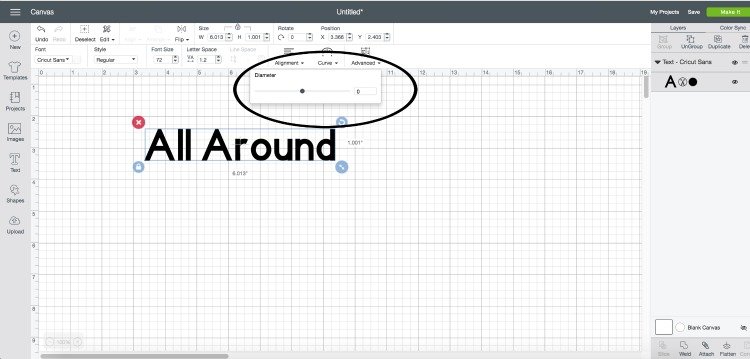





I’m so excited to get my hands on a Cricut Maker! This will be so much fun to use!
What is the largest project size the cricut maker can accommodate?
Technically 12×24 is the largest – however, there are posts out there that give advice on how to do a larger scale project 🙂
I want to make stencils (to make signs and so forth for my wreaths and other projects without the vinyl letters) with my new Cri Cut Maker.. does it do this and any advice for a newbie? thanks!
It sure does! Here is a great tutorial on how to do that: https://dailydoseofdiy.com/make-stencil-cricut-easy-way/
I just purchased a cricut maker Where can I purchase new blades I want to make puzzles Can I do this on this machine
You sure can! You can buy new blades on Cricut.com, Amazon, Joann’s, Michaels, and Hobby Lobby. The type of blade would depend on the type of material 🙂
Hello. I am in the process of purchasing a Cricket Machine, so I appreciate you reviews. I want to do a repositional quote on vinyl that will be approx. 7″ high and 48′ long. Do you know if I use a 24″ mat does the machine recognize it as a 24″ mat and continually cut to the 20″ length or do I have to treat it as 2 mats even though I will be using a 24″ mat. Thanks
Forgot to mention I’m on my ipad.
When in design space, on the page where you can either choose “new project” or something else, there is the drop down menu “Categories” then a search bar. There also was right next to “Categories” the drop down “Cartridges” but now it’s gone. Am I missing something? Can’t seem to figure it out. Thank you.
Hmm is your app updated? I’m still seeing the cartridges option.
I’ve used my cricut for years and am ready for this upgrade! Are all my cartridges (and I have a lot) obsolete now?
Thanks.
You should be able to connect them to your account!
Can you use the cricut explore pens on the cricut maker? I am having a hard time finding pens in different colors that say for cricut maker.
You sure can! The pen attachment is the same for both 🙂
does the circut maker scan
No, it doesn’t.
Can the cricut explore 2 use the rotary blade
Unfortunately, it cannot. Only the Cricut Maker can.
Would you be able to post a picture of the plate with the electric specs, and any markings on the power cord? I might be moving overseas soon and want to be sure I can keep the machine if I make the investment, but haven’t been able to find any information on voltage and power input… Help would be hugely appreciated!!
Hi, Michelle! If you can send me an email at katie@Clarkscondensed.com with this request, I would be happy to tomorrow.
I have been thinking for quite a while now that the Maker is what I need but now i’m unsure. One thing I have ro be able to use it for is to make adhesive stencils with many different fonts and pictures that I draw. The material is 3 layers – 2 of vinyl (one adhesive layer) and one of paper. This a and scrapbooking are my primary uses so it must cut font etc. From reading this and other reviews i’m now wondering if the machine will even handle this. What are your thoughts??
Are you wanting to cut them all at the same time? If so, that might be tricky. But those materials on their own should be easy to cut.
Hi any idea whether the power adaptor can be used in countries using 220v? Could not find any information on this thanks!
I’m really not sure, I’m sorry! If you contact Cricut, I’m sure they will have an answer for you 🙂
Hi! I’m a complete newbie to Cricut and thinking about getting the Maker — would you recommend the essentials bundle or everything bundle? Not sure which one seemed more useful between the 2!
Hello! If you are planning to do a lot of sewing, I would recommend the Essentials bundle. Otherwise, the everything bundle will give you more variety 🙂
Is it worth to invest in a cricut maker if Print then Cut is the only feature you use? Is being able to print on colored paper a big plus?
I really like being able to cut on colored paper, honestly. If you do a lot of print and cut projects, yes, absolutely worth investing in! If it’s just once in a blue moon, probably not 🙂
Beware that this machine has a huge learning curve to be able to use it. The design space it very difficult and you basically need to be a graph of c designer to understand all of the Layers, welding… so many things that are so so hard to understand. I’ve had mine now for almost 6 months and I still have trouble doing even basic. Concepts. It isn’t just as easy as turning it on and cutting. Do your homework and make sure this is the right machine for you.
I’m sorry you’ve had such a hard time! I will be releasing a very in-depth course on design space soon that I think will be helpful to anyone struggling. It’s definitely a learning curve – though any of the newer machines use it. But if you are used to the cartridge based system, it can be a bit intimidating.
I was given a Cricut Expression with a couple cartridges, but am not sure what it is capable of, since I am a beginner with Cricut projects. I would like to make items for our daughters wedding, ie. favors, lace like invitations, lettering for signs, placecards, but am not sure if the Expression can cut these projects or do I need an updated machine.
Ive never had a cricut and i’m trying to decide which one to get. do i have to sign up for a monthly plan? is says that the explore air 2 uses cartridges (on the check list) but the maker is separate? I’m unclear as to what that means… help please!! I’m scared to spend this much money and then find out about all the hidden costs… not counting supplies! lol
Nope, you definitely don’t have to sign up for a Cricut access plan! 🙂 The Explore 2 can use Cartridges, but you can also use Design Space, where you can upload your own images or use their free images if you don’t sign up for their access plans. The Maker doesn’t have a cartridge adapter built in, but you can buy one. Most of the cartridges they sell these days are digital. Both machines are designed to work with Design Space 🙂
Thanks this helped….I am currently trying to look into the correct one to buy. I really do not want the online experience. I can if I have to though. I was hoping I could get one and just use my own ideas on projects. I really know nothing about them. I would love to have one and experiment with lots of designs and creative projects. I am also loving the easy press.
What are some essential tools and accessories that do NOT come with the Cricu Maker? I am a quilter and would like to try vinyl.
Hi, Saela! It would depend on the package that you get. If you just get the machine, all that comes with it is the machine, the rotary blade, and the fine point blade 🙂
I am upgrading to a cricut maker from a cricut expression. Can I use my cartridges on the maker or are they obselete?
You can! Just contact Cricut support 🙂
Cricut – DO NOT BUY! BUYER BEWARE! These machine and all the add-ons are overpriced! You have to pay for EACH project you make; whether or not you use their clip art. You have to buy each font on top of each thing you use. You can’t use your own fonts with this system and when you UPLOAD your own clip art or designs they CHARGE YOU TO PRINT or CUT them out! I was FLOORED when I went online to chat and see why I was being CHARGED for my OWN CLIP ART and FONTS! They want $5.00 for EACH FONT! I thought this would be a great thing for the kids to design items and keep them busy when it nasty outside. $400 for the machine, over $300 in add-ons it’s going back! DO NOT BUY ANYTHING FROM THIS COMPANY!
I’m sorry that you’ve had these issues! You definitely should not be charged for using your own fonts and clip art – I have never encountered that issue, and I use my own every day. It sounds like you had one of their fonts somehow in your design. The Cricut Maker and Explore machines are excellent machines – yes, they are pricey, but they do a lot. I do have to correct the information here though, because if you are uploading your own fonts and images, Cricut is not going to charge you. I would try and chat with them again! I’m sorry you’ve had issues!
It’s been a long, long time since I’ve looked at Cricut plotters and was turned off that you could not create your own patterns/templates and upload them to the unit. Has this changed? Can you create your own cutting pattern templates or are you restricted to the what comes with the machine?
Yes! If you have a an Explore, Explore Air, or a Maker, you can upload your own designs 🙂
Will the Maker cut fondant? I know that they have a machine for food but since this one is versatile I thought maybe?
Thank you
You know, that’s one I haven’t tried. I would imagine it could though! I would make sure to have a dedicated blade for it though, and make sure it’s thin enough 🙂
I just read yesterday that it is not considered food-safe.
Hi Katie,
I purchased the cricut maker because of the knife blade, but for the life of me i cannot find where to purchase it as it didn’t come with the machine, i thought it did when i bought it. Oh well. Can you please tell me where i can purchase it? Thank you so very very much. also i am a scan and cut user and haven’t plugged in the cricut in yet. But when i do what is the first thing i need to do to get started. Do i need the Design software to use? Thank you. Gloria
Hi, I purchased my maker in September, it’s January now and I still can’t find the knife blade for sale. Do you know when it will be released? I love the maker but am needing the knife blade for a project very soon. Cricut keeps moving the release and now I can’t find the month of release. Just says available in 2018.
Unfortunately, there is no date that has been released yet for the Knife Blade 🙁
I need help with downloading things, I am new with the my new machine.I have had one class at Joanns please help with unstanding how to do this.In my town there are people that can do this ,but will not show you anything.
Can you explain what you mean about having trouble downloading things. Design Space?
Hello! I’m thinking about getting a Maker. I’ve been using the original Silhouette for about 8 years but the Maker looks awesome. Couple questions, do I always have to purchase an item to cut? I know about the DS and Access but I’m wondering if I can trace and cut an image without either of the DS or Access. The Silhoutte has a trace feature that I can cut anything with including clip art type items. Also, I mostly cut vinyl but I’m excited about the other options. I read the machine cuts 12×24 because that’s the biggest mat but can it cut bigger sizes with vinyl? The silhouette doesn’t need a mat for the vinyl. Thank you!
I just brought a cricut maker. First time using it it froze. I cant cut it off. How do I fix this
Hmm what errors are you getting?
I made a water bottle with a patter on for my son was wondering if there was something to put over it to keep it from coming off? Like a clear stain…
Thank you very much.
You’re welcome!
I put myself on the list in hopes that I’ll be notified when it is available.
When is the Cricut Cartridge Adapter going to be available?
The latest I’ve heard is there is no official date yet 🙁
Will the 50 projects always be free or only during the trial period?
They should always be free!
I bought the Maker and LOVE it. My question is, how exactly do I get my cartridges into Design Space? I have watched videos, but mine doesn’t look the same. I have the app downloaded to both my ipad and iphone. Can anyone shed some light as to what I need to do or am doing wrong?
With the Maker, you will need to get the adapter for cartridges – they didn’t include a slot like they have for previous machines. I’m not sure when it will be released, but here is the product page!
https://shop.cricut.com/en_us/cartridge-adapter.html
I have an Expression. Can I use that to link my cartridges? (Newbie here)
Hmm, I don’t think there is a way to link them from the Expression to Design Space, as the Expression uses Cricut Craft Room. However, you can link your cartridges if you have an Explore Air or with the cartridge adapter. Here are the instructions! https://help.cricut.com/help/cartridge-linking-design-space
Hello, I’ll be new to the cricut family and wanted to know, with the cricut maker, will I be able to cut multiple sheets at one time since it could cut through thicker materials?
I have not done this, but I think the issue would be keeping the materials together as it cuts. If they aren’t properly secured to the sheets beneath it, they would shift during the cutting process.
Excuse me, where is the space for the cartridge? I have a lot cartridges.
The Maker doesn’t have a cartridge space, however, an adapter will be released soon that will allow you to use it 🙂
https://shop.cricut.com/en_us/cartridge-adapter.html
Hello! Sorry if this has been answered already! Will the cricut maker work with all older cartridges including imagine cartridges?
Thanks for your help!
Hi! There is an adapter, which the website says is supposed to be released in December 🙂 https://shop.cricut.com/en_us/cartridge-adapter.html
Hi Again,
Think I need to get printing company to do the printing and I’ll do the die cutting. I think maybe easiest, smartest, best option….. ???? Sue
Hi Katie,
Thanks so much for enjoying my confusion, lol! And, yes, you are the expert! May I call you Yoda? I appreciate your suggestion but quite honestly it made my head spin. Not because I didn’t understand what you said. I did. However, what you are suggesting sounds like I would need hands as steady as a surgeon’s. Which I don’t have. I’m ADD, and a want to be perfectionist, so I can’t see me actually “mass” producing something that I need to perfectly adhere on two sides. I’d last like a second trying it that way! I want to have my design uploaded , printed on double on undecided material and then die cut out shape. Simple. So I thought. Back to more pondering and research.. I’ll keep you posted.Thanks for wanting to know. The topic I’d like to see is a mini-cricut course is how to print double sided with multi color on thicker materials than just paper and then die cut out custom shape obviously! 🙂 If I think of anything else I’ll throw it out there. Thank you! Sue
Hi Katie,
Thanks so much for the quick response! I’m unsure if I want to create the pineapple in their design software or if I’d upload my own design. Being that I don’t own this machine yet I’m unsure what would be best, how the software even works and what it’s capable of. This is probably way more of a complicated concept for someone who’s never done this before and to attempt as their first project. Hoping not though 🙂 From doing the research I agree that trying the print and cut feature would be very tricky for what I’m looking to do. Yes, you’re correct in the fact that it would have print on both sides. Not to mention any potential detail to the pineapple itself. Being that I’m new to this whole die cutting arena it’s easy to see my idea in my minds eye, but in trying to configure the actual application, not so much. It doesn’t need to be 3D but does have a layered look, sort of. It needs many colors too. Imagine a pineapple. Not just the shape but with its color and detailed crisscrossed type of skin pattern. Then in the middle of it, and covering that portion of the pineapples skin, is a shape (circle, whatever) with writing inside of it. Like placed over and covering it, thus a layered look, sort of, lol. I hope I’m making sense! The other side may or may not be set up the same way. Sorry if tmi and long winded but I’m so happy to have found your site, your expertise and willingness to help. Truly and thanks so much. All that said, I feel like I should perhaps print my double sided design separately and then use the machine for the die cut pineapple shape. If I’m right, time to research a printer that prints on a variety of materials.Things like thicker stock paper, leather, pleather (Balsa Wood ?) and etc.. Unsure how thick I want this hang tag to be or what material it will actually be but it needs to have some substance, presence and end up being a potential keepsake type of ornament. I could easily upload my design, send it off to a printer and have them print it in on a rectangle tag with the pineapple design on it. But I much prefer the die cut version I’ve described. Much more personality and hand made to boot! Which is exactly what the vibe of it needs to be. Any input, advice, suggestions and etc… is greatly appreciated! Would love to figure this and then send you one. That would mean I did it! Thanks in advance!
Sue
**To wait or not to wait for any potential Black Friday deals… another dilemma..oy
Hi, Sue! I just love reading your comments because I feel like I go through similar dilemmas – and I’m supposed to be the “expert”. I definitely have lots of ideas – some of them work out, others not so much 🙂 However, I can see what you are saying you want to do.
I think that the best thing you could do would be to print out one side, and then the other side, and then adhere them together somehow. You could use sticker paper, or even the Cricut printable vinyl (I just used it on a project, and I really love it!). If you wanted to use balsa wood (which, I am publishing a tutorial on tonight – you can cut Balsa currently, though the knife blade will make it even easier, which you will need the maker for), you could have the basic pineapple shape cut out of that, and then you could maybe print off the two sides of it with the printable vinyl? And then stick that on the pineapple – and then print off another piece of a vinyl to go on top of the basic pineapple picture….if that makes sense? That way, you could have the thickness from the balsa wood, but the details you want would be on the printable vinyl. Does that make sense at alL!?
Please let me know how it goes! I think there will be some black friday sales for sure, but I’m not 100% what for 🙂 I’m also hoping to put out some kind of mini-cricut course to put out right after Christmas. If you have any input on what might be most beneficial to put in that, I’d love your input!
Oh, and in regards to what design program to use – I personally don’t love designing in Design Space. Too limited. However, it’s really easy to upload your own images and use the. I have a tutorial about How to Upload Images to Cricut Design.
So glad I found your site and see you actually reply and help people! I’ve never used any type of Cricut. I make wallets, server books, and other fabric accessories. I’m looking for something that I can create my own pattern pieces in and it appears that it is possible with the Maker. I think the only question I haven’t found an answer to is can I apply my interfacing (mostly Pellon 931TD and 808) to my cotton fabric and then have the piece cut by the Cricut Maker? Thank you for so much information on this machine!!
Hi, Patty! Thanks for your nice comment. There shouldn’t be a problem adding your interfacing to the cotton and then cutting it. I would suggest doing a test cut, though, just to make sure you don’t need to adjust the pressure 🙂
Hi Katie,
I’m so glad I found your site. It’s very informative. Thank You. I’m going to call the co directly on this but thought you could offer some input and advice. I’ve never used this type of machine before. Ever. I did the research and feel the new Ultimate Machine is the one I need for what I’m looking to do. Instead of ordering from a company I plan on making my own labels for a product I’m selling. It’s pretty intricate and I might be better off going that route but I love all the other things I can potentially do with this machine. Advice please: I’m looking to cut out a pineapple shape and I’m not to concerned about that part. But, I need to add additional images inside the pineapple and words too. Like a couple of paragraphs actually. What I can’t seem to get a clear understanding of is this: I need to print on both sides and would like to use multiple colors as well. At least 4 or 5. And, I’m looking to print on something other than just paper even if it’s sturdy paper.I know that’s a mouth full but trying to give you a clear idea of what I need to make. Any thoughts or advice would be greatly appreciated! Thinking I might need to buy a separate printer that prints on a variety of materials like the ones this machine cuts. If so, any advice on what machine to look at? I basically have an idea that I’m trying to create. I have zero experience with any of this but want to create, create, create! All said, I’d be disappointed if I purchased this machine specifically for this 1st particular project only to find out I can’t produce it as I exactly need it done. I’d buy this even if I need a special printer too if I can ultimately produce what I need between the two.Thank you so much and apologize for this lengthy post. I desperately need guidance on this and I’m trying to find the right people to ask. You seem like that person. Maybe I should just go to a print shop, sigh, but I’d much rather produce myself.. All advice is welcome! Thanks again!! Fingers crossed… Sue
Hi, Sue! I’m so glad you found my website. I’m happy to help as best I can. Let me make sure I understand you correctly.
You want to create a Pineapple Design is Cricut Design Space (their design software), and it will have a front and back to it. Are you wanting to use the Cricut Machine to cut out the design after it’s printed (using the print and cut feature). If that’s the case, I would imagine you could do this – however, it might be tricky getting the front and pack to line up correctly in the printer. However, if you are able to get them to line up, I think it could work. I am asking a few of my friends if they have done this.
With the Maker, you should be able to be successful with cutting different types of materials. I don’t have a recommendation for a printer, but I do like my HP Envy, which may be a good option for you.
Please let me know if you have any questions and I’ll let you know what I find out about the double sided 🙂
Quick question- I just entered the cricut world – been researching the last 24 hrs.
I’m looking for machine that will cut letters to apply or stencils to make sign boards!
Which is the best machine! Size range for print letters, length of stencil, for example a 3 foot sign – would I need to create 3 different stencils and put together on the board. Locally I see 2 cricut expressions for sale and 2 personal cricut. I don’t need a lot of bells and whistles. Thanks for your advice!
Hi! I don’t have a ton of experience with the Expression, but a lot of it is just going to depend on the size of the mat. The Expression does require the use of cartridges, so you would use those rather than make designs in Design Space.
The largest mat for the Cricut Maker and the Cricut Explore Air lines are 12×24, so you would likely have to cut out separate stencils 🙂 Either of those machines should be able to cut out stencils and cut letters 🙂
Hi there,
I just purchased mine and love it already. The only thing that I am wondering about is the knife blade. I have been searching on line so that I can purchase it. so far I have not been able to find it. From what you said it was suppose to be available in October and it is November. Do you know anywhere that I can purchase it? Thank you and have a great day.
Hi, Vickie!
I need to update this post – originally it was going to be available in October, but it has been pushed back and the projected date is December 🙂 Make sure to signup for our newsletter, because I will be sending out an email as soon as I get word that it’s available!
Hello!
So we have to wait for the knife blade before we can cut the wood type material?
Hi! For thicker wood, yes, you will need to wait for the knife blade. However, you can get certain wood that is around 1/32 or 1/16 thick right now. I have a post about How to Cut Wood with Cricut 🙂
Hi- Is the lid of the Maker gold or silver? I can’t tell from the pictures, and couldn’t find the info with a Google search. Thanks! 🙂
You know, even looking at it, it looks different in different light. I was at Jo-Ann’s when I saw your comment, so I looked there, and it looked silver. However, when I was just down in my basement, it has a goldish tint. So I think I would officially go with silver.
With the Cricket “Maker” is it possible to cut squares from the edge of the material to the edge of the material. eg If I have a 12 x 12 piece of material can I cut so as to have nine 4 x 4 squares?
Thank you
You should be able to!
Hey! Just wondering for fabric, would it cut squares 12×12?
It should!
I am new to the cricut products and am really excited about the maker and your article answered a lot of questions that I had about it. But one question that I have is can I do any project in the design space even if it says it was designed for the explore?
Yes! Any project that can be made with the Explore can be made with the Maker 🙂
What would you say the must haves are for someone who is buying this and doesn’t have any previous supplies or experience?
What accessories are needed? I’m excited about using this for all kinds of projects!
Hi! i just wrote a Cricut Maker Accessories post to answer this question 🙂
I have a favorite apple stamp that I’ve designed. I’ve cut copies out for years to compete teacher’s gifts. Can I cut copies out on any of the Cricut machines…..which ones?
Copies of the stamp? What kind of material are you using for the stamp. It would definitely depend on the thickness of the material. If it’s thicker, I would say the Cricut Maker with the Knife Blade (which should be released in the next few months) would be ideal.
So, are you limited to cutting pattern pieces that are 12 x 12, or smaller?
I believe 12×24
Ok…I’m new to this Cricut thing…don’t have one yet but this looks interesting. How would I be able to upload and cut out an 8-1/2″ square that I would normally cut using a 8-1/2″ ruler?
Thank you!
Yes!
It would be nice if they had adapter to use cartridges there is a lot of time there is no internet use at crops. And out in the country there isn’t always high speed internet. And all the money that we have bought over the years for them.
Good news, Brenda! They have a cartridge adapter that will be released in December 🙂 https://shop.cricut.com/en_us/essentials/accessories/maker-accessories/cartridge-adapter.html
Hello
I don’t have a Cricut YET I have been reading and reading on the new one
I am wanting to put designs on shirts (iron on) and I want to be able to make stencils
Will this be possible With this cricut
Yes! This is something that the Maker and all previous machines can do 🙂
Are power cords for explore compatible with the maker? I need to move a lot to change cords and it would be easier if I could use the same cord
Yes they are!
So, if we purchase the new Maker, we should not have to purchase another machine in a few months? This is one frustrating aspect I didn’t like about Cricut the past few years even though there machines have been awesome. I’ve purchased 4 machines, all of which weren’t cheap. The Imagine machine if you remember was a $500 machine when it first came out! Still have it. I purchased the Cricut 2, another old one, sold it outright, the original Explore machine and then had to get the wireless adapter and the handheld Gypsy. As you can see, I’ve spent a lot of money only to be disappointed with new machines consistently coming out. If I purchase this machine, I Don’t want to have to buy another!! What is your opinion on the new one and upgrades?
Hi, Mary! I totally understand your frustration – I’m a pretty cheap person, and I buy things to last – not just to be replaced.
From what I understand, the way the Maker was designed was so that it could expand with new offerings and innovations. Does that mean they will never release another kind of machine? I don’t think so. However, it is the machine they will be expanding in the future with new features.
As far as my thoughts on the new one…I had an Explore Air 1 before (I didn’t feel the new updates on the Air 2 were really worth upgrading for). So not only do I get to have the faster cutting (which the Air 2 had) and I really love, but I am getting to use the Rotary Blade, which is amazing. If you do very much sewing – or you want to – I would say it’s worth getting for that. If you aren’t a big fabric cutter, don’t mind backing all of the fabric you need to cut (which is what you would do with the Maker), etc., then it might not be worth upgrading yet. I have not used the knife blade yet, but I’m really, really excited to. It is like an x-acto knife, so it’s ability to cut through thick materials will be wonderful. However, beyond those two things, the main updates are just appearance-wise…and I wouldn’t upgrade for those 🙂 The Air models are still awesome machines, so if you don’t need the added functionality that I mentioned, I probably wouldn’t upgrade. I hope that helps!
Can you scan in art work in various colors and will the machine separate the colors and cut out the shapes. I think it is called pix scan or something like that.
Hi! I’m sorry this comment took so long to respond to. In case you didn’t find your answer, Pix scan is a feature for the Silhouette machines, I believe 🙂
I’m almost convinced to get a Maker but I have 2 questions. Is it able to scan in an image instead of importing the image as a file? What is the size of the machine? A smaller footprint than the Explore II would be an advantage in my crowded craft area.
I don’t believe that you can scan an image. The machine is about the same size as the Explore II. SO sorry for the delayed response – I didn’t realize there were a few comments still hiding out 🙂
Will the cricut pens work with the new machine or will they be producing a new pen to fit in the holder?
The pens work great with the Maker!
Hello,
I’m not a Cricut user yet, but am very very interested in possibly purchasing some sort of Cricut machine.
I have had my sights set on the Cricut Explore Air 2, but now that The Cricut Maker will soon be available, it just provides that much more choice definitely.
One thing I wish to re-clarify — it’s mentioned that The Cricut Maker will be able to print and cut patterned and coloured paper, such as coloured or glitter card paper stock. What of the Explore line? Only white paper is allowed? No patterned or coloured?
Being somewhat of a ‘newbie’ to Cricut, I’d appreciate a response to the above question.
Thank you.
Hi, Lisa! With the Explore lime, the sensors aren’t designed to cut patterned or colored paper. I know some people were occasionally able to make it work, however, the precision and accuracy isn’t really there. Because of improvements they have made, it is now!
Do you know what time they go on sale, and where is the quickest place to get them (online, HSN, or a store)?
I actually heard some Joann’s stores already put them out. I’m not totally sure of the time, but I would imagine early – around 8 MST? I will let you know if I find out. I think the HSN special is in October – though I’m not 100% sure 🙂
Somehow I was fortunate enough to get this machine on August 11. I’m getting ready to explore with it.
Wow! You’re one of the lucky ones – how did you get it already?! I can’t wait to hear your thoughts on it!
Hi Katie,
I enjoyed your Cricut Maker newsletter and video. I signed up for future newsletters.
Do you know if the Cricut Maker will fit in the current machine tote? I haven’t been able to find any info on that.
Yes, it should fit in the current machine tote! So sorry for the delayed response.
Will the new knife blade cut a beveled edge on the mat board or does it just cut a straight edge? This would be an awesome feature for making mat boards for pictures.
It cuts at an angle from what I understand!
Will the new cricut maker be compatible with android in design space? I’m a non Apple user and it would be nice to use design space on my android tablet.
I do believe so!
Yes it has both android and apple
Please demo felt!! The explore can only cut very simple felt shapes and I would love to be able to cut out detailed felt shapes!!
I will do that asap!
Lisa: I attended a Cricut Maker seminar put on by Cricut a few weeks ago in Sept. They said that Android is still in Beta form. I have problems with it now. But they also said that it should be out of Beta and be ready for full usage with Android in 6 months. I sure hope so!!!
Will this new Cricut be able to cut polar fleece? I sew stuffed animals using polar fleece and not having to cut a pattern with scissors would be such a time-saver!
Yes! We had cushions that we were sitting on at the event, and some were made with polar fleece. I plan on doing a post all about fabric once I get it where I’ll cut all sorts of kinds so you can see it in action 🙂 Let me know if there are other materials you are curious about!
Do you have any idea what the price of the replacement blades will be? I have a feeling they are going to be pretty costly.
As of right now, the website shows the replacement kits for both the rotary and knife blade are $12.99 🙂
Thank you for your quick response!
Will the new tools such as the rotary blade work with the explore line? My machine is practically new. ?
Unfortunately the rotary blade and the knife blade won’t work with the Explore line 🙁 The machines just aren’t capable of using them. The good thing about the Maker is that all future products and developments will work with it, but I know that doesn’t help much! The Explore is still a great machine, and I would imagine there will be a trade up deal at some point if you decide you do want the added capabilities of the Maker 🙂
I’d love to know if we can import our own patterns and cut those with this one? I design my own children’s patterns and it would be great if I could just have them cut by this machine. It would definitely be worth the investment!
Hi, Reyna! I know that you can definitely use your own designs – the patterns are just images that have been put into Design Spaces and turned into projects. I talked to one of the people at Cricut, and she said that the only issue is that you need to make sure it’s being cut the right size. So long as you are able to import a file that is compatible with Cricut Design Space, I think you should be able to do this!
I would like to know if they are phasing out the cricut cartridges and going to digital cartridges only. What do you do with the ones we have?
As of right now, I haven’t heard that they are phasing out cartridges. So you can kee using them as of now 🙂 I will definitely keep you updated though.