The Best Family-Friendly Games on JackBox TV
JackBox TV has so many fun games that you can make family game night even better! Not all of them are appropriate for all ages, though. Here are our favorites – and a list of any that have a family-friendly filter!

A few years ago, we had a game night at my friend’s house, and they pulled up a game called “Fibbage”.
We thought it was so fun, so I ended up trying to figure out how to get it for us as well!
It turns out it was from a company called JackBox TV. I discovered they sold lots of different games that you can play with other people.
Over the years, I’ve collected a few of the games, and it’s something we’ve really enjoyed sharing with our family and friends.
With the current situation going on in the world, we’ve been playing a lot more games online with family and friends. A few weeks ago I shared some of the best games to play over FaceTime or video chat, and many of the ones we’ve been playing have been from JackBox TV.
One thing I’ve found out the hard way is that not all of them are family-friendly. So today I’m going to share the ones that are family-friendly (either inherently or they include a family-friendly feature).
I’ve put them in order of the ones we like the most. Some of these can be purchased separately or in a party pack.
In order to play, someone will have to bring the game up on a screen (we screen share it in Zoom when we play over video chat), and then you go to JackBox.tv and enter a code that is specific to your game.
For instance, Drawful 2 is only available as a separate game. The original Drawful is included with a game pack, but it doesn’t have a family-friendly filter.
I will share links directly to the individual games, but if it’s available in a Party Pack, I’ll mention that. Individual games are often the same price or more than just buying a party pack!
How do you play JackBox TV games?
These games can be purchased and played on different platforms. Make sure you purchase the version that you mean to!
I personally buy the Steam Code and use Steam on my computer – whenever we play with people in person, I just hook my laptop up to a TV with an HDMI cord. Steam is for PC/MAC/Linux.
Here are the other systems you can buy the games for:
- Playstation 4
- XBox One
- Nintendo Switch
- Apple TV and iPad
- Amazon Fire TV
- Humble
- Fanatical
- Epic Games
- Comcast Xfinity
- Mac App Store
- Android
I don’t believe there is a way to play it through the Roku.
Best Family-Friendly JackBox TV Games
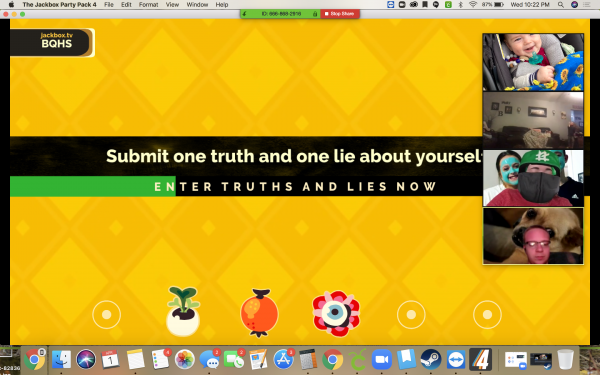
Fibbage 2
This game is one of my favorites! It comes up with a question, and you have to fill in the blank with an answer.
Then all of the questions come up on the screen. The point of the game is to a) put a convincing answer that other people choose and b) choose the correct answer.
We’ve played this with a lot of different ages, and it’s always entertaining.
One of the downsides is that if you spell something wrong, it’s pretty obvious that your answer is incorrect. BUT that’s assuming other people notice it’s spelled wrong, which isn’t always the case.
I noticed that they recently added another option called “Fibbage All About You.” I had no idea what it was, but we started playing it, and I think I like it even more than the original Fibbage!
Everyone gets a question on their phone that they have to answer about themselves (for instance, last night I got the prompt: “A word you always spell wrong”). Then the questions come up on the screen one at a time, and it works like regular Fibbage – everyone puts in an answer that they hope others will think is your answer.
Make sure to select family-friendly filter in the settings
Available in JackBox Party Pack 2
Drawful 2
This is another favorite – especially for kids and teenagers.
You get a prompt on your phone for a (typically) ridiculous phrase or words and you have to draw the image on your phone.
During each round, one image comes on the screen and you have to write what you think it is. You get points for anyone who guesses yours correctly, you get points if someone picks your fake answer, and you also get points if you guess the answer correctly!
Make sure to select family family-friendly filter in the settings. This will also make it so the owl in a bra doesn’t show up 🙂
Quiplash 2
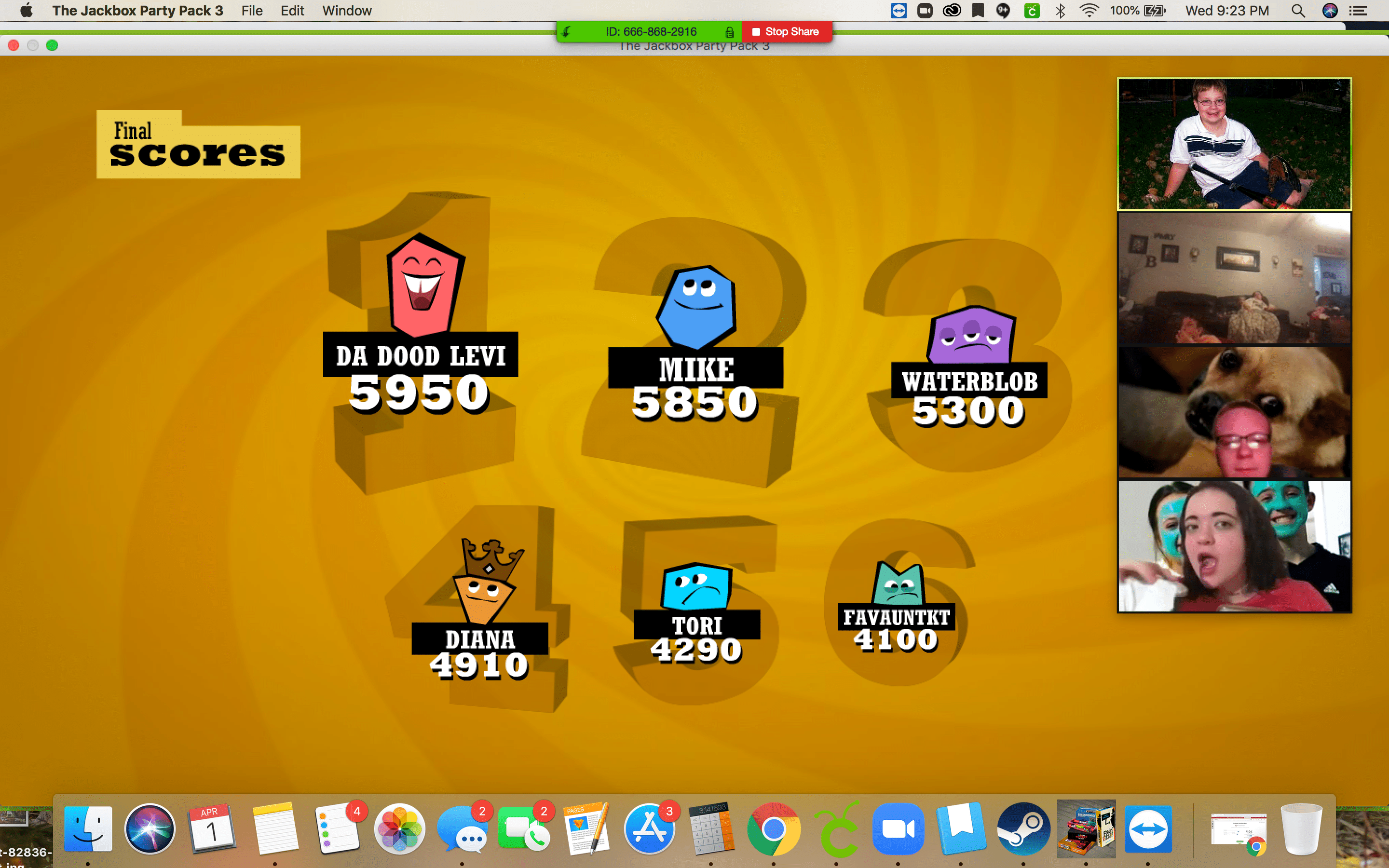
This one was pretty fun. It has a prompt show up on your screen, such as “A bad pickup line at fish funeral” and you write an answer in.
Someone else playing will get the same prompt. For each round, it will bring up a prompt and everyone has to pick which ones they like more. You get points for getting picked!
Make sure to select a family-friendly filter in the settings.
Available in JackBox Party Pack 3.
Quiplash XL is available in JackBox Party Pack 2
Guesspionage
I actually really enjoyed this one. Each person playing gets a turn where they are asked a question, such as, what percentage of Americans have stood in line an hour or longer for a movie.
The person who is taking their turn has to put a percentage in. Then everyone else has to guess whether they are too high, way too high, too low, or way too low.
You get points if your initial guess is within a certain range, and others get points if they picked the correct direction you were wrong in!
Make sure to select a family-friendly filter in the settings
Available in JackBox Party Pack 3.
Tee KO
My niece was raving about how fun this game was. I’ll admit, at first. I was super confused and thought it was not very fun.
However, the longer we played, the more fun it got. I think it will be more fun the next time we play it.
You start out by drawing a picture on a t-shirt. They have prompts if you need them, but you can also just draw whatever you want.
Then you write down a bunch of random catchphrases that might go on a t-shirt.
THEN you are given some of the pictures and catchphrases other people wrote, and you have to put together the best combination. Two t-shirt combinations are shown on the screen and you vote for your favorites. If your shirt was picked,
This does not have a family-friendly filter – it’s all user-generated content, so it’s up to the players to keep it family-friendly 🙂
Available in JackBox Party Pack 3.
Fakin’ It
This game wasn’t our favorite. I think it would have been more fun if we were all together in the same room playing, or if it was easier to see everyone at the same time on Zoom.
Each round, every player will get instructions on their phone, such as “Raise your hand if you ate breakfast today”.
One player in each round won’t get any instructions and has to pretend like they do. For instance, if they notice everyone raising their hand, they might raise their hand.
When the prompt is revealed, you have to figure out who the faker is. You may have to come up with a reason why you admitted to (or didn’t admit) something disgusting. If you are the liar, you have to lie and convince everyone you aren’t the faker!
The faker has to be found in three rounds or else they get all the points and win!
Make sure to select a family-friendly filter in the settings
Available in JackBox Party Pack 3.
Other Family-Friendly JackBox TV Games
I haven’t played all the games that JackBox TV has that have family-friendly filters. Here are all the other ones you can purchase that have it as an option that I haven’t already talked about.

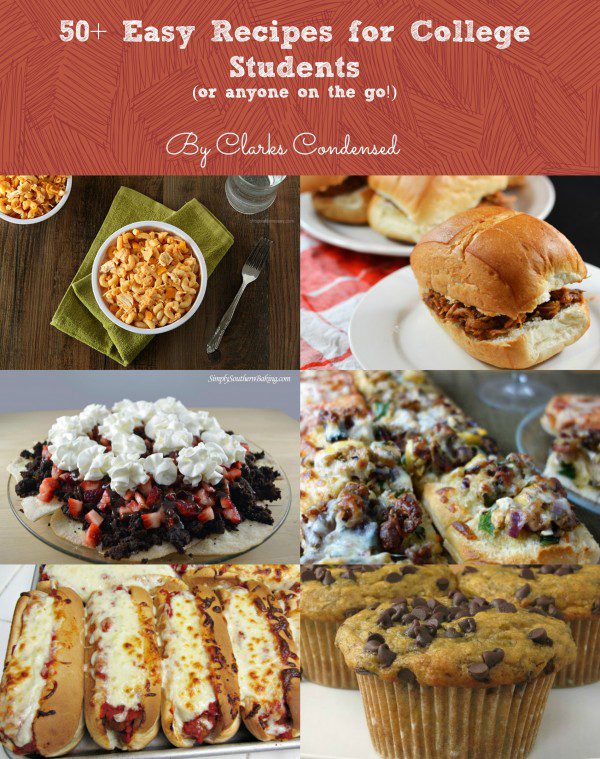
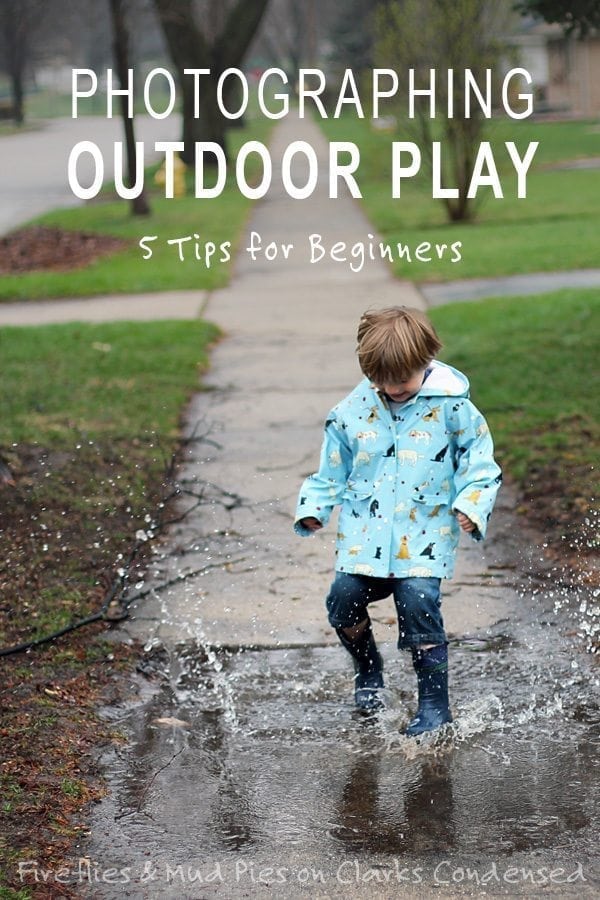



Thanks for the great info! Can you help me understand if what I want to do would work?
I want to:
purchase the game on my MacBook and start the game
host a Zoom and invite four friends to play the game
they join the Zoom and then join the game via jackbox.tv
I can walk away from the MacBook while they play the game.
Is this possible? Or do I need to stay active on the Macbook otherwise the game will get “stuck”?
Hi! Whoever starts the JackBox game on their computer will have to be in control of it, however, it looks like you can give remote control to your screen 🙂
https://support.zoom.us/hc/en-us/articles/201362673-Requesting-or-giving-remote-control#:~:text=Requesting%20remote%20control,then%20click%20Request%20to%20confirm.