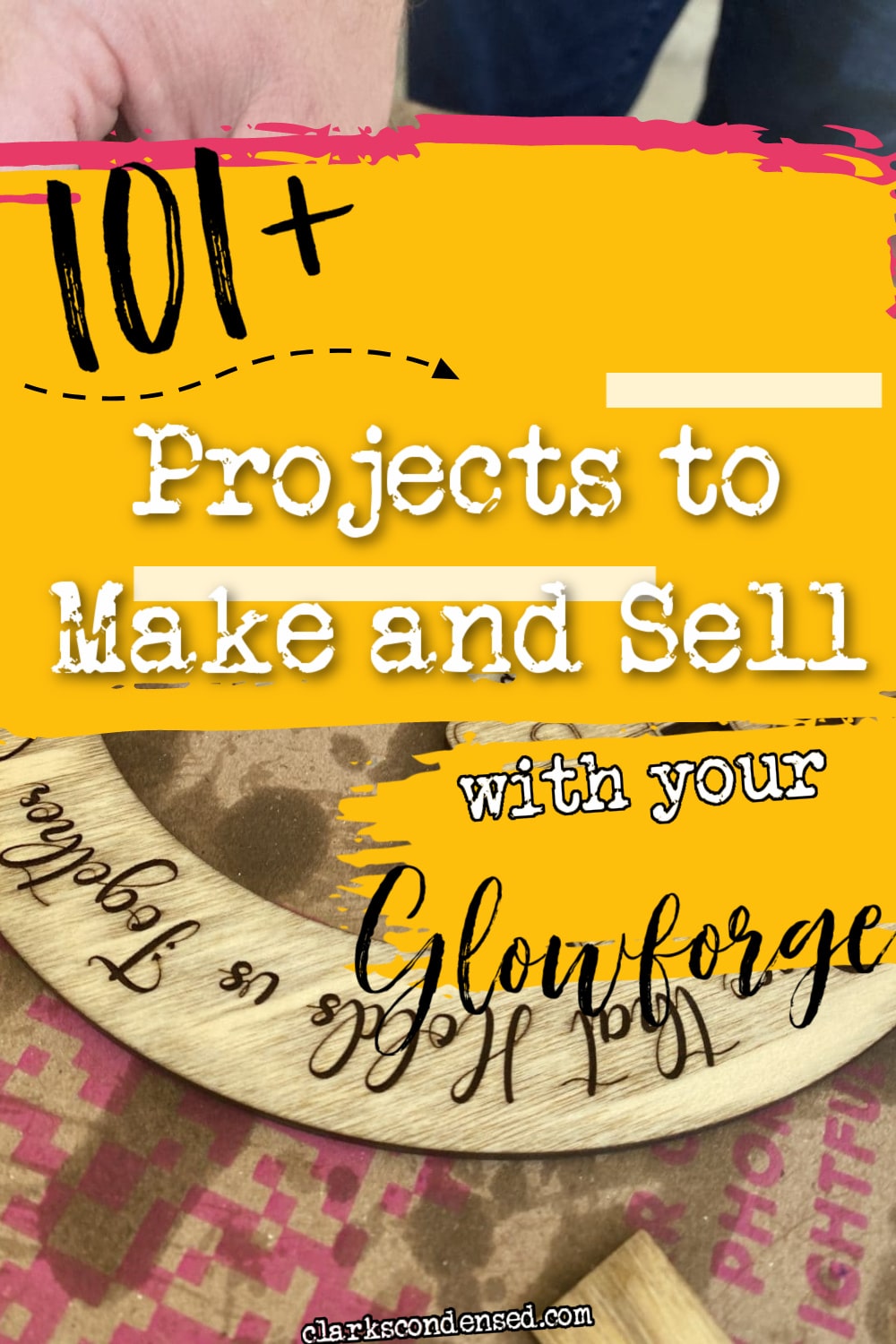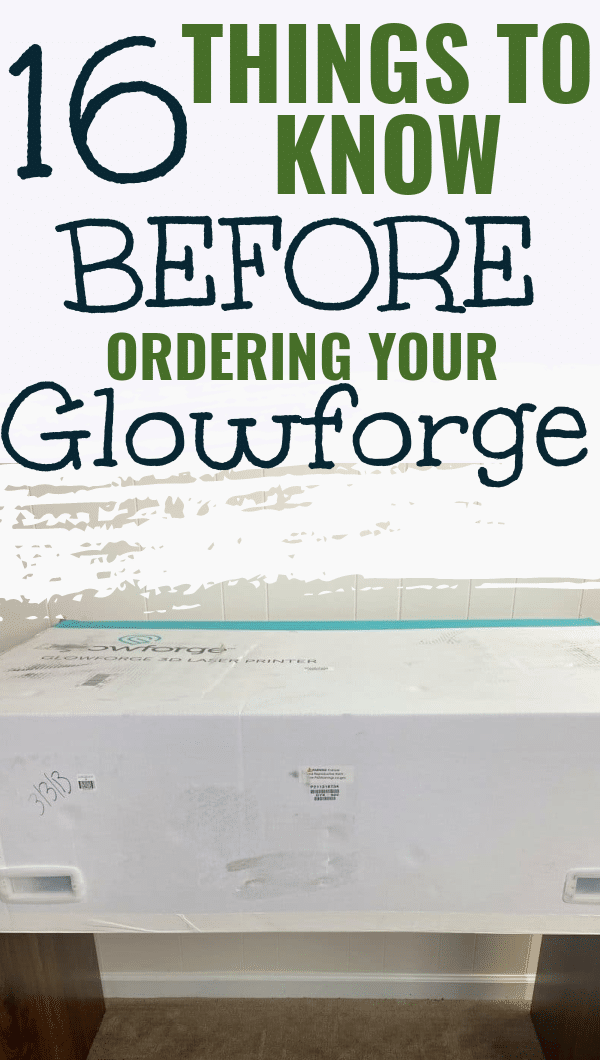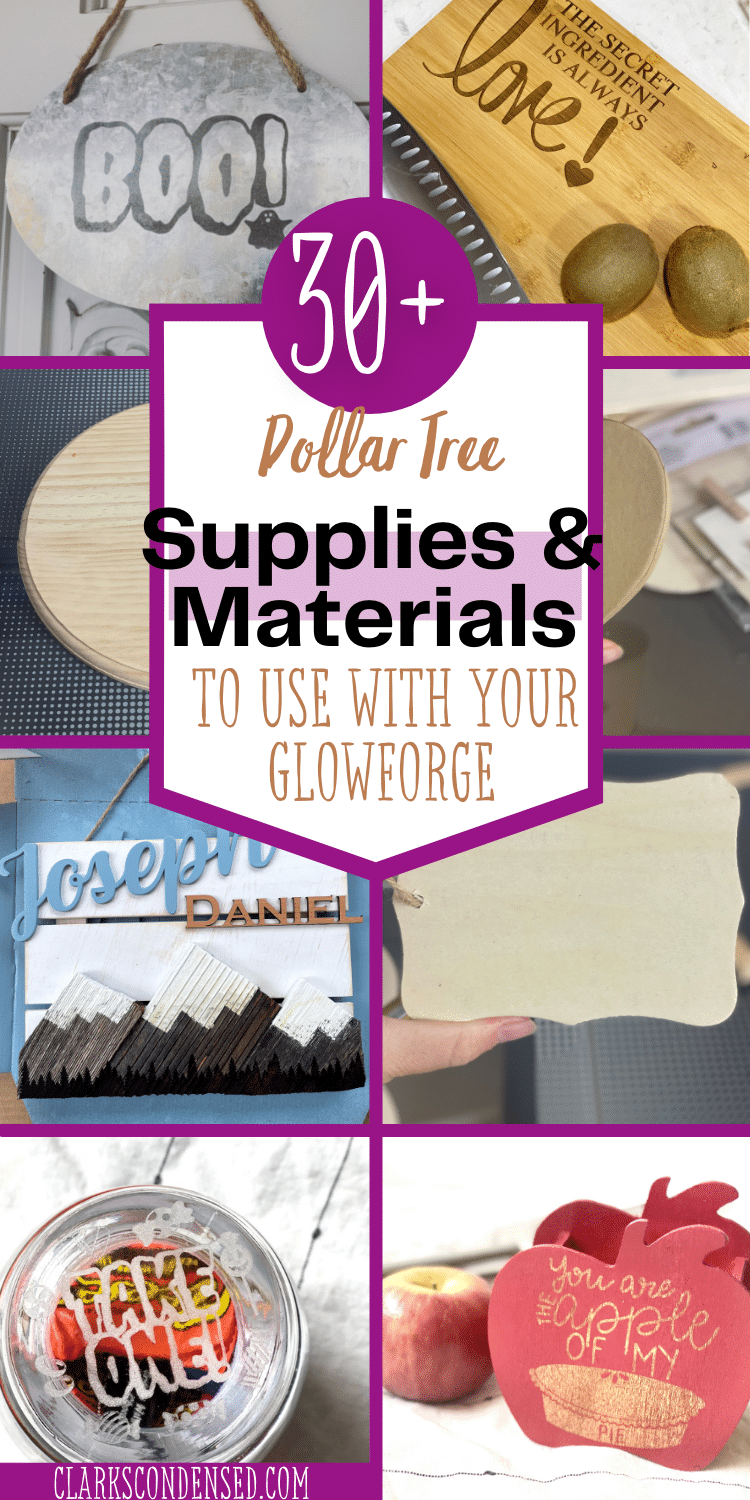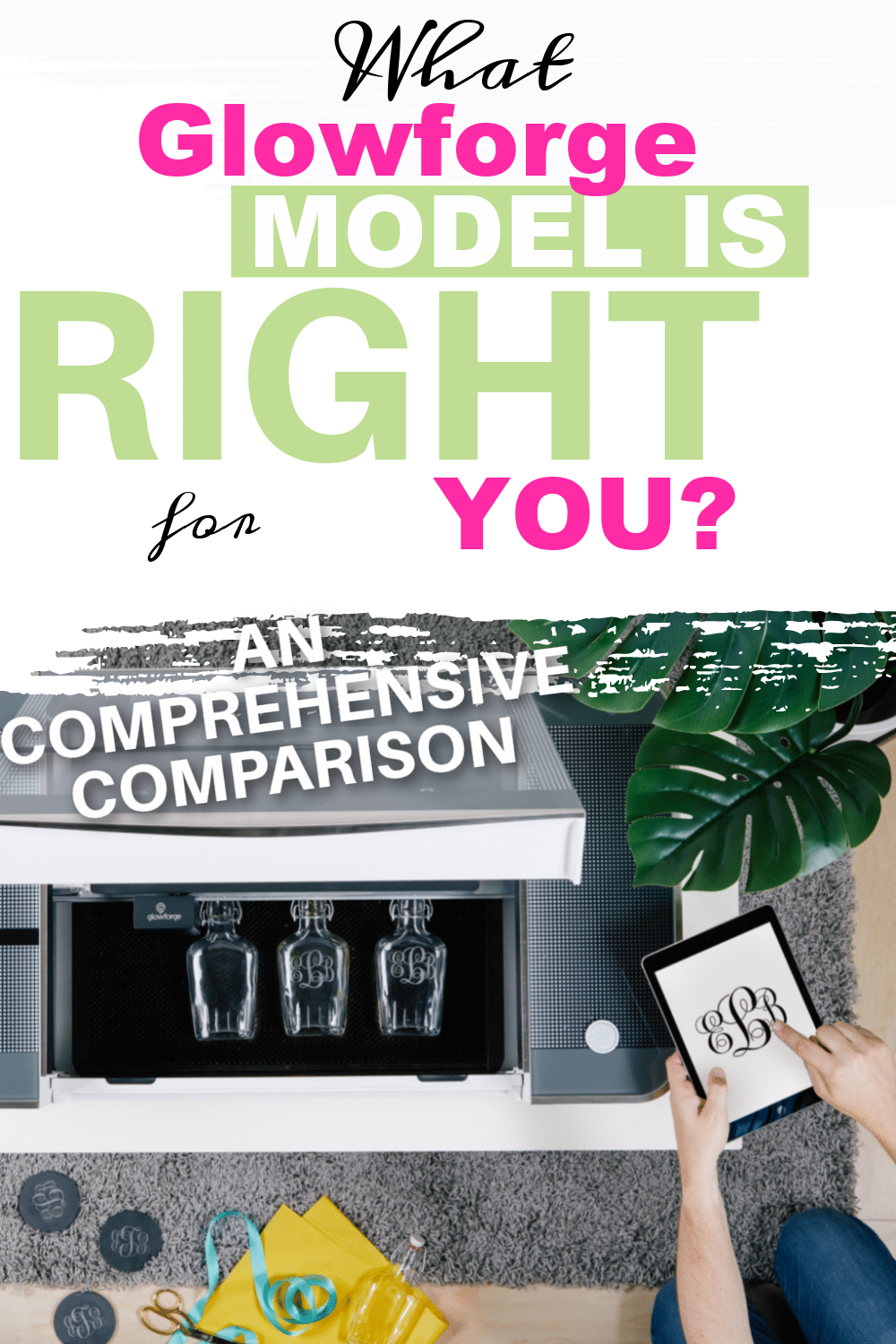How to Make Money With Your Glowforge: The Complete Guide
Is it possible to make money with your Glowforge? Should you consider starting a Glowforge-based business? This post goes overall you need to know to decide if it’s right for you and how to get started with your Glowforge business.
With Glowforge you can turn your imagination into reality, but how about turning that reality into money? It’s entirely possible with some knowledge, work, and a little bit of luck.

Many people purchase their Glowforge laser printer with the intention of making money – and for good reason. There are so many people out there making money with the Glowforge, and it’s not something that’s out of reach for you.
However, it’s important to have a solid plan going in. You can’t just order a Glowforge and expect it to make you money. Nope – ordering your machine is just the first step (and maybe the second – here are a few things you should know before purchasing a Glowforge)
Let’s learn about the possible ways you can use your personal laser cutting device to make hard cash and what things you should look out for.
Are you ready to take your Glowforge to the next level? Make sure you signup for “Grow with Glowforge: Project Jumpstart Guide“. It’s the ultimate resource for going from feeling overwhelmed by your project creation to confident and making $$$! We even have a couple design tutorials!
- Which Glowforge should I use?
- Pick a Niche
- Do Market Research
- Decide on Your First Designs
- Sourcing Materials
- Don’t break the bank
- Setup Your Business
- How do I get customized designs without designing them myself?
- How do I manage my finances?
- Where do I sell my products?
- What Items can I sell?
- How do I ship my products?
- How much can I earn?
- How much time will I need to put into it?
- Product Photography
- Where should I buy material?
- How do I decide how much to charge?
- What’s the best way to get my products known?
- How else can I make money with my Glowforge?
- How do I know if a Glowforge business right for me?
- More Posts You May Enjoy:
Which Glowforge should I use?
Glowforge comes in three versions: Glowforge Basic, Glowforge Plus and Glowforge Pro. Each version has its capabilities and limitations. If you don’t yet own a Glowforge and are planning to purchase one for professional uses we would recommend getting the Glowforge Pro as it provides the best functionalities and a wide variety of materials to work with. Although the Glowforge Pro is the most expensive among the three available versions.
The Glowforge Pro will make sure you have all the features you need to expand your business. You can absolutely run a Glowforge-based business with a Plus or Basic, though. You need to look at all the features and make sure you pick the one that is best for you.
Make sure you read this article to help you make that decision – Glowforge Pro, Plus or Basic: An In-Depth Comparison (2021)
When you decide to get your Glowforge, make sure you use our referral link to get $500 off a Pro, $250 off a Plus, or $125 on a Basic!
Pick a Niche
Picking a niche is the first step to success. While there are people who make and sell everything and are able to find success with that, the people who find the fastest and longest-lasting success are those that specialize.
With that said, you have to pick a niche where demand actually exists. There can be niches within a niche, so try to start a little more broad and narrow as you find what sells well.
While you don’t have to have a particular interest in a niche, it’s generally a good idea to at least feel somewhat connected to it so you can feel inspired to come up with ideas.
One thing you can do is browse Etsy and go to local craft markets and shows to see what seems to be popular and start building ideas off of that.
Do Market Research
You can pretty much sell anything. There’s a customer for all sorts of products. But to get a good amount of profit you need to go for the most demanding products. Research and understand your target audience. An easy way to scale the business is to offer customized products.
Once you’ve decided on what your target audience is, head on over to Etsy, or even social media channels like Instagram and TikTok, and see what shows up when you search for it. It’s not a good sign if there are very few results. While you certainly might just be tapping a very undersaturated market with high demand, it’s usually not the case.
Make note of what products seem to sell well, types of fonts that are popular, and even the staging of different designs. Look at star ratings on Etsy and how many of certain items have been sold.
Make a spreadsheet where you can put down all the ideas that you have and go from there!
You don’t want to paint yourself into a corner, though. Try and get a few best sellers but always on the lookout for new trends, popular colors and styles, etc. With any business, it pays to be on top of things and paying attention to the world around you.
Decide on Your First Designs
Once you’ve decided on your market, you ned to come up with some ideas for designs. Again, turn to Etsy, Facebook Marketplace, or in-person markets to get some ideas.
You should never copy someone else directly, but there’s no harm in putting your own twist on products that are selling well for other people. There are some great Glowforge Facebook groups where people share their best-sellers that you might get some ideas from.
You can buy SVG files/designs that others have created to help jumpstart your business. If you are having trouble designing things, this is a great place to start so you don’t get too frustrated or overwhelmed before you start.
If you are wanting to design your own projects – awesome! Make sure you check out our recommendations for the best Glowforge Design programs!
Here are a few things to keep in mind:
- What materials are required and how much do they cost?
- How long will it take for you to make a design?
- How easily can you ship the project?
- Is it so unique that no one would ever think to search for it?
After you’ve decided on a few initial designs, test them out with your Glowforge to a) make sure they actually work and b) make sure you can actually make them for a reasonable cost and within a reasonable amount of time.
While you can certainly make and sell complicated projects, in my experience, simpler projects tend to sell the best.
We’ve created this post with 100+ Glowforge Project Ideas that can help you get the juices flowing. Jot down your favorite ideas for getting started!
Sourcing Materials
Once you’ve decided on your projects, you need to get your materials. Glowforge supports a wide variety of materials. Say, you want to sell wooden products you’ll need quality wood to work on or you wish to sell products related to acrylic, you’ll need to buy acrylic sheets. You get the idea.
Material
Sourcing: This is fairly simple as you can get the raw materials such as wood, leather, acrylic, metal etc. in your local hardware shop or online depending on your requirements. When buying online always order from credible shops as there’s always a risk of getting scammed if you’re ordering from unknown shops.
Quantity: As you’re planning to get into a business the best course of action is to purchase the raw materials in bulk. You’ll save a ton of money by purchasing in bulk and thus you can keep pretty good profit margin.
Quality: Good quality products is the leading factor to succeed in any business. In order to make high quality products you’ll need to work with good quality materials. This will help make a good reputation for your business and bring in more sales.
Don’t break the bank
Don’t invest more than you can handle. As you’re starting out, invest a decent amount but not too much. Gradually as you’re making sales you can increase the number of raw materials you purchase. However, we don’t recommend buying thousands of dollars in materials when you don’t have any orders.
One of the best keys to success is finding a way to keep your cost of materials low while creating high quality projects. Fortunately, there are a lot of great places to source quality materials, though it might take some work to find them.
Design
Design for personal use is very different from commercial use. You can always make your own designs and can customize them according to your requirements. But is you don’t want to burden yourself with the design process you can search for infinite number of designs on the internet.
You can use any designs from the internet for personal uses but this is not possible for commercial purposes. You need to keep in mind the copyright aspects when using free online designs for commercial use. Most designs available online provide free rights for personal use. When you’re going for commercial use you need to have commercial rights to the designs. You can purchase designs for commercial use from a variety of websites and then you can use them for your business. Cost of licensing depends on the websites and complexity of designs.
NOTE: Under no circumstances you are allowed to use other’s designs for business uses without licensing them legally. Infringement of copyright can provoke possible lawsuits.
Setup Your Business
While this might seem like the most boring part of this whole process, it’s one of the most important. You need to make sure you are running your business in a proper manner that is legal.
Here are a few things you need to do:
- Decide on your business name and register it with the proper channels
- Get a tax ID number
- Setup bank accounts and credit cards separate from your personal accounts – CIT Bank is a great online bank to consider
- Create a spreadsheet (at a minimum) where you can track expenses, sales, and other helpful information. Talk with an accountant about the best way to manage your finances.
- Create Branding – make a logo (or have someone else make one for you – Fiverr is a great place for this, just make sure they are using non-copywrited images/fonts) and choose colors for your business. I love design-seeds for figuring out color schemes
- Consider getting business insurance. We have had good luck with CoverWallet for getting good quotes.
- Get a domain name and create a website – GoDaddy is a good place to start
- Setup social media channels
- Setup sales channels – Etsy, Shopify, Stripe, etc.
How do I get customized designs without designing them myself?
Every customer is different and their requirements can be different as well. You can find designers that are willing to provide customized designs at very affordable costs. You can also hire someone from a place like Fiverr – though make sure they are a reputable seller!
How do I manage my finances?
Don’t let this scare you! Simply put be sure you pay yourself, invest in growth, keep good business credit, don’t be afraid of loans.
Keep receipts, and track of everything you spend in a Google Sheet or some other business tracking software. That way you can see everything added up in front of you. If you are using a platform like Etsy they have all your business management information right in your account so you can see how much profit you have made.
Once you start making money, it can be helpful to use a program like Quickbooks Online or Wave Apps to keep things straight. Work with your accountant to determine the best program for you.
Where do I sell my products?
The possibilities are endless. You can divide the market into two sectors:
Local
Locally you can sell the products on a number of platforms such as:
Craft fairs: Stay updated with your local events. Craft fairs are a great way to start and make some quick bucks. Showcase your work as well as get potencial customers.
Family and Friends: You can host events at your home. Another great way is to get the help of your friends and family to get the word out. Let them do the marketing for you and bring in customers.
Charity Events: You can donate to charities and fundraisers to increase your business engagement. Donating won’t make you money but this will help getting a very positive response about you and your business.
Online
The world is in your hands. Selling online helps you to connect with potential customers anywhere in the world. While selling online keep in mind the current market value of the products and keep the price close to your competitors to maximize sales.
Facebook Groups: You’ll find hundreds of Facebook groups dedicated to your niche. Use them to advertise and sell products to a wider audience.
Esty: Esty is a great platform to start selling online without having to make a website of your own. Simply list the products and wait for them to be sold. You do need to make sure your photograhy skills are good and learn best practices for SEO to get your items seen.
Shopify: Shopify is an alternative to Etsy for selling your projects and designs. There are pros and cons to using
Selling in COVID19: Surely this pandemic has been a pressure for all of us. Specially to the business owners. You need to obey social distancing and a lot of rules for that matter. Making business is not the same as it used to be. Use the power of social media and internet to earn from your home. In the current situation this is the smartest course of action.
What Items can I sell?
If you are savvy with making SVG files, there is definitely a market for that. You could create them and sell them on your website, Etsy, local groups, etc. If you sell SVG files, let me know! I’m always looking for new resources to send people to.
You can also check out this comprehensive list of 101 Glowforge Projects To Make or Sell. It should give you a really good idea of different ideas and how to execute them.
How do I ship my products?
This depends on what you are shipping. If it is not a physical product (like an SVG) you would simply send it via email.
If you are shipping something that is lightweight (like a vinyl sticker for example) you could ship it in a heavy duty envelope with a stamp.
But for most items the best way is to ship orders with USPS, FedEx.
If you are shipping through Etsy they make it really easy for you by / Etsy Shipping Labels let you ship orders right from your Etsy shop. Once you purchase a label for an order, it will be marked as shipped. You then will print out the label your item is ready for delivery- just drop it off at your local post office!
To determine shipping price you can USPS Shipping Calculator and fill in the answer to the drop-down questions that will then calculate a good shipping price.
How much can I earn?
To be honest, this depends on a variety of factors. The most important factors are your profit margin and the number of sales. Just to give you an idea making a profit of a few hundred dollars is fairly easy. As you’re gathering experience and making sales, turning the profit to four digits is possible within a few months. Of course, you need to sell quality products to make the most profit out of it.
I did a poll on Facebook about how much people made. Here are the results:
- $100-500 a month – 10 people
- 500-1000 a month – 113 people
- 1000-2000 – 50 people
- 2000-3000 – 7 people
- 3000-5000 – 16 people
- 5000-9000 – 6 people
- 10,000-15,000 – 2 people
This might seem a little bit disheartening at a glance, as the vast majority of respondents reported making under $1000 a month. However, you can also the potential to make more (much more).
A few comments people made:
“I think monthly it depends- during holidays like Christmas I have a huge spike in profit”
“I got a big order from a family member who owns a business and made 950 in one weekend. He expects to sell them to museums that already carry his other stuff so it may be a recurring order. But we opted for a generic laser so it is almost paid off just from that one order.”
“I voted but I’ve only had my machine for less than 2 months, and it’s a busy season for my business, the equivalent of Christmas time”
“I’ve had my machine about 2 months, with a pre-existing business. Added a Glowforge and within this time it has heavily increased my business.”
“I make $1000-$2000 but that’s only occasional posts (I have four kids and not a lot of time), I don’t work often. I think if it was a full time job I could make a bit more.”
“t varies for me…. some months $1000, this month I’m over $5000…. just depends! And this is my side gig so it varies how much time I want to put into it each month”
“Making 1k+ per month. That is after three months. Side hustle. I put in as much time as I am comfortable with. I could make more if I put more time into marketing and productions but happy and comfortable with where I am with this currently.”
“I have had my GF Pro for a month and have made PROFIT $1100![]() it’s totally doable if you keep material costs down and have good quality items!”
it’s totally doable if you keep material costs down and have good quality items!”
How much time will I need to put into it?
This will depend a lot on you. You can invest as little or as much time as you want – but your results will usually depend on what you invest.
In the beginning, you will likely invest more time, and once you get a system going, it will be easier. For crafters and product creation, you will likely have slower times of the year where you aren’t working as much, and then other times of year (like Christmas) will be busier.
With educating via blog or YouTube, there is usually a pretty large time investment. It takes time to create quality content, edit photos, and videos, and promote your content.
Product Photography
Even if you have the BEST, highest-quality project around, if you don’t have good pictures of it, you might as well not even try to sell online.
Having high-quality pictures is essential, especially when you are selling online. This isn’t related to product sales, but we foster dogs on occasion. The photos that are sent from the shelters are often mediocre – at best! No one is interested in the dogs when they see these. However, as fosters, we are tasked with taking pictures of the dogs when they are in our home. These pictures are bright, fun, and show off the dog’s best features, and they always result in tons of applications right away.
A DSLR camera is usually going to be the best option, however, if you don’t know how to use it – the pictures don’t just automatically turn out well! Newer smartphones actually have pretty incredible cameras and you can take amazing photos that way as well, especially with good lighting. There are a lot of online courses for both DSLR and iPhone photography.
Anyways! Here are a few tips:
1) Choose items that photograph well when you are first starting out. If you are a professional photographer, this might be different. But for most people, try and sell products that aren’t hard to take pictures of.
2) Natural light is the best Etsy photo lighting because it’s clean and simple. While you can invest in artificial lighting, natural is free and almost always results in much more professional-looking photos. You can take photos outside, or you can set up a small photography area in your home near a large window. You want to take pictures of the products with your camera away from the window. If you live in a place that gets a lot of harsh sunlight, put etsy shop items inside boxes or other translucent Etsy product photography backgrounds so that the flash doesn’t reflect.
3) Have fun with props (that don’t take away from the product) – vintage accessories can help e-commerce pictures come to life.
4) Invest in some backdrops/floor drops. They don’t need to be super large (for most projects) and you can buy vinyl ones that will last a long time. I have bought these on Etsy myself, though I have made some backdrops using materials from Home Depot.
4) Use Canva for creating flat lays. I love using Canva for creating SVG files, and it’s great for product photography, too. This is a really great “hack” for making great Etsy photos. Canva is a free program (though it does have paid features and you often will need to pay for images/flat lays on the basic account). You can make an image that is sized for Etsy (or wherever you sell) and search for flat lays and backgrounds. You can upload the basic image that you took, remove the background using the “effects” feature. This is a really simple example, but I just found the wood background and put the product on it. The original photo is shown first, and the one I made in Canva is second.

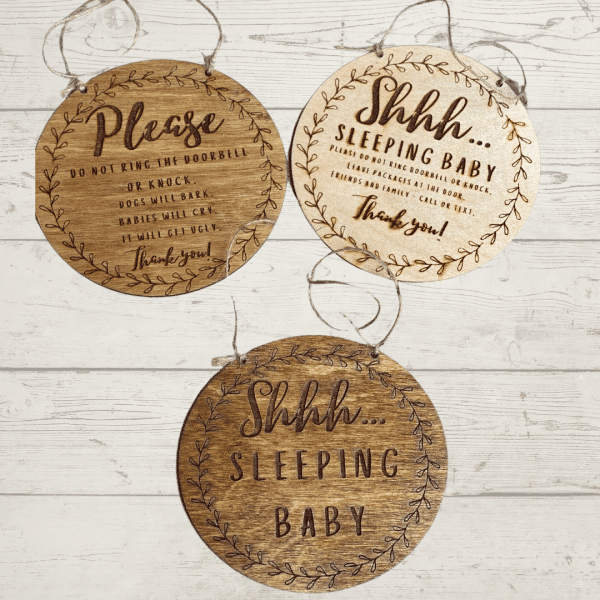
While I think it’s generally best to take real, stylized photos, this can be a great place to start for beginners. People also sell templates that you can use that can help you get started as well.
Creative Live has some good product photography courses.
Where should I buy material?
There are a lot of places you can buy materials for projects.
The most important thing is to make sure it comes from a reputable source. There are a lot of deals I see posts that are from pretty sketchy-looking websites. Your reputation as a seller depends on the quality of your materials, so this is not an area to skimp on.
The good news is, there are LOTS of great websites for buying blanks and materials for affordable prices.
Be sure to check out places local to your area. I know a lot of people have good luck buying local. If you do buy online, just make sure you read lots of reviews!
In my post, Glowforge for Beginners, I share a ton of information on where to buy materials, so make sure you check that out.
How do I decide how much to charge?
Knowing how much to charge for a project can be really hard. It can be tempting to list it as low as possible, but you have to remember that the cheapest isn’t always the best. You’ll find a million different answers for this, and at the end of the day, you should do what feels right for you.
You need to keep in mind the price of materials, your time to create the product, marketing, and shipping. Don’t just charge what it costs to cover your costs!
We have this great craft pricing calculator that you can use as a starting point.
Here are a few different methods:
- Many people takethe cost of the materials and multiplying it by three. If something is really involved, you. may want to bump that up to a multiplier of four. Some people add an hourly range on top of this ($15-20)
- In a Glowforge group I’m in, one lady said that she charges $1 a minute for design work (up to $2 hours). She said she generally aims for cost times two and then about $12 an hour for custom work, divided by how many items are being made to come up with the price per item.
- Another person said, “I calculate my time at $50/hour.
 so I do the cost of materials, plus the cost of my time, and then divide that by .45 to cover my overhead and profit.”
so I do the cost of materials, plus the cost of my time, and then divide that by .45 to cover my overhead and profit.” - Another standard formula I have found is this:
- Time + Materials = Cost
- Cost x 2 = Wholesale Price
- Wholesale x 2 + $5 = Retail price
Here are some other ways people calculate pricing:
- Look around for what others are selling similar products for in their area (if you are selling locally, this can be really important. Prices can vary so much in different areas of the country).
- Size of the product
- Experimenting at craft fairs with different pricing
- Check average pricing from other sites and on Etsy
- Use an app like CraftPricingCalculator – I find this to be a great starting point.
What’s the best way to get my products known?
Etsy
There are pros and cons to using Etsy, but it’s an extremely popular eCommerce website that many people turn to first when they are looking for something. They have a powerful search engine (results often show up in Google!), and with a little bit of work, you can have people checking out your projects there. Once you get some reviews, you tend to show up more in the search results as well.
Facebook Marketplace and Groups
Facebook can be a great place to get your name out there. If you join some Facebook groups for Glowforge (such as the one I run), you can often share your designs. Some people might be interested in purchasing your SVG file – if you created it yourself – and you can also start to be recognized as a professional in those groups.
You aren’t just limited to Facebook groups about Glowforge, either! Join groups related to your niche, local Facebook groups, etc., and monitor conversations for people looking for products similar to what you are selling. Of course, make sure you aren’t breaking any group rules by sharing your projects!
Facebook Marketplace is an easy place to sell as well, especially if you are just getting started.
Word of Mouth
The biggest way to start selling your products is through word of mouth. Tell your family and friends and ask them to tell their family and friends. And so on. Chances are though that you will find several people who are interested in what you are offering!
Instagram and TikTok
Instagram and TikTok are all really good resources for getting your name out there. Set up an account just for your shop or for what you will be selling. Having it separate from the personal account will allow it to grow and reach more people. There are a lot of creative ways to show people what you are making and encourage them to buy from you. Reels on Instagram (which you can repurpose on TikTok and vice versa) can be SUPER effective. I’ve seen people make thousands of dollars from one video. Go on these social networks and see what videos are doing well and see if it’s something you might be able to do for your products!
How else can I make money with my Glowforge?
Obviously, when it comes to making money with Glowforge, the first thing that comes to mind is probably making and selling products. This can definitely be very beneficial. However, there are some other creative ways that you can make way with your Glowforge
Local/Online Classes
You can look into teaching local classes at libraries or even your own home/office. Glowforge is gaining popularity, so this is something local places might be interested in doing. If there’s not an opportunity for that, starting your own class might be really popular!
Online is another place to teach classes as well – you can create your own classroom on places like Teachable, Kajabi, and Thinkific. You could also find a company that offers online classes and allows you to sell them there – such as Udemy and Skillshare.
Blogging/YouTube
Similar to classes but you can offer these for free (but monetize with ads, affiliate links, etc). People are constantly looking for projects and instructions, and there is a huge demand for high-quality and easy to consume information on it.
It takes time to build up a blog and/or YouTube channel, but it can pay off substantially. In fact, I believe it probably has the most potential for earning. We do offer some blogging courses on our website, Best Blog Courses, that might help you get started.
Facebook Groups
You can create a Glowforge Facebook group! Yes, this does take some time and skill to run and maintain, but the benefits of running a Glowforge group can pay off substantially.
Selling Your Design Files
If you are handy with creating designs, other people will happily pay you to buy your designs to recreate with their Glowforge.
And honestly, even if your business isn’t specifically about Glowforge, a Glowforge machine can be valuable in so many lines of work.
How do I know if a Glowforge business right for me?
This question is quite personal and will take a lot of self-reflection.
Ask yourself a few questions.
- Are you up for running a business?
- Do you have the money to invest into it – materials, business insurance, and the Glowforge itself are a few important items.
- Are you skilled at using a Glowforge or willing to invest the time into becoming skilled?
- Do you have the time for it?
- Do you have a passion for crafting and selling?
- Do you have resources to help you succeed?
- Are you reliable and able to create and ship projects in a resaonable amount of time?
It’s okay if you don’t feel 100% adequate or prepared – having the desire in all of these areas might be all you need. However, it’s important to have realistic expectations up front and to know that it’s more than just making some pretty designs.
If you are going into it just wanting to have fun and a creative outlet- and are okay taking that risk and investment “just for fun”- then do it! You NEVER know how successful you may become.
And if you are wanting to jump in all the way to make money- go for it! But really think about the pros and cons- as you would with any new venture.
We hope that this guide has been helpful to those of you looking to create your Glowforge business. If you have any questions or suggestions for others, please share them below. Make sure you join our Glowforge Facebook group and if you haven’t bought your Glowforge yet, use our referral link to get $500 off a Glowforge Pro, $250 off a Glowforge Plus, or $125 off a Glowforge Basic.