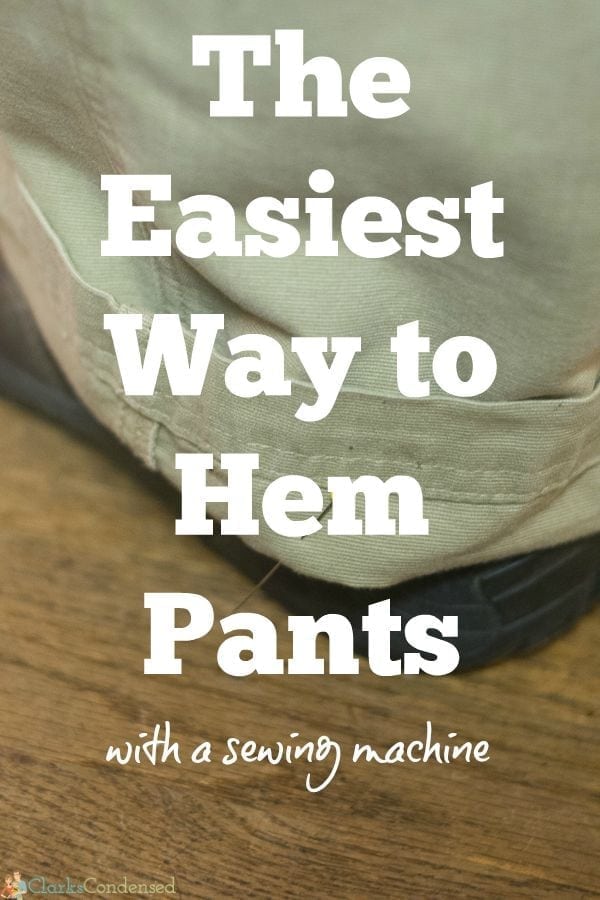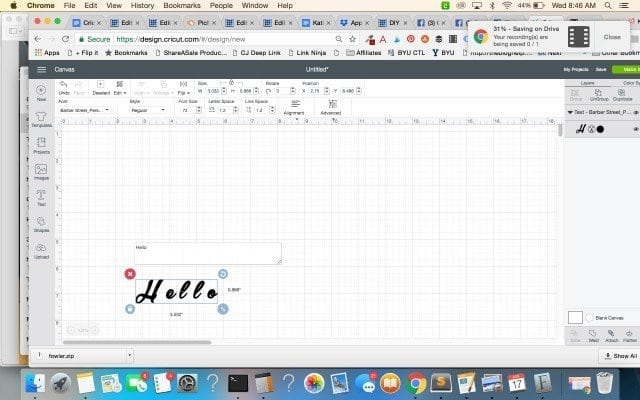Memorial Gift Idea

This is a project I completed several months ago, but I just haven’t had the time to post it. When I went to find the pictures, I realized that I didn’t even have all of them anymore for some reason. However, it’s a project I really enjoyed making, and I felt like others would be interested in doing as well.
My grandfather passed away in October (which I talked about here.) It was a sad event for our family, and we all really miss him. I wanted to create a gift for my dad for Christmas that he could have in his home to remind him of my grandpa, as well as my grandma, who passed away in 1996. I had seen the phrase, “Because someone we love lives in Heaven, we feel a little bit of Heaven in our home” before, and it’s something I always loved. I really wanted to create something with phrase.
Awhile back I saw that someone had created a memorial gift idea with the outline of picture, and I loved it. I could never find that picture again, but I tried to recreate it myself. While it didn’t turn out 100% perfect, I was happy with the final product, and my dad loved it. It now sits in my parent’s living room, and it’s a gentle reminder of the legacy my wonderful grandparents left behind.
Materials:
(we bought most everything I used on this project at Jo-Ann Fabric. Be sure to check out my post on how to save money at Jo-Ann Fabric, including online!)
Wooden Plaque
Foam Paint Brushes (several)
Base Paint (typically something like cream or white)
Top Paint (needs to be darker than the base paint. We used a brownish red.)
Sand Paper
Silhouette Machine
Vinyl (THIS brand is my favorite)
This cut file
Mod Podge
Sawtooth Hanger
Step One:
Paint your wooden plaque with the base paint and let it dry.
Step Two:
Paint with top coat of paint and let dry. You may want to do two coats.
Step Three:
Distress the edges by gently sanding any area that you want to be distressed.

Step Four:
Upload the picture that you want to use (I used a photo of my Grandpa and Grandma) to your Silhouette software. I would follow these instructions for tracing a photo in a Silhouette machine. You can also do this in Photoshop and probably even in Paint.net (free alternative to Photoshop.)
Step Five:
You will then want to save this file as a .jpg and print off. I would print it on photo paper (either at home or to the store.) At first I was going to try and use vinyl, but it was too hard to do. I printed it off in a circle shape, and then cut the circle out. Size will depend on how large you want it and how big your plaque is.
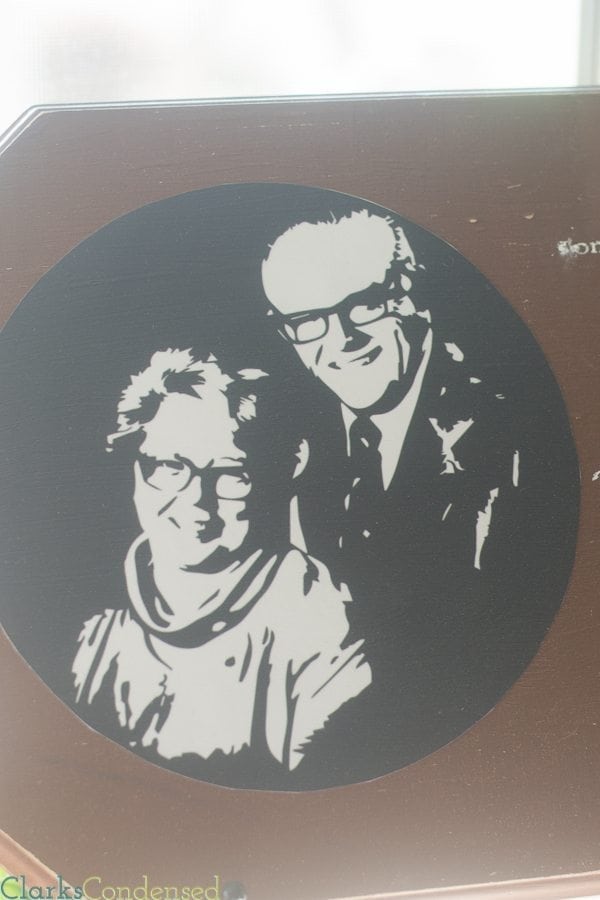
Step Six:
Place the photo on the desired space on the wooden plaque. Apply with glue or other adhesive. Let dry.
Step Seven:
Purchase this cut file, or create something similar on your Silhouette with the same phrase. Send it to cut on your Silhouette. I chose to use vinyl, which I placed on the board. However, you could also create a stencil and paint it on. Whatever you would rather! Size will depend on how large you want it and how big your plaque is.
Step Eight:
Apply the vinyl (or paint on with the stencil) the phrase on the other side of the frame. If you painted it, let the paint dry completely before removing.
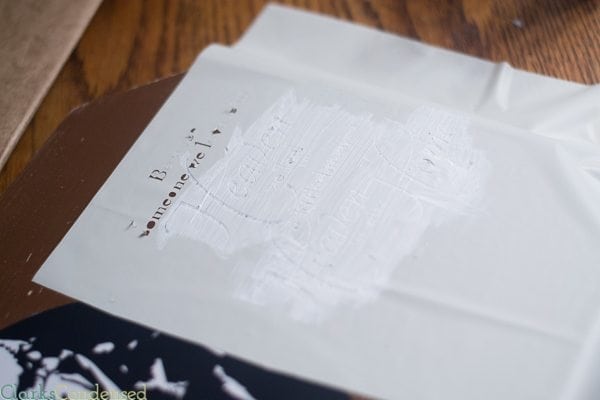
Step Nine:
Use mod podge over the entire board and let dry.

Step Ten:
Nail a sawtooth hanger on the back of the plaque.