The Cricut Explore Air: What You Should Know

Cricut versus Silhouette?
In the crafting world, this is an often debated topic. I have found myself Googling it in the past as well.
And when it comes down to it, there never really seems to be a clear answer. People like what they like, but there are good and bad things to machines by both companies.
For the past few years, I have had a Silhouette Portrait. I’ll admit, it’s one of their older, smaller, and cheaper machines, so I can’t quite compare my experience with it to my new Cricut Explore Air.
However, I will say that when my Cricut Explore Air arrived in the mail a few months ago, I was absolutely elated. I had wanted one ever since I spent
And since my last project on my Silhouette (these fun Disneyland shirts) took WAY longer than they should have due to the machine having issues…well, it couldn’t have come any sooner.
I’ve had some time to play with the machine, and I’ve come to find that it really is a powerhorse. So, if you are trying to decide if the Cricut Explore is right for you!
This isn’t really a Silhouette Cameo versus Cricut Explore Air post…because I honestly have zero experience with the Cameo (though I do have experience with the Silhouette software, which is important). But I do hope that this will help you decide if you want to take the plunge!
It cuts better: I’m not sure if maybe I just got a dud of a machine, but my Silhouette did not cut materials well. I felt like I spent far too much time messing around with the settings (even though I followed the instructions perfectly) and just hoping that it would be. It also can recut, which I love.
I actually did a bit of research for this post, and from people that have used both machines, the general consensus is that the Cricut does cut better.
It Connects to Bluetooth and is Wiresess: Isn’t everything better wireless? I really love that I can put this machine anywhere in my craft room – not just within the small perimeter a connecting card provides. I also have little ones always crawling around me, so I like that there aren’t a bunch of cords to be tangled up.
It’s also great if you are designing something using the design program on your app – you can send it to cut straight from there!
It’s Easier: Okay, this may be up to more personal preference, but I feel like the software is a lot more intuitive. With the Silhouette, I was constantly looking up tutorials on how to do things, and I felt like it was hard to navigate.
However, with the Cricut Design Space, I haven’t had to do that. It has templates, lots of fonts, and it’s easy to use. The machine itself has a Smart Set Dial with many different cutting materials on it, so you can get the perfect cut each time. No more manually changing the blade myself!

Easy to Set up: It was relatively easy to setup. The instructions in the box were straight forward, and I was able to get it up and running quickly.
It’s Pretty: I know, not the most informative reason, but it IS pretty!
Versatile: The machine can do SO MUCH. It can write using pens, it can cut, and it can also score. There are so many projects you can do, and I know I’m not currently using it to its full capacity.
I also love that it can cut over 100+ materials. It can cut things as delicate as tissue paper and as thick as some wood. It’s awesome!
No Software Required: I LOVE that I don’t have to download software to my computer, especially on my MacBook which is constantly running out space. I love that I just have to login on the website.
iPad app: I haven’t used this much, but it is pretty cool that you can come up with your designs from your iPad!
It Can use Cartridges: One of the reasons I was hesitant to get a Cricut in the past was because of the cartridges. The Cricut Explore does not require cartridges, but you can still use all the old ones from your machines (if you had them in the past) or purchase new ones!
CONS
Software is Online: I know what you’re thinking – didn’t you put this as a pro? Yes, yes I did. However, while I love that I don’t have to download anything, I know that many people don’t like having a program that ahs to use the Internet – especially with spotty service. I think this is the #1 complaint I see about the Cricut Design Space.
Cost: The machine isn’t cheap – and I think it’s justified. It really is a powerhouse, and it can do a lot. And, it’s similar in price to the Silhouette Cameo. It is expensive though, and I would recommend only getting one if you plan to use it regularly.
Extras Cost $$: While there are some fonts and shapes that come with the software (and you can use your own fonts from your computer), there are extra costs. Just buying the machine isn’t going to be your only expense. The materials, extra mats, Cricut tools, and not to mention images from the design store, will all cost you money. They have a monthly subscription that gets you access to all of their images, fonts, and 10% off Cricut.com…so if you are going to be using your machine a lot, I think you should sign up. Otherwise fonts are usually around $4.99 a month and images are 99 cents and up.
Lose images if you cancel subscription: If you images while you are paying for a subscription, and then you cancel, you can’t keep the images you’ve already been using.
.svg, .png, .dxf, .gif, .bmp and .jpg. files: These are the file types that can be used with the software.
Glitches: I have had some weird glitches when I’ve been working on my machine. Most of them I was eventually able to resolve, but I wish that there could have been a little bit more information available when certain problems happened. I mainly had to piece together the issue by trying to find random articles online that semi-addressed the issues.
Harder to create your own designs: I really don’t get too creative with what I do quite yet, but from what I’ve heard, making your own designs isn’t as intuitive as some would like. I found that it was fine if you are just using basic shapes.
Here is the first project I did with my Cricut. I made my son, Oliver, a first birthday shirt using it. I used fabric and then therm-o-web to make the fabric iron-on, and then I cut it out using the machine. I think it turned out super cute!

Finding the Best Price on Cricut Machines and Materials
Cricut machines are sold all over the place – online, Amazon, in Jo-Ann’s and other craft stores. But I think the best price comes directly from the website. They often have sales on machines and materials, including free shipping most of the time.
However, you can often find limited edition machines at Michael’s or Joann’s, so it’s worth keeping your eye open.
I think when possible, it’s always better to buy directly from a website. It’s not too rare to have fake products being sold on Amazon – not sure if that has happened with Cricut machines, but I’m sure it could.
You can check out current Cricut machine prices here, materials and supplies here, and all of their deals here.
One of the things that I think is really fun that Cricut offers is their monthly Mystery Box! For $29.99, you get over $100 worth of material. You don’t know what will come in the box, but you can rest assured it will be high quality, fun, and useful.
They also offer bundle prices for materials, which is great if you are needing to stock up or buy a lot of material for a project!
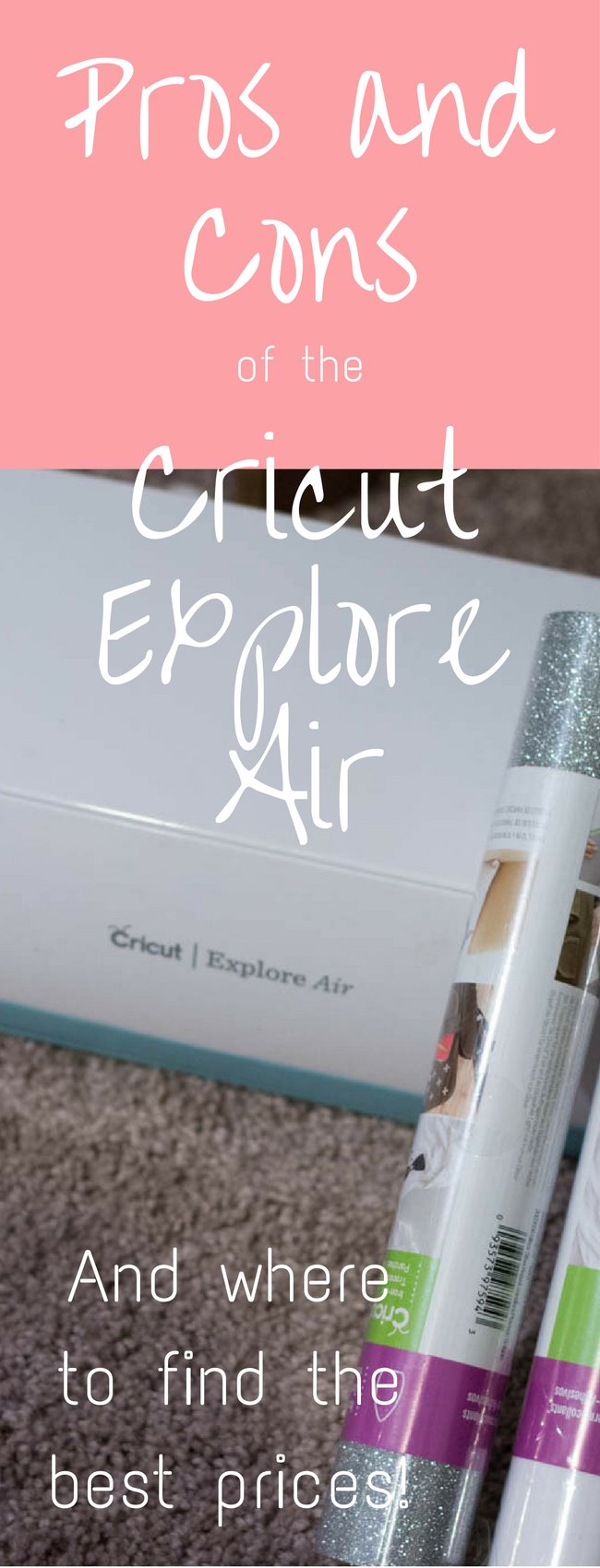



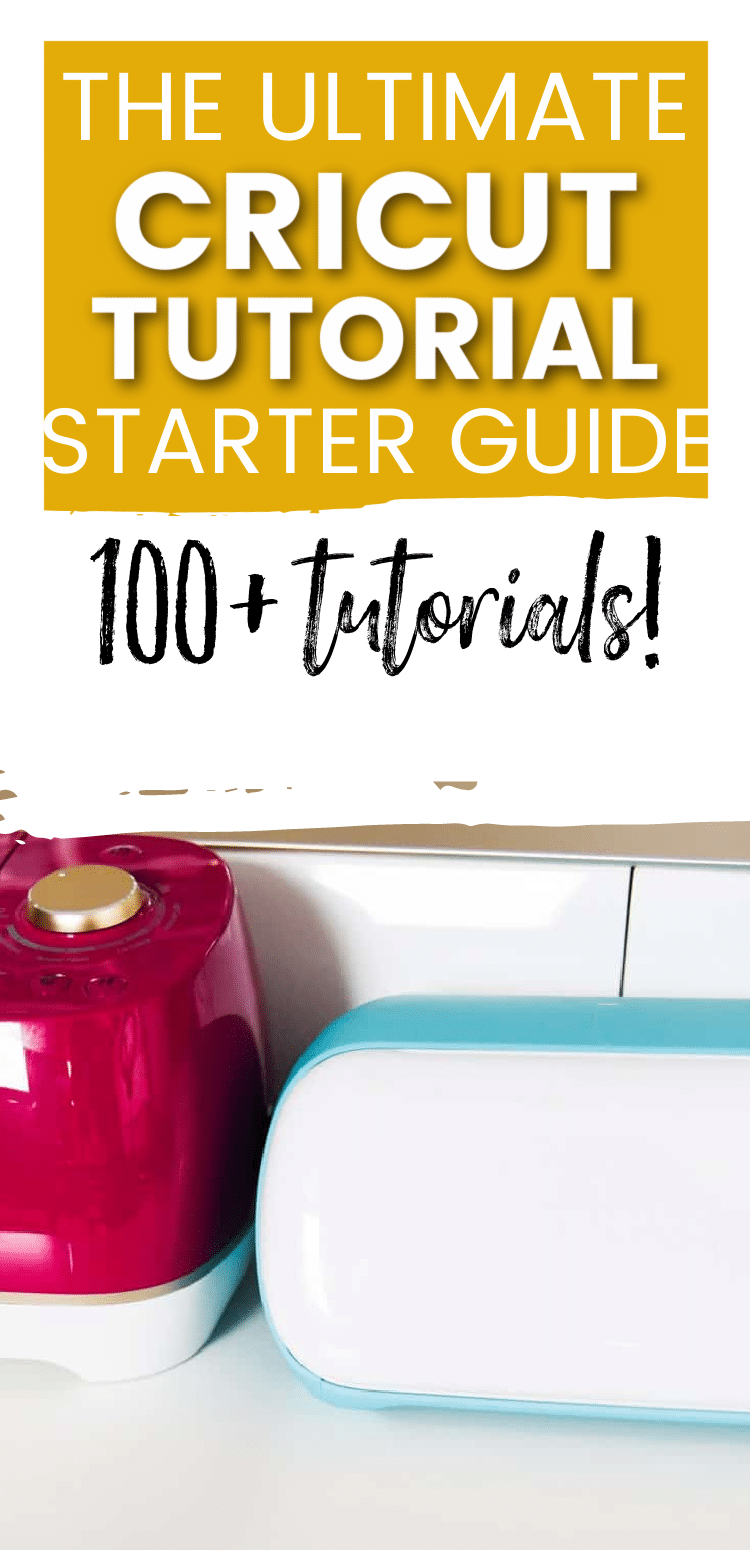
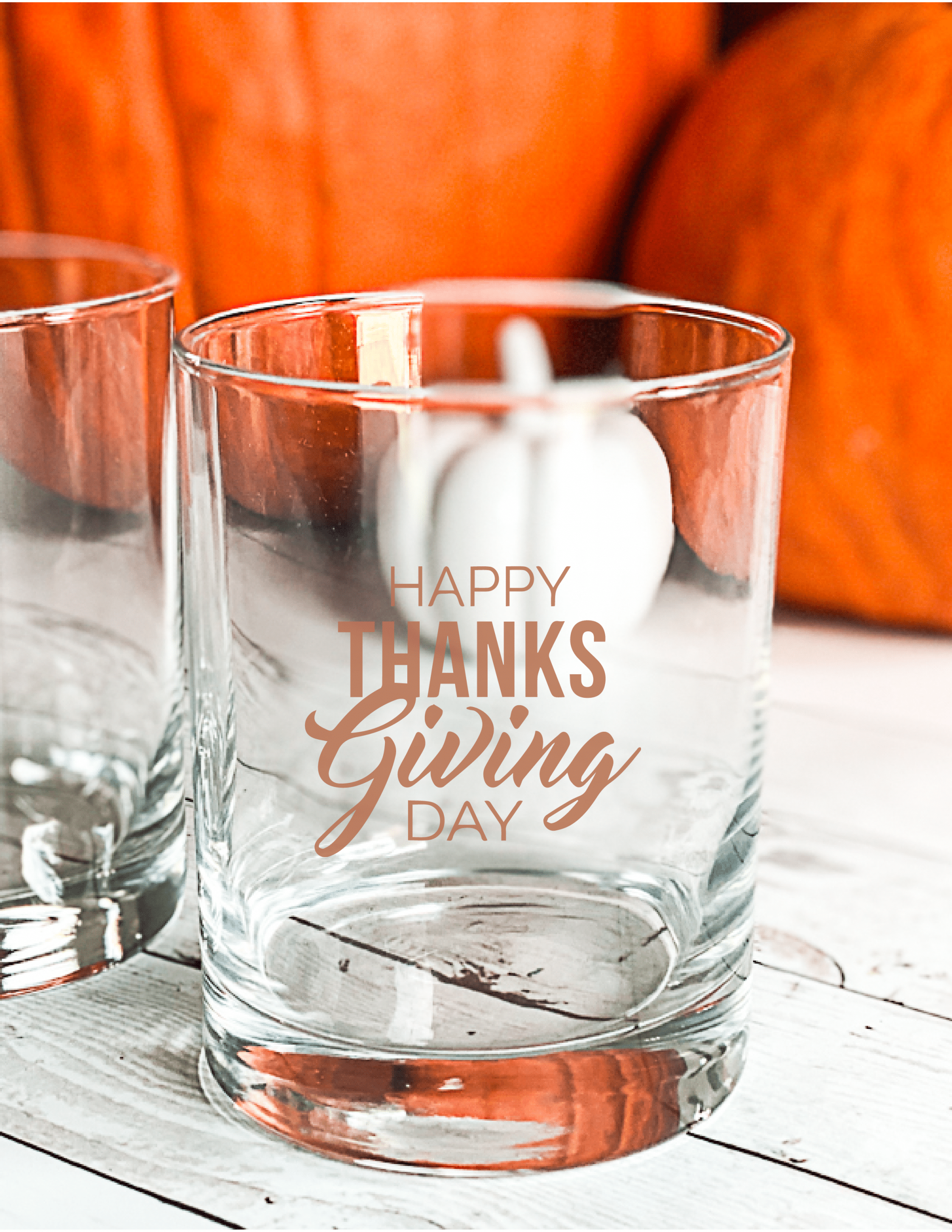
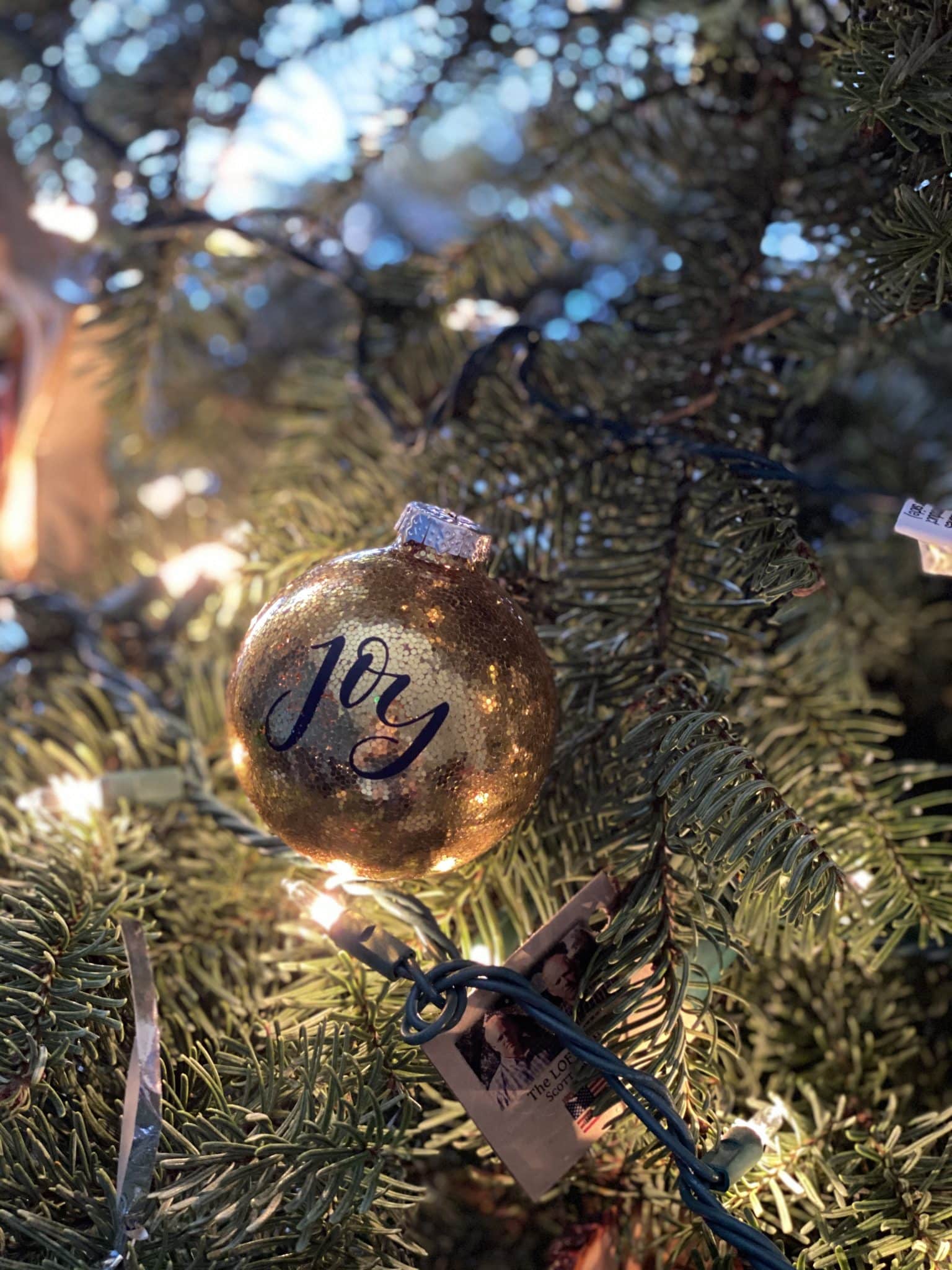
I am so frustrated with this machine. I got it set
Up that was easy but I just don’t understand how to make anything!! I am so lost I am in tears!! I couldn’t even get the Hello card which is at an easy level to come out correctly!!
I am so sorry! What types of issues are you having? A lot of Michael’s stores have Cricut classes – have you looked into one of those? In person help might be useful!
I’m new to Cricut but I’m having problems. I see all these projects using vinyl to monogram mugs etc. I have Cricut brand vinyl and transfer film. My problem is that the backing will come off but the vinyl won’t release from the transfer film. I’ve had an instructor help me and she couldn’t get it to release either.
Hmm that is strange! Is this glitter vinyl you are working with?
I have had so much waste with this glitchy Explore Air 2. I only use my own designs and it seems the files are too large or something. The machine will ignore some images on the page like it can’t find the data. It will cut some of the holes but not all. Sometimes the printer will print an image solid black for no reason but a reprint is perfect – waste of expensive stock. Some of my projects will not even load onto design space anymore. The company is no help. They suggest to wait and try later or re-read troubleshooting pages I’ve already read. This is just a bad product for your own art. And the company is greedy. They tried to sue 3rd party software and now have created this product with built-in problems because you can only use it on their site–which does not work well for those who think outside the Cricut box.
I’m sorry that you’ve had so many issues! I haven’t heard any of these problems before, and I’m sorry that you have felt the company hasn’t responded to you in the way that you’d like. Many people are happy with the machine, but it’s good to hear other experiences. I suggest you reach out to them again.
Which is the best product for using b your own designs?
Both the Cricut Explore Air 1/2 and the Maker use the same software. If you are deciding between Silhouette and Cricut, I do think Silhouette has more design capabilities built in.